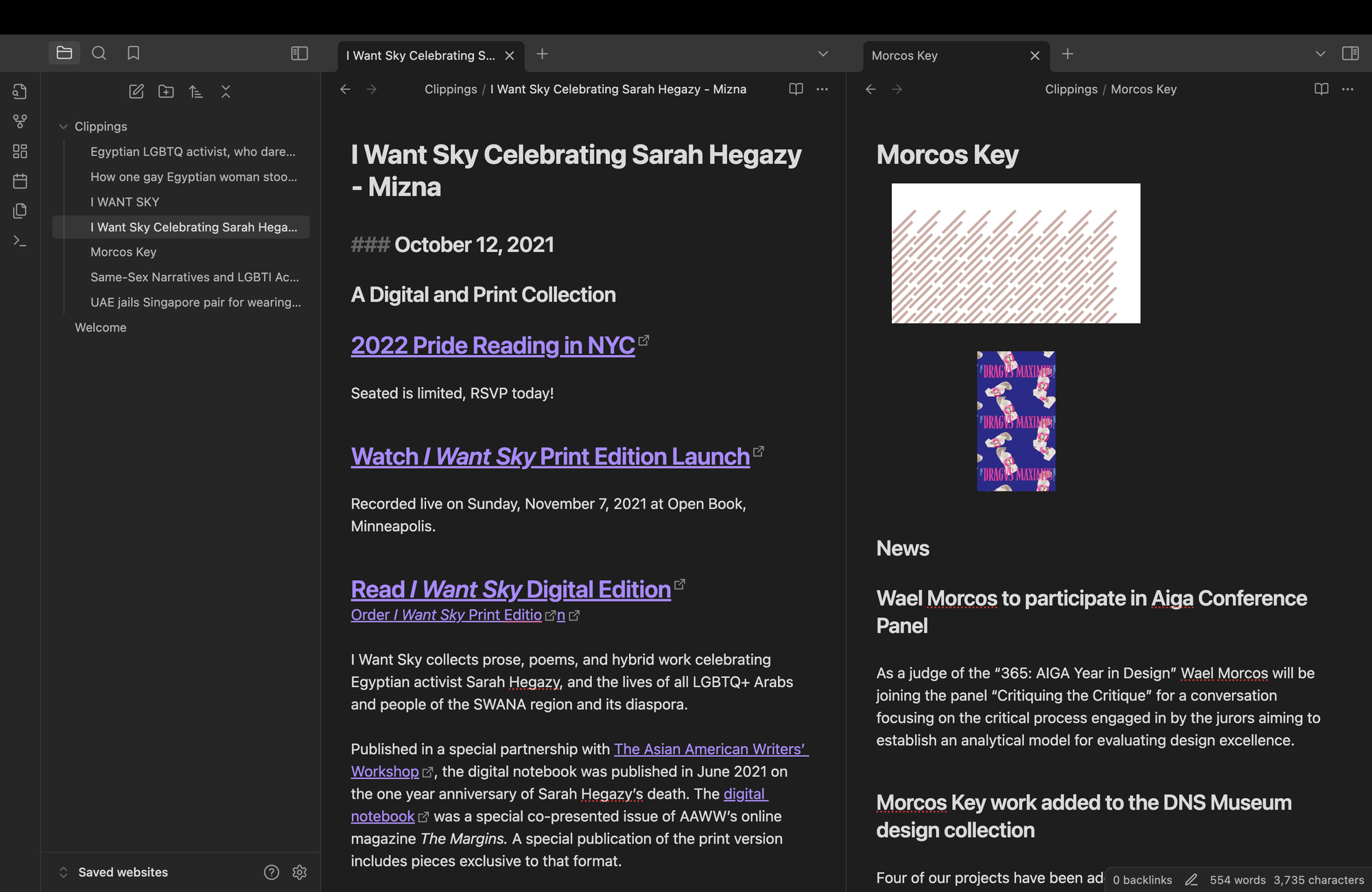Workflow enhancements

A lot of my workflow tends to be quite messy and unorganised, which often I find maybe leaks into the work and my focus. Because of this I decided to check out multiple applications and websites, across various different parts of my work which I felt could be cleaned up in someway.
I started nice and simple, I often struggle to stay focused on the task at hand and get distracted quite easily. I thought a simple but very effective way to improve my productivity is a to do list, where I carefully wrote out the different tasks in order in which I completed them. I did this on Microsoft To Do which keeps it simple with minimal design and interface, keeping it distraction free and easy.
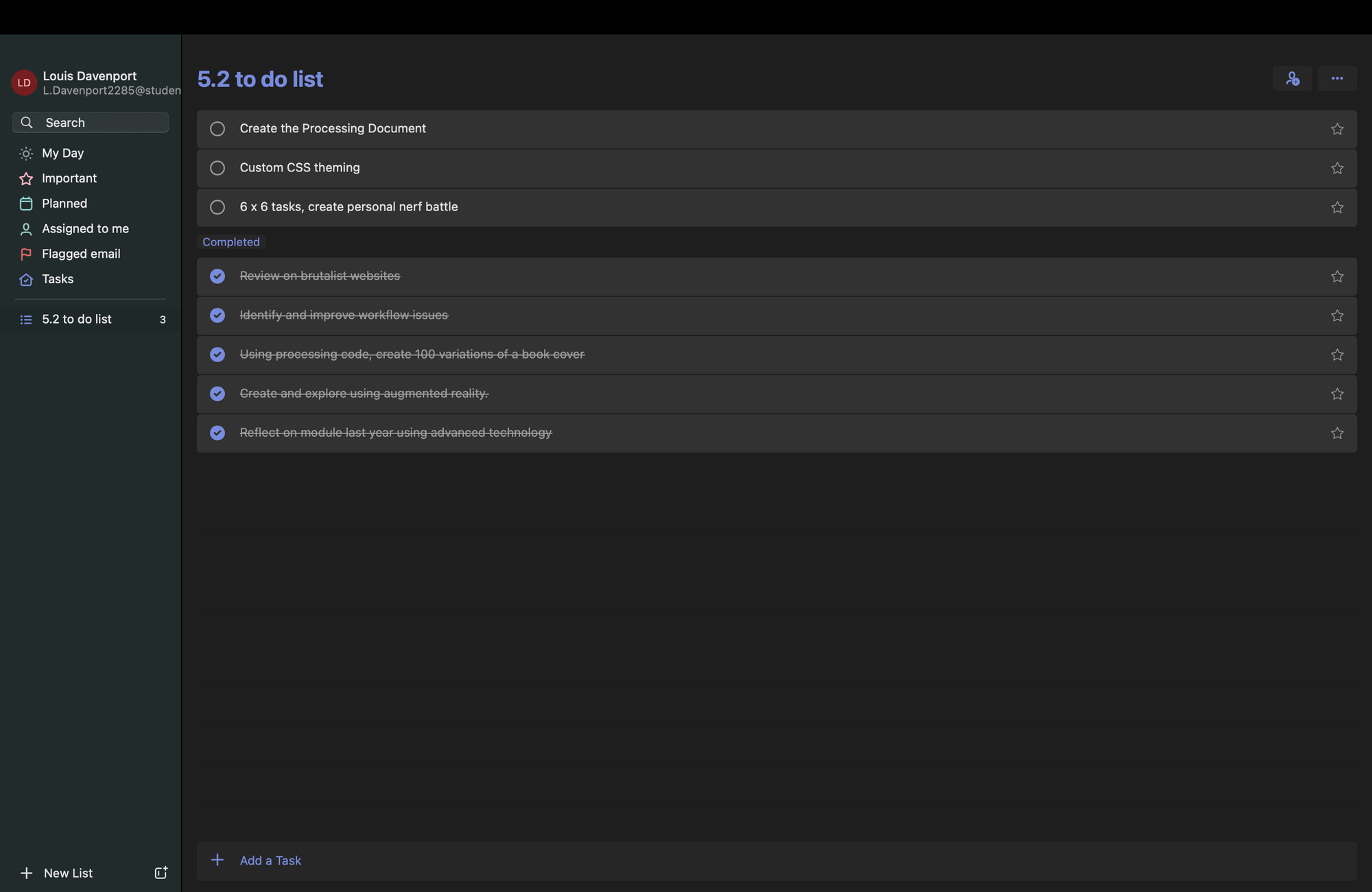
The next part of my workflow that I considered was how messy my download folder often is, with images just scattered all over the place, same with my desktop and screenshots. To help improve this I downloaded an app called Hazel, which I have set up to automatically moves and filters photos and screenshots into a separate folder elsewhere, which has really cleaned up my files.
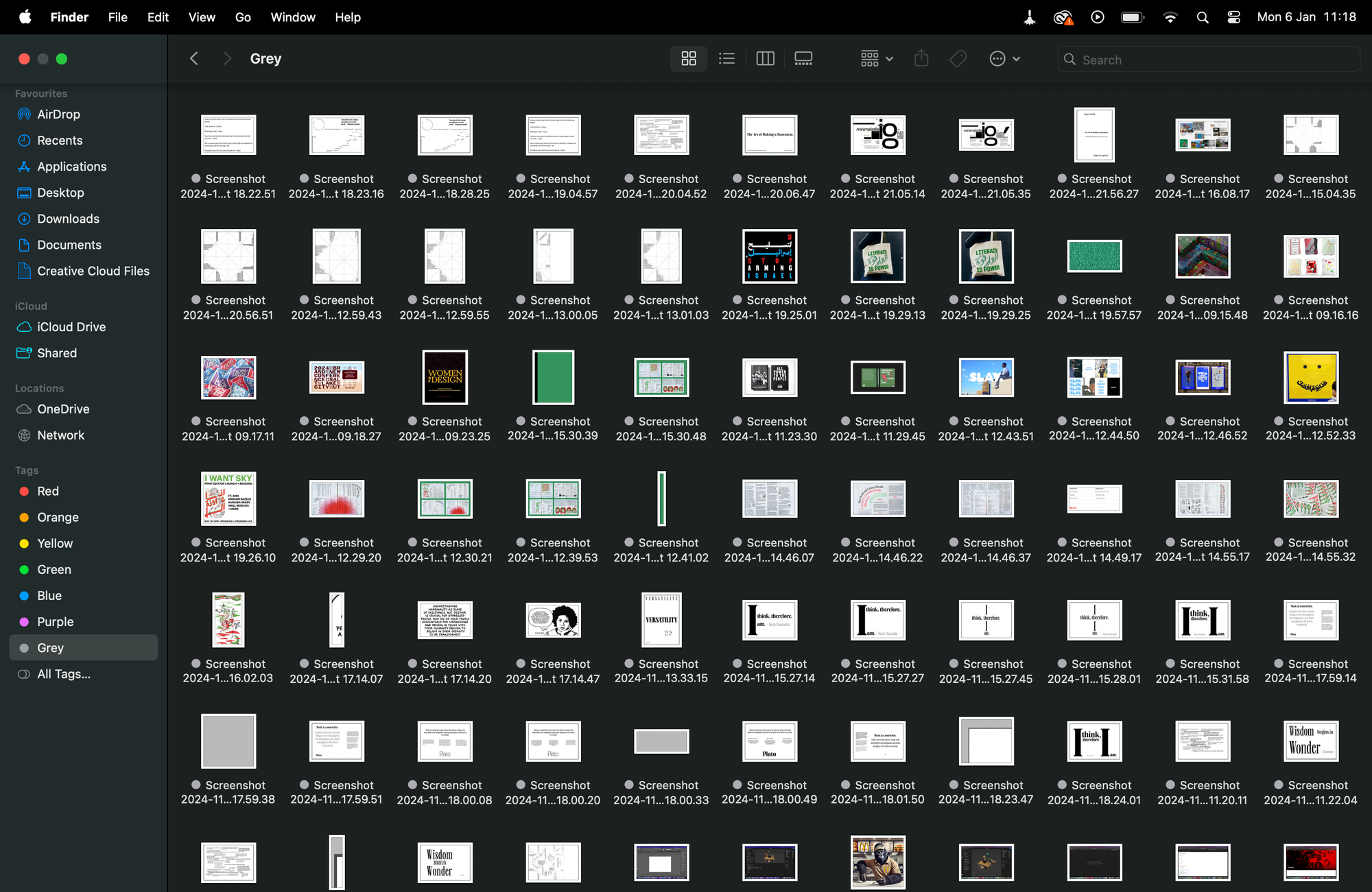
Finally, I noticed an issue in module 5.3 when doing all of my research for writing. My tabs became an absolute mess just filled with websites where I had been doing my research, this became a problem once I wanted to leave and come back to my work later, or do something else inbetween. My tabs were to full to even see what websites were there. I downloaded Obsidian to help with this, as well as being an effective way to make notes, it is a web clipper which allows me to add and link all the websites in one place, where I can come back and access them with ease.