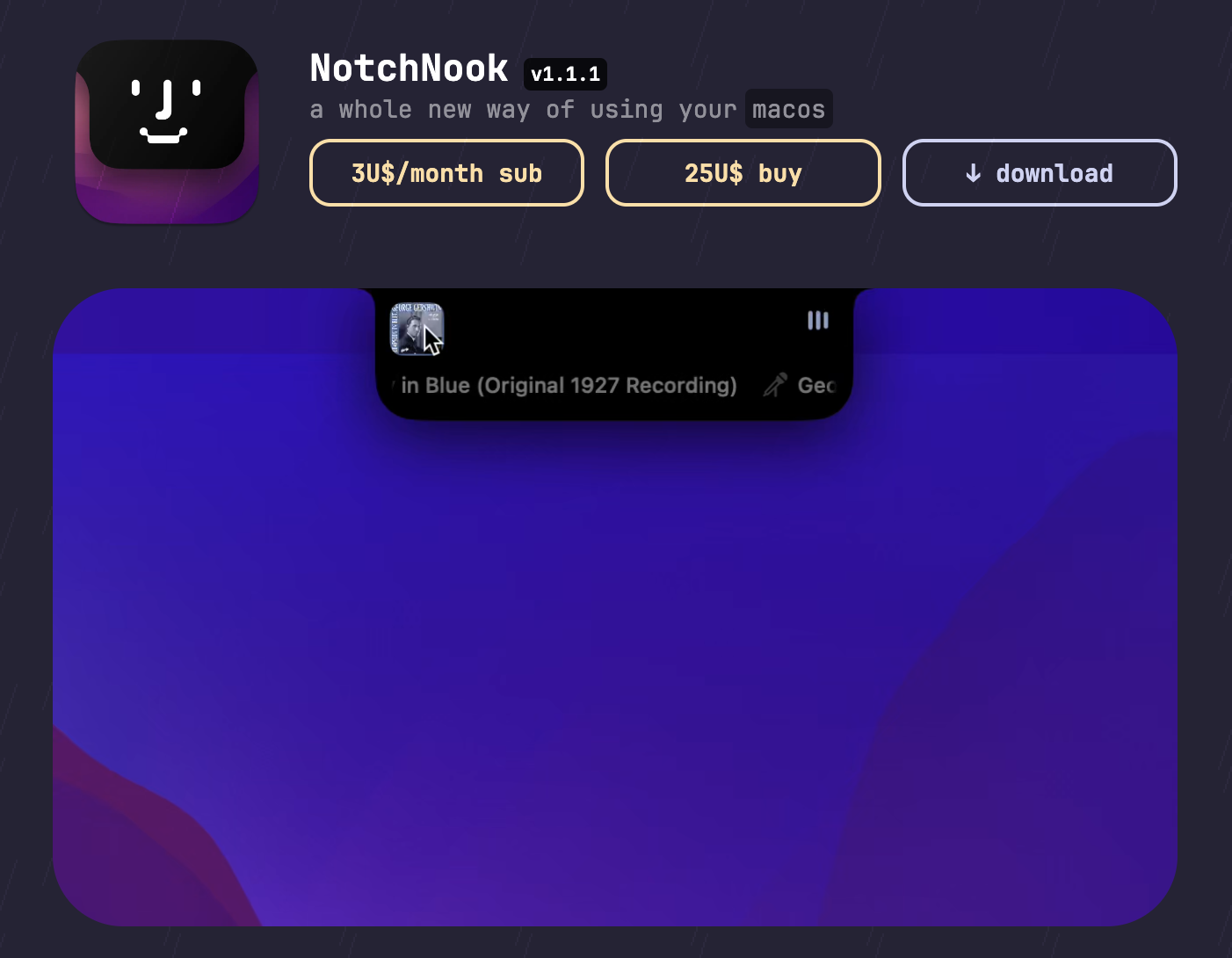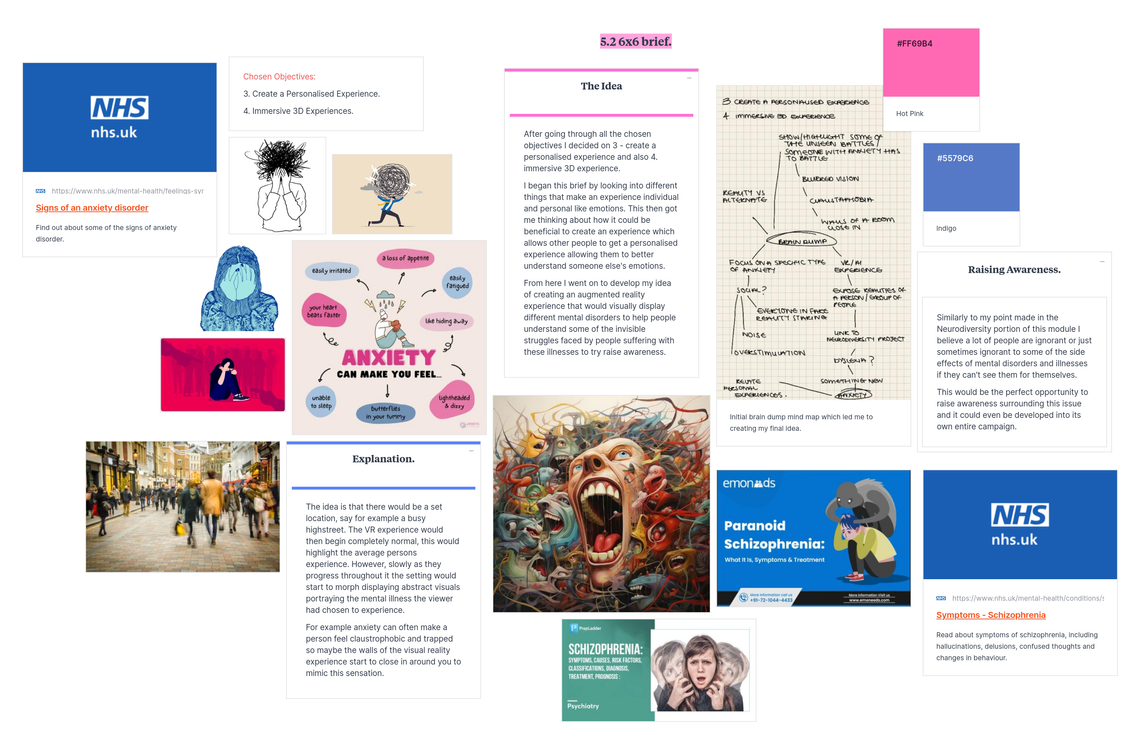As a designer, I am constantly trying to balance my workload between uni, commissions, social media, and other design-based ventures, making it very easy to become overwhelmed with the amount of tasks I am met with.
Before looking into some programs to help me with this, I was writing down tasks to do on my notes app, making them very easy to be lost / forgotten, and it also made my notes app very cluttered. Once we had been shown ai calendars/organisers in the seminar, I knew i could do with getting one.
I decided to go for one called "Motion" as it has lots of other intergrations and can be used for projects and to link with a team ( something that I occasionally do when working on projects ) so I thought this was the best match for me. The only downside is that this program comes with a juicy hit to the bank, costing $35/month, so I'm not sure if I'll keep it. (I'm on a trial mode)
It has however proven super useful for the short time that I have used it for, as the interface is super simple, and after inputting my working hours for the week as well as all the tasks I need to do, it scheduled all these tasks into my calendar ( can be linked with google calender or apple calendar ) and if you miss one, it'll reschedule it for another time/date, to align with the chosen deadline.
This takes the stress and mental strain of organising when you're going to do tasks, away, ensuring you'll meet all your deadlines in the process and smoothening out your workflow allowing you to focus on creating rather than planning.
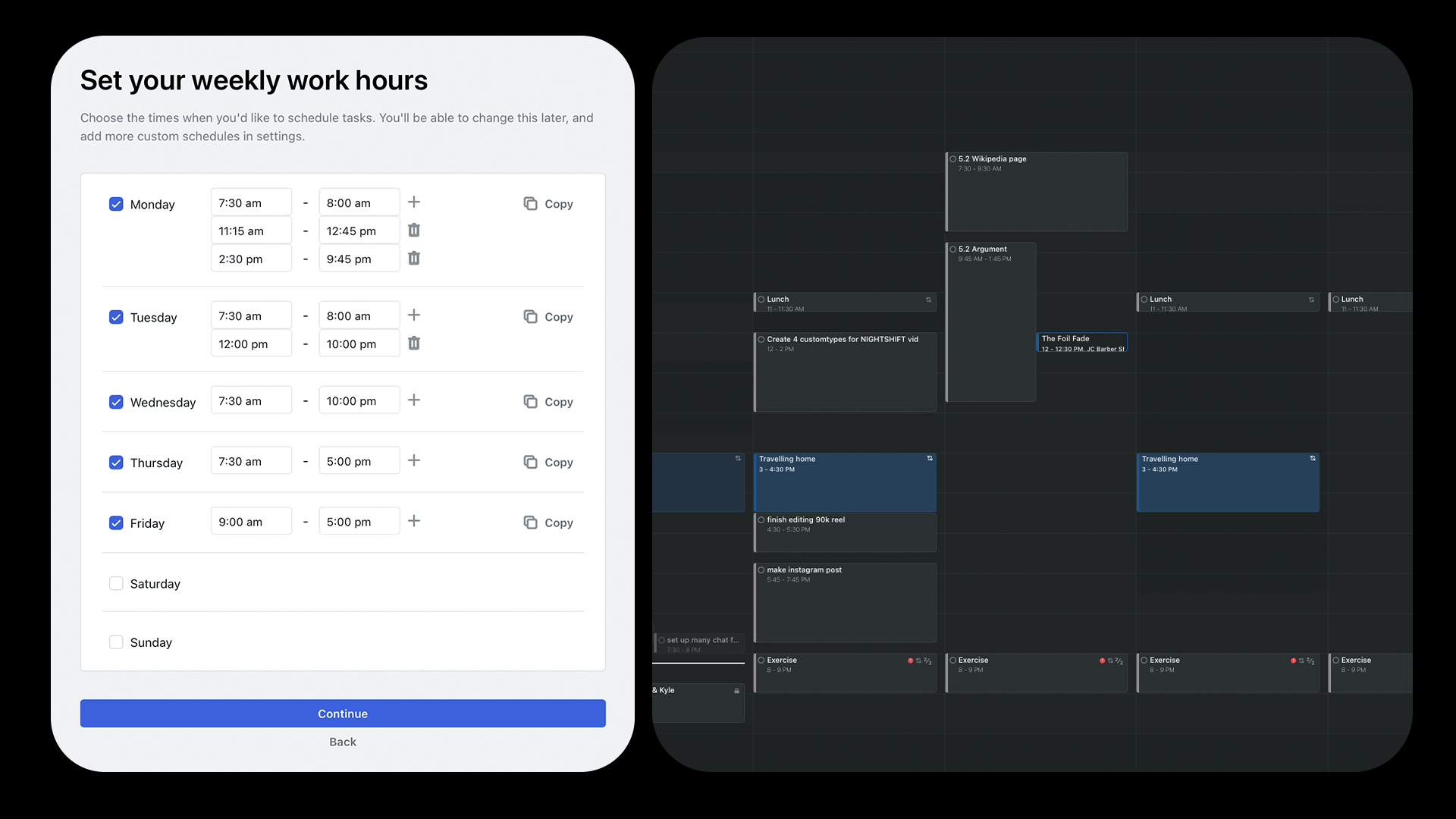

The second thing I found was actually from Youtube, and it is a program you can install to turn the camera island on the newer Macs into a dynamic island like the iPhone 15. Now, this is an aesthetic thing as much as it is practical, yes, but the big thing i found useful here was the ability to drag and drop files into a "file tray", making it so easy to drag files over to another program. for example...
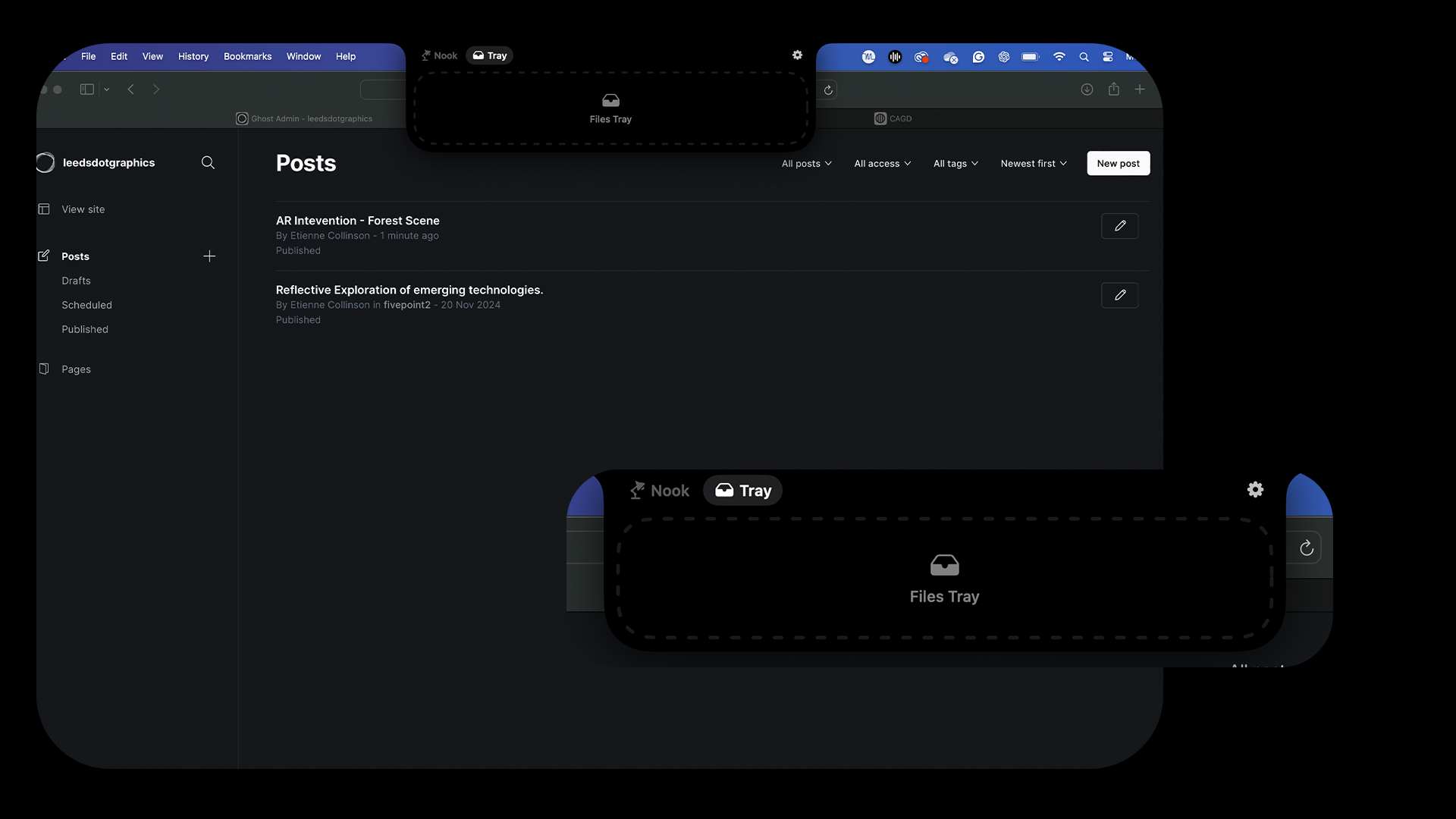
By hovering over the camera on the mac this island will come up, allowing you to drag files into the files tray, where it will be kept until taken out. I will use this for things like easily dragging photos that I am using whilst designing, instead of having multiple file tabs open I can slap them into here at the start of my work process, then grab them when needed!
This app costs $3/month, or $25 for lifetime, however if you get it now like i did you can get 50% off with Black Friday, making it $12.50, which is around £10.
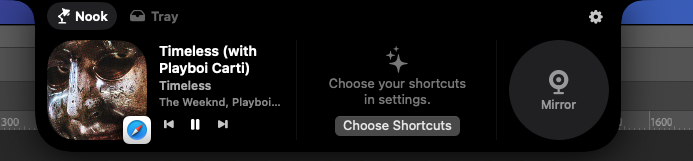
It can also be used to control music being played which I think is a cool feature that I can definitly appreciate.