AR Intevention - Forest Scene
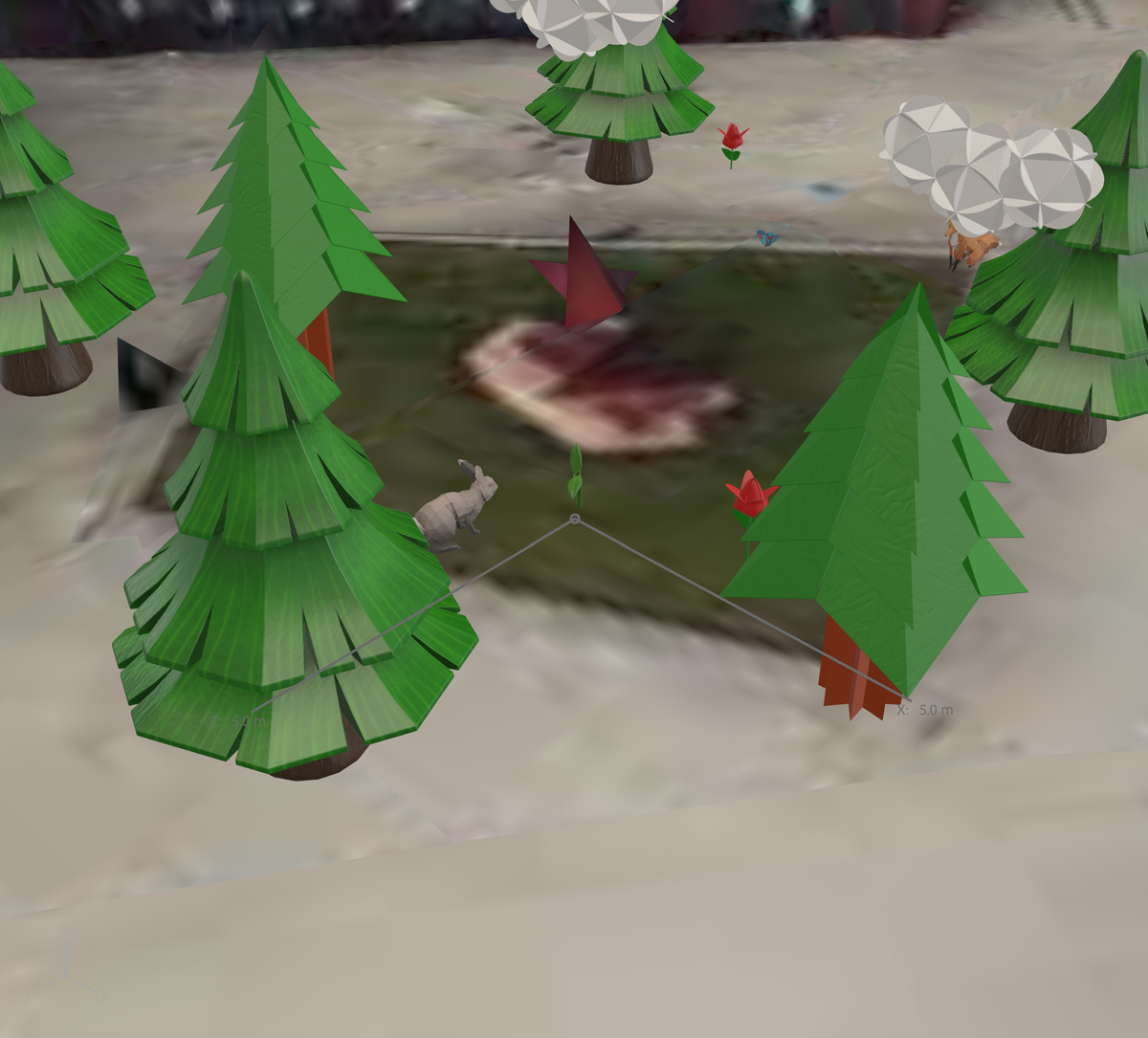
After the AR seminar where we learnt how to use the basic controls of Adobe Aero, I went away and experimented with the models they had within Aero. I discovered models of trees and other vegetation, and decided to place them just outside, in within the square of grass we have where the sculpture is. The reason for this being that around Broadcasting Place, there is barely any greenery, so I thought it would be a nice contrast to add a forest scene.

I also experimented with adding animals to the scene, and used the Behaviour Builder to add animations to the animals during the experience, in order to add a greater sense of realism. I added the proximity enter, so that when you are in the world, the fox only moves when you get close, but the butterly and rabbit move from the get go. These models already had animation sets built into them, so the animation process was pretty smooth, however in the future I will definitly experiment with animating models seperately.
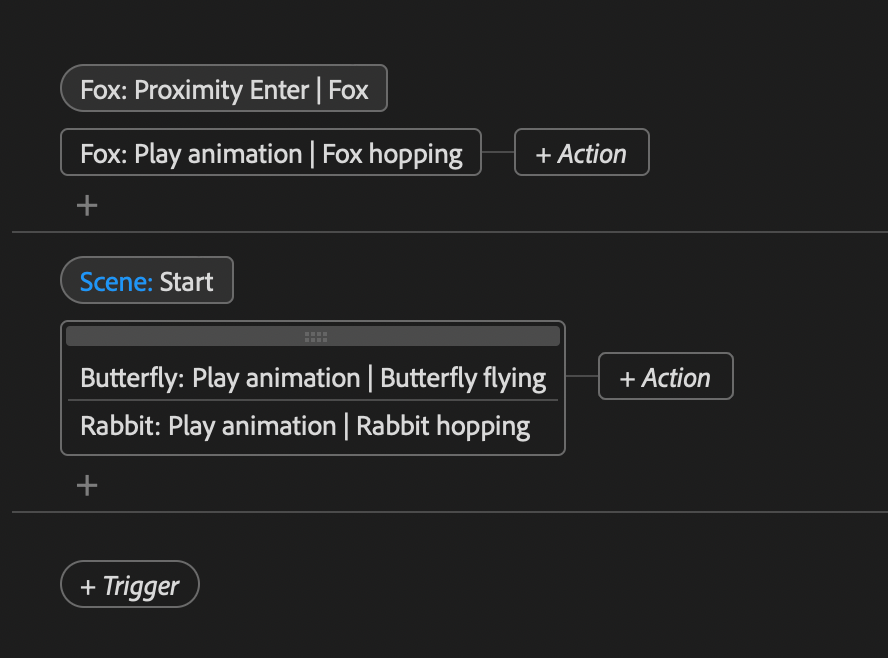
Unfortunately, whilst trying to view the scene using the Adobe Aero app, the scene didnt work, either it was too dark or it was because the area in which I made the scene has drastically changed because of the construction work.
Even though my scene didnt work how I planned it to I really enjoyed working in Aero, and although the controls are a bit fiddly, I quickly got the hang of them. In future projects I will definitly think about using AR as it adds a dimension to your work that you can't really achive otherwise and is very accessible (can access from a QR code).

