5.2 Process Document - Technologies

My current view on technologies
Technology is everywhere, every advert, every company, every logo, colour and image are all available to us through technology. Designers and non-designers can create almost anything they want quite easily with the technology. Ai can design things, you can ask it anything and in most cases, it's correct. Everything seems to be getting faster, more streamline and less details, just 'get Ai to do it'. I use Ai quite frequently, to check over lesson plans for work, to do calculations, or to help me with wording. I have tried to use Ai for graphic design, in some cases it's been great, for example, to create a simple logo or monogram. However, its not always the most accurate, I once generated an image of a giraffe and it had 5 legs! I think in coming years, Ai will develop beyond our imaginations, and it will be able to do whatever we want it to.
In Module 5.2, I delved into various contemporary graphic design practices and developed skills in emerging technologies. The process of experimentation was particularly interesting, as it opened my eyes to possibilities I hadn't considered before. Documenting my progress through blogging was especially valuable, as it helped me track my work and occasionally revisit past projects for inspiration. Overall, this module broadened my understanding of modern design possibilities and left me feeling inspired by the potential future opportunities brought about by technological advancements.
Week 1 - Launch and mini brief
In the first week, we explored various types of technology, design platforms, and technical processes. I was excited to learn how this project would unfold and saw it as an opportunity to become more confident with new technologies.Initially, I felt quite intimidated by this module because I tend to rely on familiar technologies that I’m most comfortable with. However, I recognised that to fully engage with this course, I would need to step out of my comfort zone and explore new tools, methods, and processes. This meant embracing a learning mindset, being open to experimentation, and overcoming the initial hesitation to work with unfamiliar systems. While this presented a challenge, I also saw it as an opportunity for growth and skill development, allowing me to broaden my technical expertise and adapt to new workflows effectively.
The first task we had was a group activity where we designed a campaign about Inclusive Futures: Raising Neurodiversity Awareness in Public Spaces. Read below.

We explored John Maeda's Laws of Simplicity and were encouraged to choose two principles that resonated most with us. I selected "Learn" and "Trust" because they closely align with my perspective on technology and my current level of understanding. The principle of "Learn" emphasizes the importance of gaining knowledge to make complex systems more manageable and intuitive. This resonates with me as I strive to better understand technology, bridging the gap between its complexity and my limited familiarity.
Similarly, "Trust" speaks to the confidence required when interacting with technology, especially when you may not fully grasp all its intricacies. Trusting in the reliability and intent behind technological design allows me to engage with it more effectively, even as I continue to learn. These principles encapsulate my approach to demystifying technology—by committing to ongoing education while fostering confidence in its usability.
The second task was to create a visual framework based on John Maeda's Laws of Simplicity. See below.
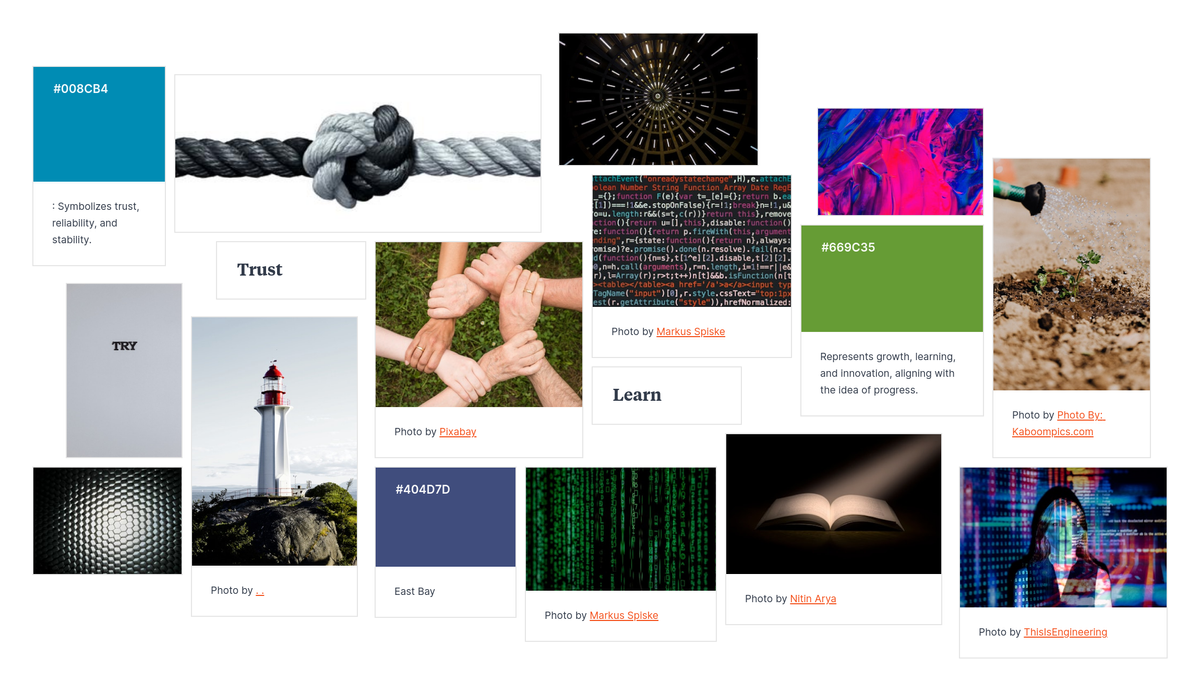
I played around generating mood boards with Ai to see what the outcome would be, and the results were interesting. Here are some results:


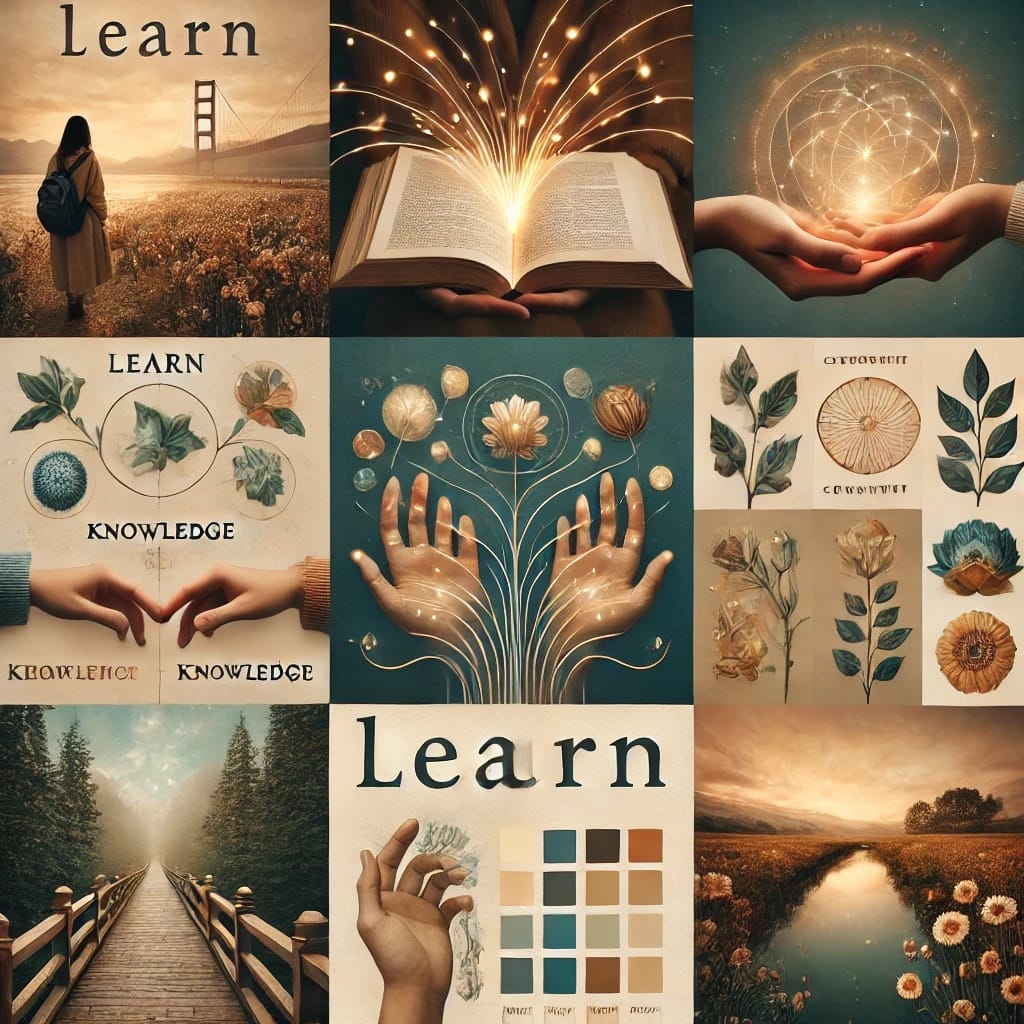
Week 2 - Innovations
During Week 2, we explored a wide range of topics, including generative design, data-driven design, the use of variables, and motion graphics. We looked at how these concepts are applied in modern design practices and how technology enables the creation of dynamic, scalable, and customisable visual content.
We also examined the work of various designers and studios to understand how they leverage technology to mass-produce designs while maintaining creativity and precision. Some key examples we studied included IBM's Technology Garden, which showcases innovative approaches to design through computational methods, Ting-An Ho's projects that blend artistic vision with algorithmic processes, and Michael Connolly's work, known for its seamless integration of technology in generating visually compelling graphics. We also explored a variety of interactive works, both digital and physical. These included Extraordinary Facility and pieces by Anna Carreras and Jocelyn Zhao. Each work showcased innovative approaches to interactivity, blending technology, artistry, and audience engagement. These examples highlighted how creators can push the boundaries of user interaction, using screens, tangible interfaces, and other mediums to create immersive and thought-provoking experiences.
Using Adobe Aero, we looked at transforming a space. I found this really challenging as I was working on an iPad and it looked different to those who were using laptops. Overall, this was my weakest brief in the module, something that I need to research and practice more thoroughly.

Reflective Exploration of Emerging Technologies. I looked at a project from last year, designing an app in Sigma and thought about how I could use my new knowledge to improve this.

Week 3 - Workflow
This week focused on refining and improving our workflow by exploring technologies designed to streamline our processes. The goal was to identify and implement tools, systems, and methods that ensure tasks—whether they involve digital files, physical prototypes, or other outputs—progress seamlessly from one stage to the next. We evaluated a wide range of tools and had the opportunity to experiment with them to determine which best fit our needs and objectives.
On a personal note, I often find learning new technologies challenging, which is why I chose "Learn" as one of my guiding principles. By committing to continuous learning, I aim to overcome these hurdles and build confidence in adapting to new systems. This approach not only helps me stay open to change but also equips me with the skills to contribute more effectively to our team's evolving workflow.
During the 100 book covers brief, I have definitely explored new technologies and used them to streamline my workflow. it would have taken hours or days to come up with 100 unique designs, but by using randomisation tools and coding, I was able to generate hundreds of designs in minutes.
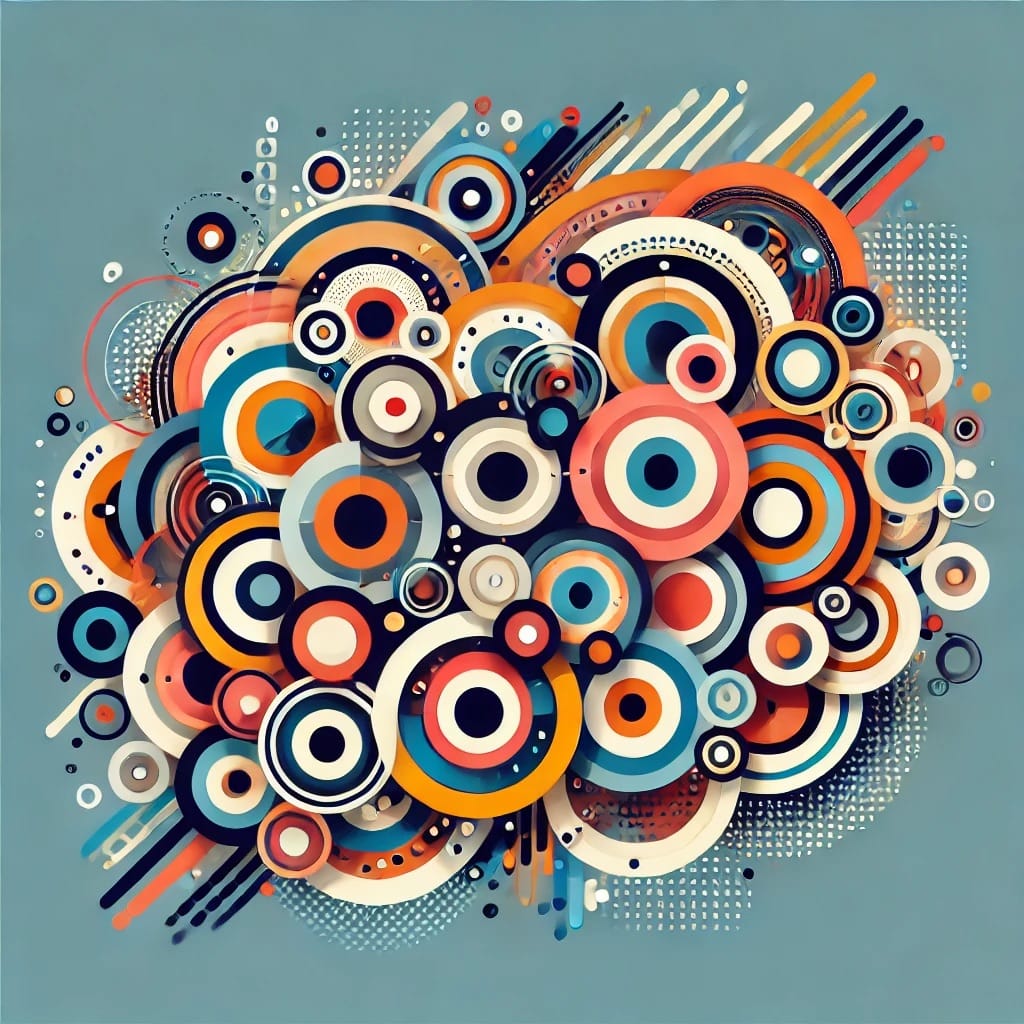
Reflecting on my process document, I believe the workflow week was the most valuable and transformative part of my experience. It significantly enhanced the efficiency and organization of my creative process, enabling me to work more effectively and achieve better results. During this time, I utilized a range of innovative tools and technologies, including Coolors for color palette generation, p5.js for creative coding, DALL·E for AI-generated visuals, ChatGPT for ideation and problem-solving, and Processing for interactive and generative art. These tools not only accelerated my workflow but also opened up new possibilities for experimentation and creativity, allowing me to produce work that felt both inspired and well-executed.
Codes:
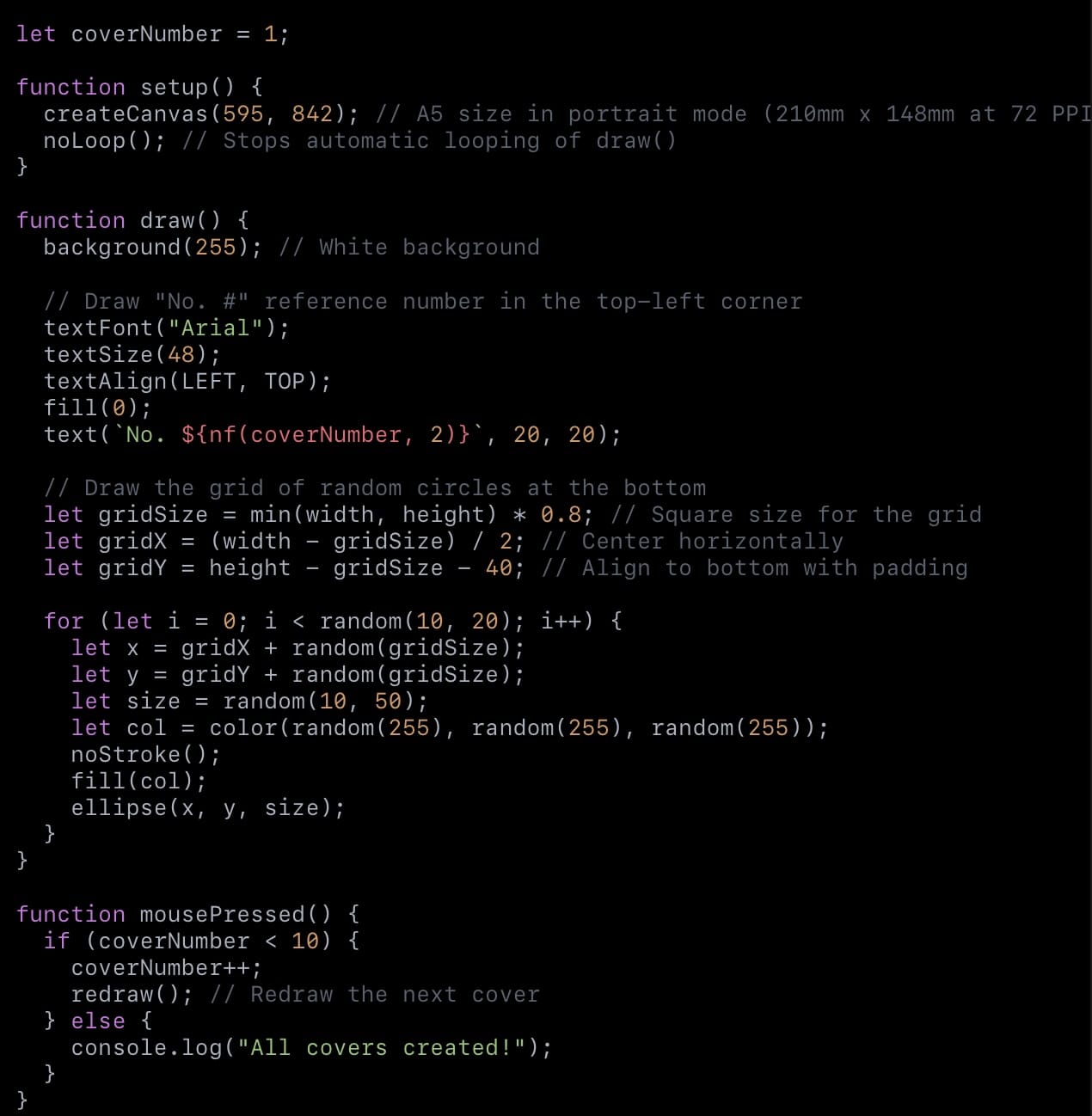
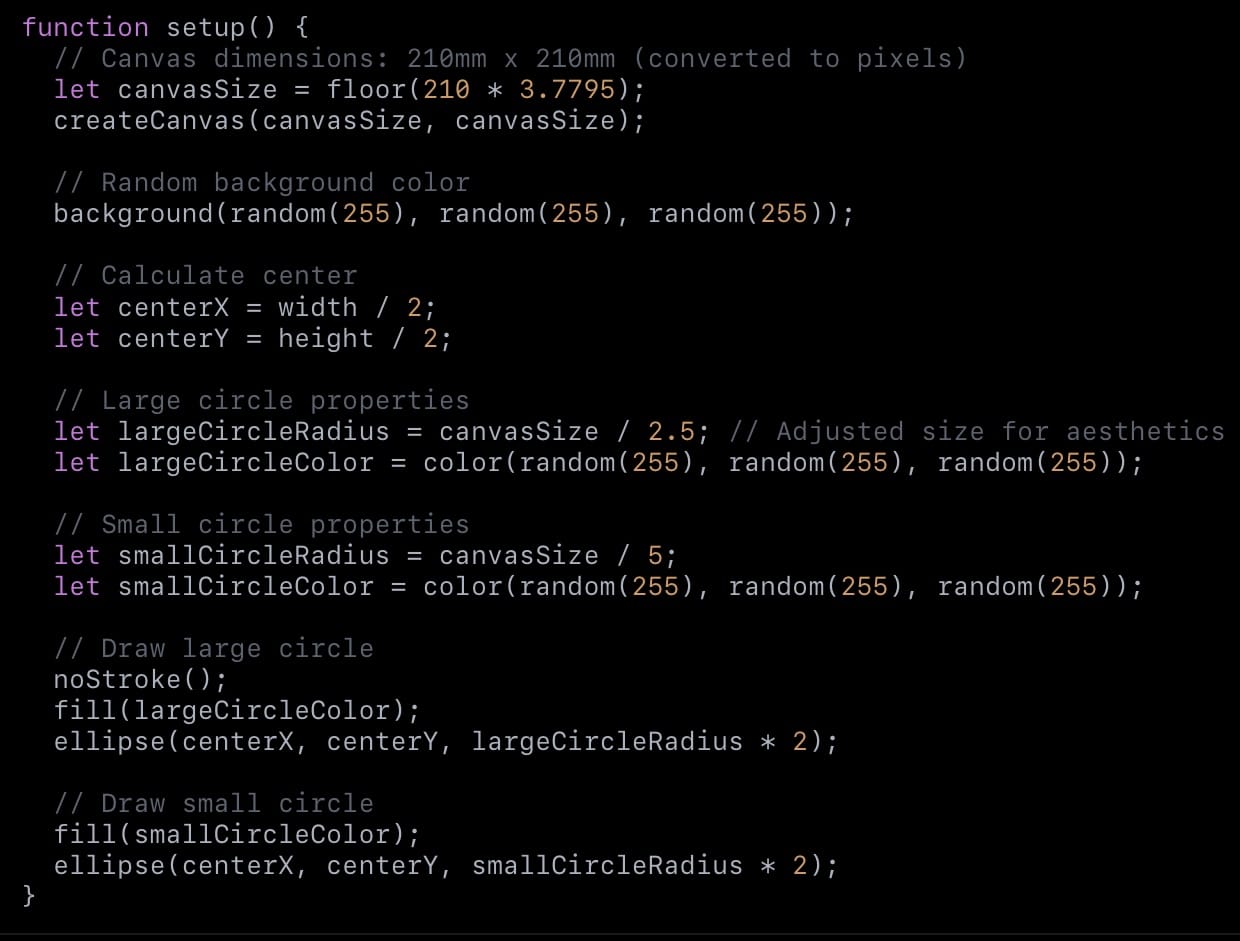
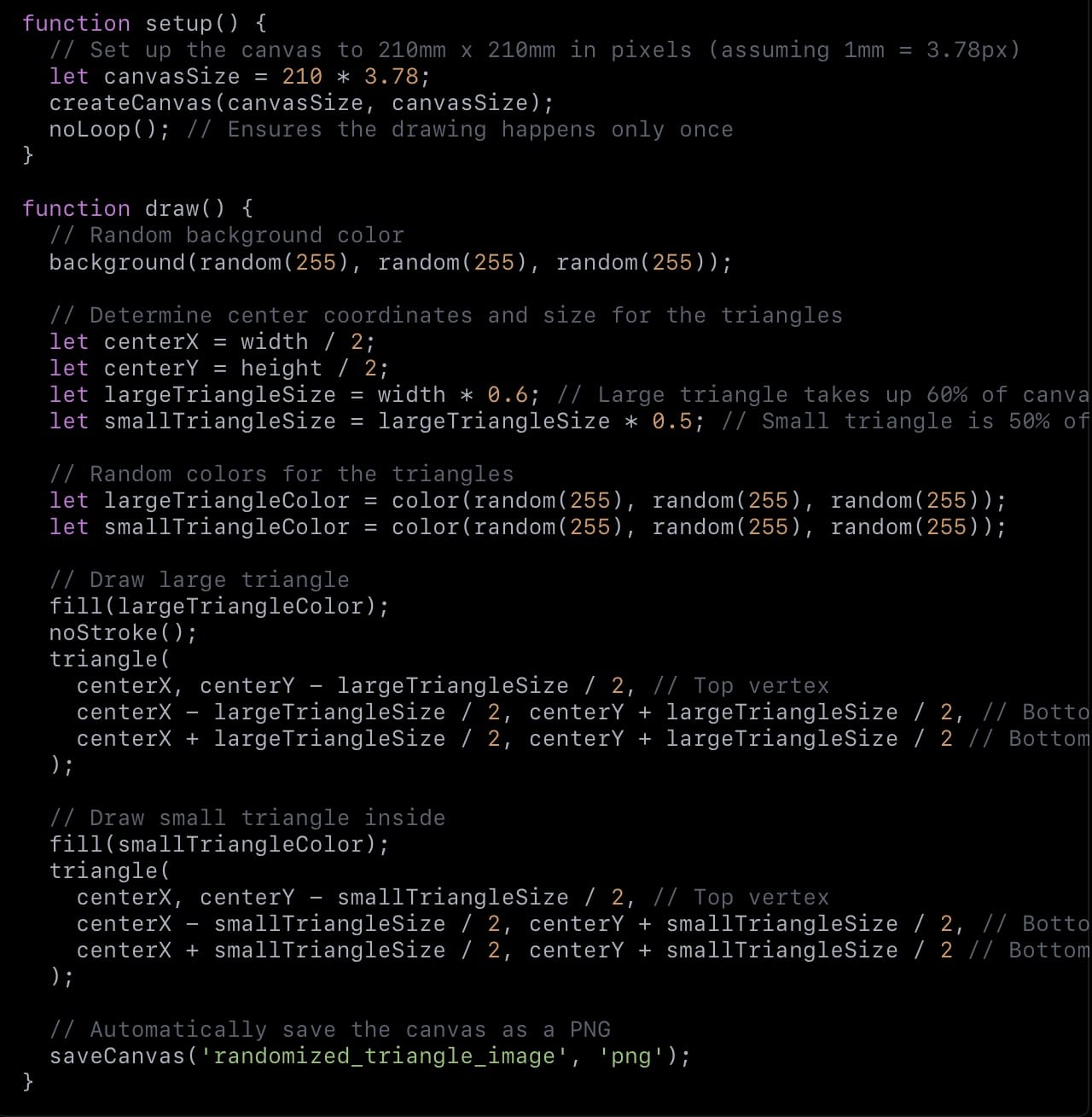
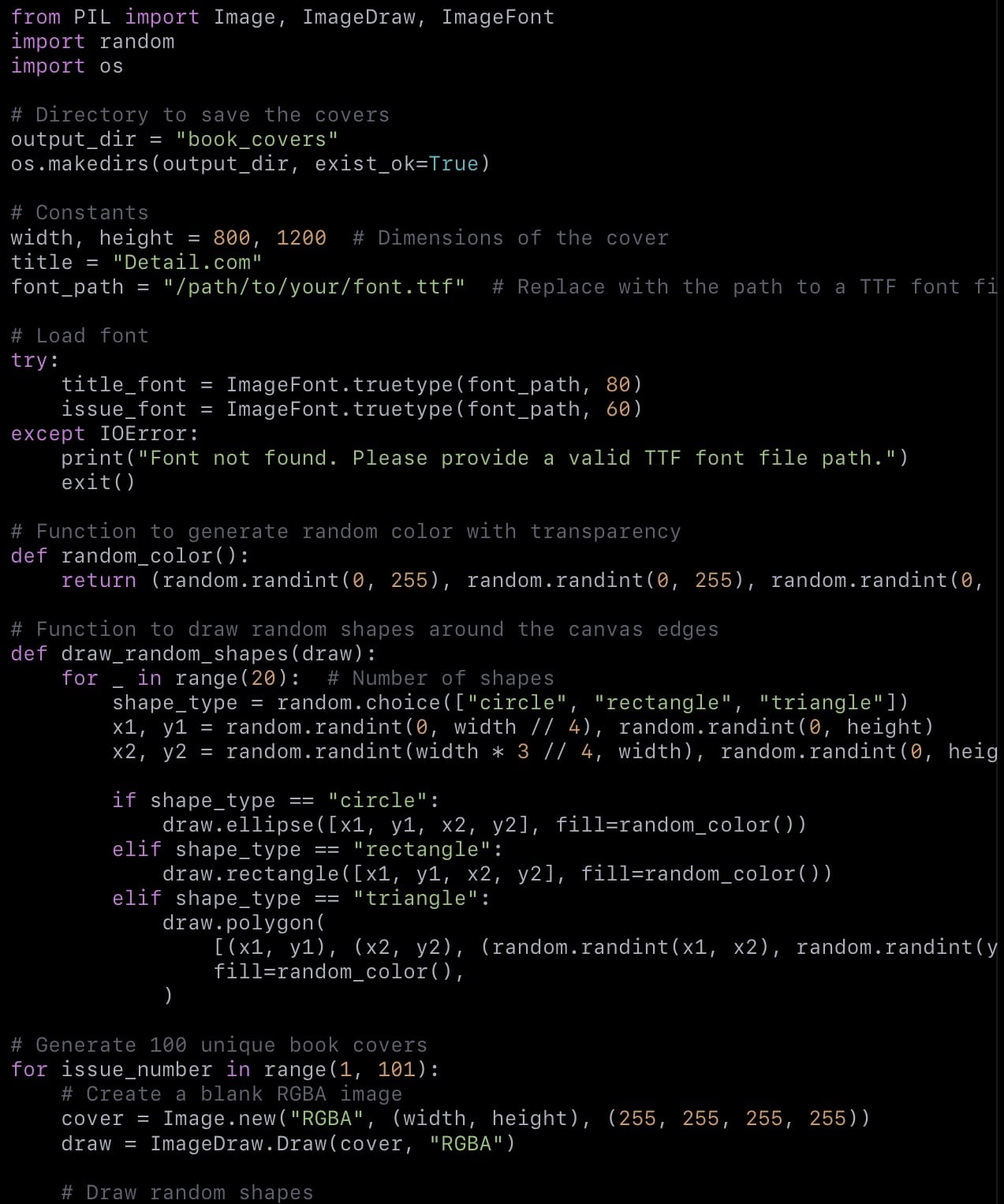
Week 4 - Production
This week we had a really interesting workshop With Jon where we animated cells using Cinema 4D. At first this seemed difficult, but towards the end it became slightly easier. I still have lots to learn, but it was interesting listening to Jon explain all the perks of Cinema 4D. This week felt like a lot of work and quite overwhelming as we were actually 'doing'. But I really enjoyed the process. I think I could easily do the 6x6 brief again, but I don't feel like I could confidently use Cinema 4D yet.
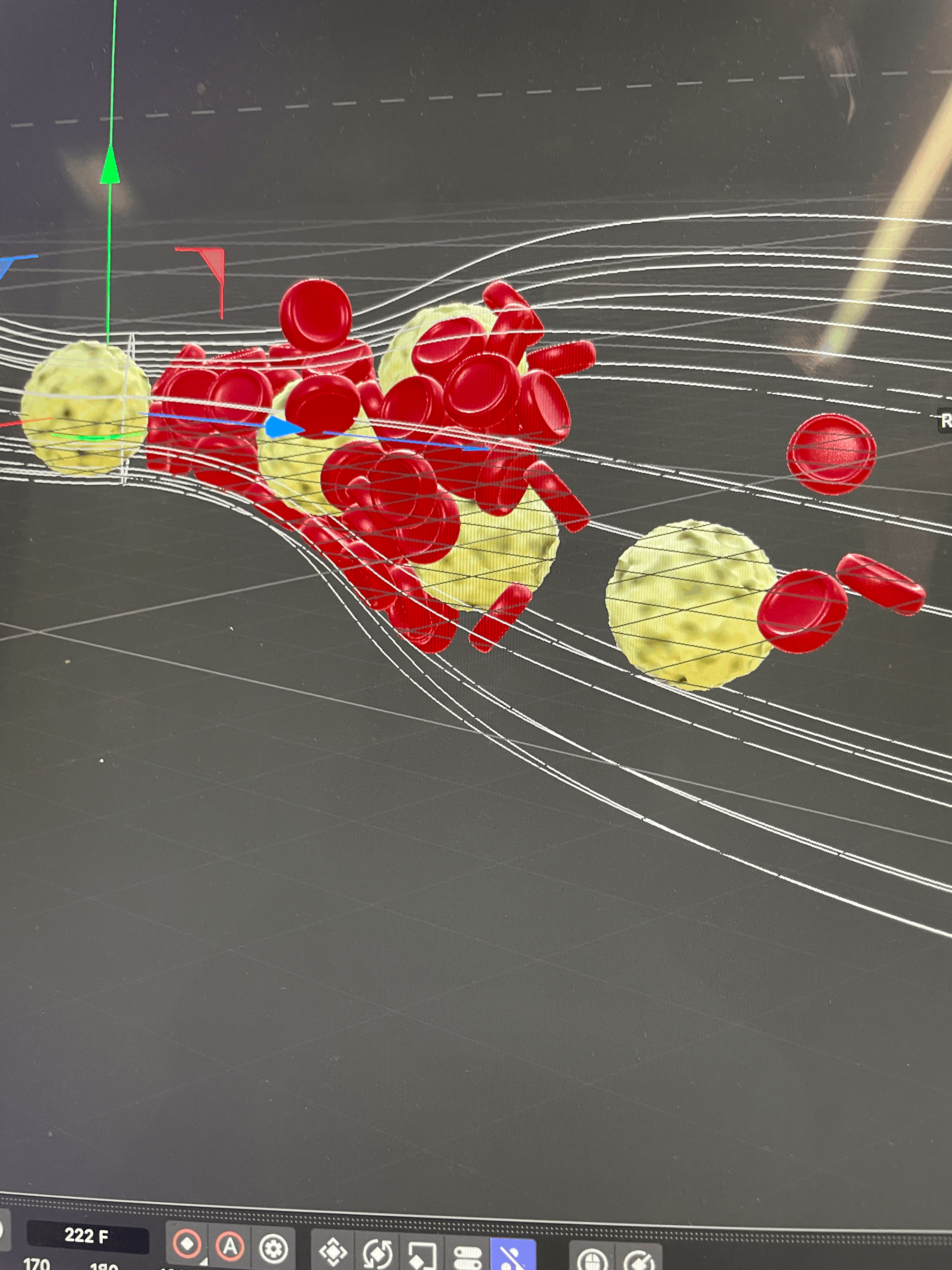
For this weeks brief, we were given the 6x6 brief. I chose generating images and used some of the skills and technologies I've learnt to generate some images through coding and also Ai bots.

Week 5 - Distribution
This week focused on the theme of "distribution" and exploring innovative ways we, as designers, can present our work and ideas. One of the highlights for me was revisiting old web pages, which offered a fascinating glimpse into the evolution of web design over time.
In particular, diving into the world of Brutalist websites stood out as a unique experience. These sites often challenge conventional design norms, which made them intriguing to analyze. I came across some examples that I found genuinely captivating, featuring clever layouts and user-friendly interfaces that struck a balance between form and function. I did find some of them too overwhelming with the Brutalist aesthetic becoming chaotic and overpowering. This exploration deepened my appreciation for the diversity in web design and reinforced the importance of finding harmony between creativity and usability.
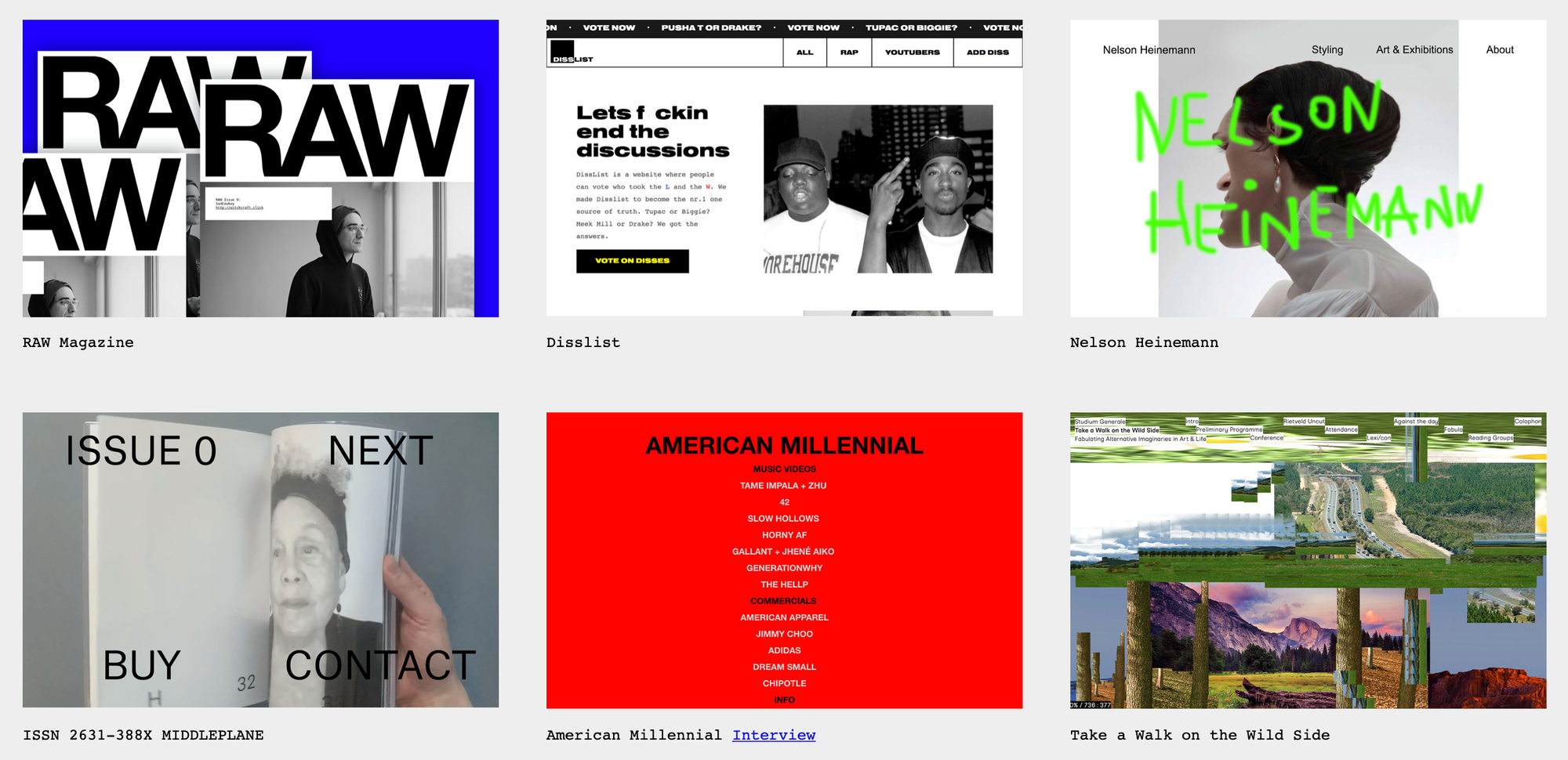
We had a really fun workshop based on animating using Photoshop. Out of all the workshops in this module, this was my favourite.

Reflection
Throughout this module, I believe I have gained significant knowledge and insight into various technologies. I have ventured beyond my comfort zone by exploring different websites, software tools, and innovative methods, which has greatly broadened my understanding and skill set. The two Laws of Simplicity I chose to focus on were Learn and Trust, both of which I have consciously embraced. By adopting these principles, I have developed not only a deeper appreciation for simplicity in design and problem-solving but also a greater confidence in my ability to adapt and grow in unfamiliar environments.
I'm eager to explore a variety of technologies and deepen my understanding of them. I'm particularly interested in experimenting further with AI tools, such as ChatGPT and AI-driven image generation, as these areas often reveal the challenges and limitations of artificial intelligence.
