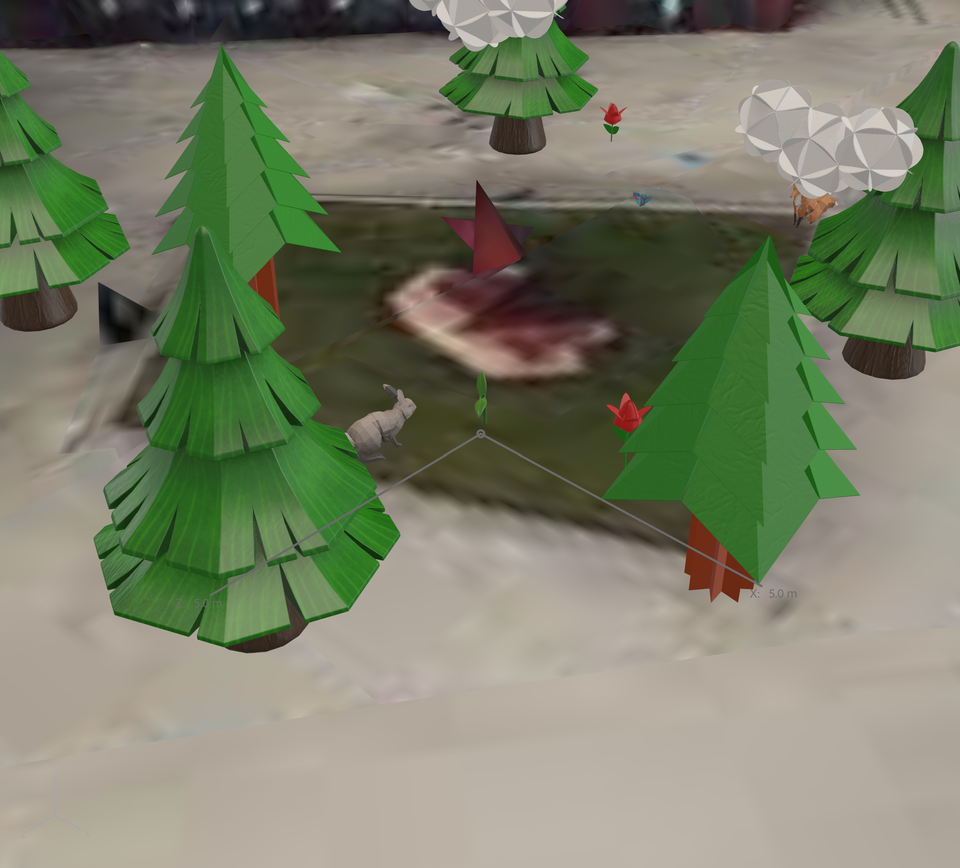AR Experimentation With AR Code

Following on from the AR workshop that we did in the studio I was on my laptop at home on LinkedIn and came across this company called AR Code they have a website and app that works in a very similar was to Adobe Aero utilising the use of AR with your phone and computer to create things in real time through your screen.
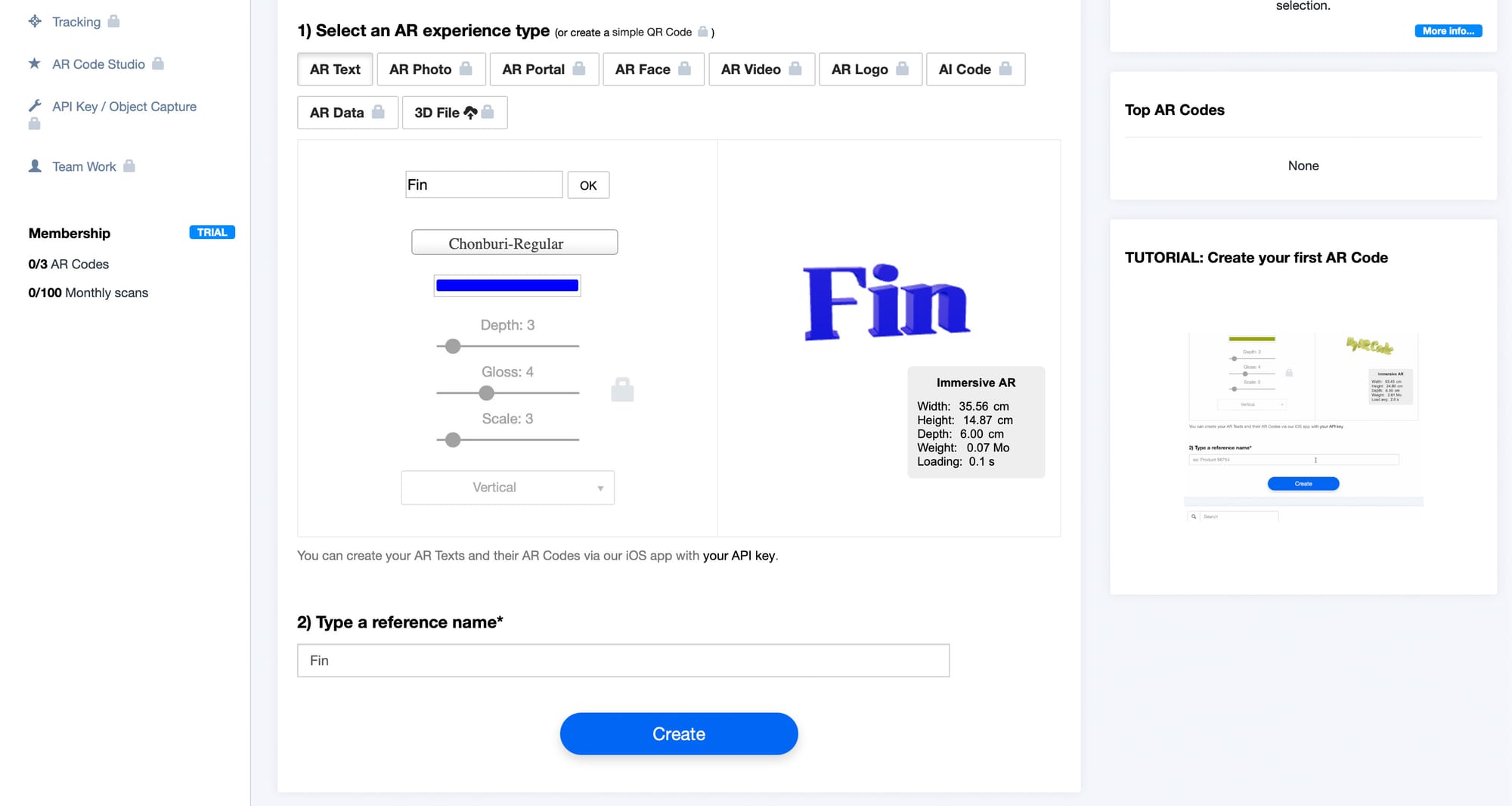
I started out by using their website to create text that you can put anywhere in real time, this feature works in the same way as Aero but you can type the text in text box and it creates it as one piece rather than separate entities for each letter.

What I liked about this feature on AR Code is that you can move the design in real time when looking at it through your phone so that you can adjust the placement as and when you need to.
Screen Recording of AR Code Use:
The feature that stood out to me from AR Code is their scan feature that allows you to scan in everyday objects to replicate them in AR. This allows you to scan in items that are sat around your house and place them wherever you like; the example of use for this on AR Code's website is for manufacturers of products like handbags to be able to scan in what they are selling on a website and allow users to scan a QR code and see the item infant of them with the use of AR.
I decided to test this feature by scanning in my xbox controller and test out the different places I could put it around my house.
Scanning Process:
This was the scanning process of the feature through the app where you basically put the item in a well lit area and you circle around the object at different heights and angles to automatically take loads of photos to then replicate the object.
Once the item has been replicated through the three different stages it allows you to place the item wherever you would like.




I really like this software as it has similar features to the ones we used with Adobe Aero but also has the scan feature. I think there would be some really cool uses for this scan feature to utilise AR in everyday life.