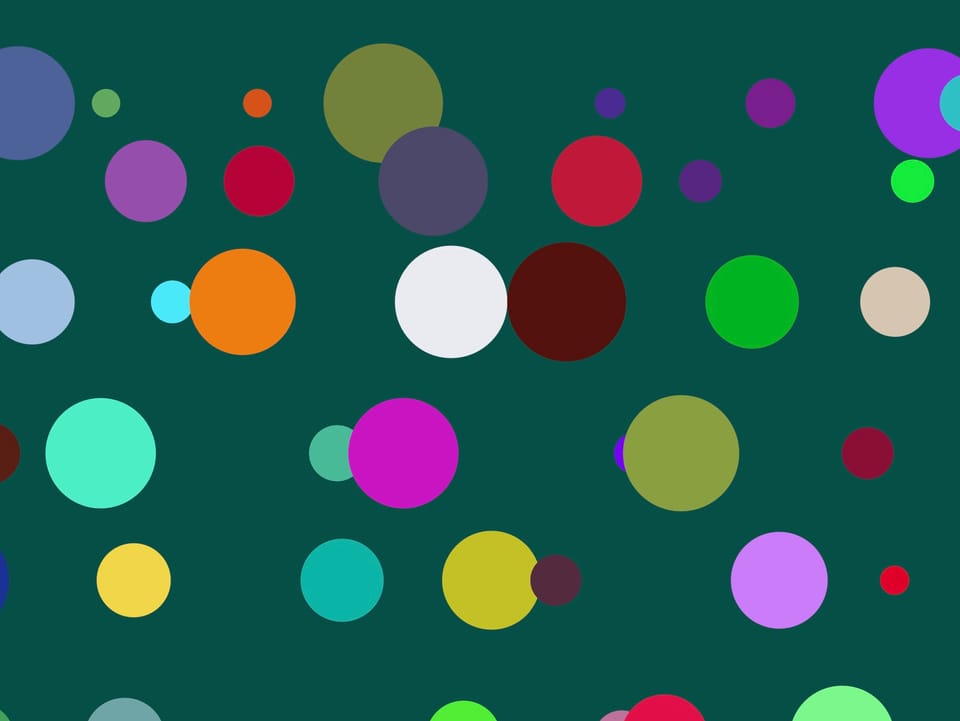Workflow Texture Ripper
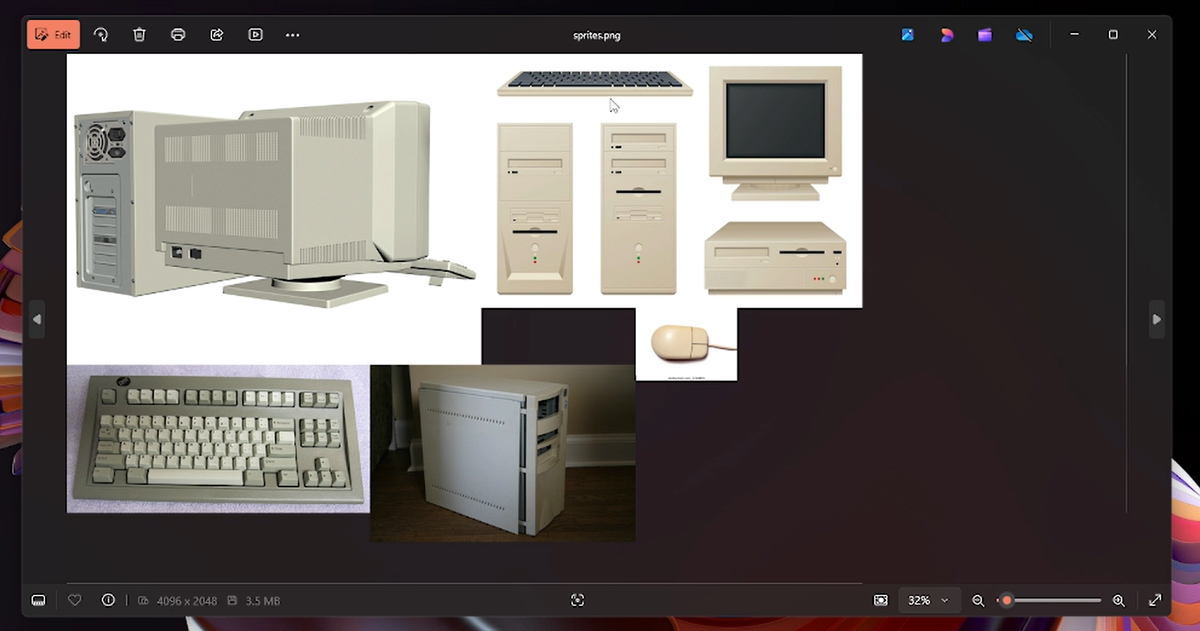
A run through of what tool I use to get image textures - with video at end -

I found this new software called "ShoeBox" it's a older software but it still works very well. ShoeBox is a free Adobe Air based app for Windows and Mac with game and ui related tools. Each tool uses a drag and drop - or clipboard interaction for a quick workflow.

This is the ui for Shoebox I mostly use two tools and one of them is the Sprite sheet what it does is combine images that you drag and drop into the software and combine it into one image (Sprite sheet).

The Second tool I use is the texture ripper this new tool uses homography to correctly reverse the perspective transformations and local space transforms are introduced as well with this version.
This is a perfect tool for getting image textures for a blender model for example this old computer side panel is a difficult image to turn into a texture because of the perspective but with a couple click this tool it will flatten the perspective.



After using the tool I now have this image texture sheet that I can use to texture a old computer model.
This tool helps my workflow so much as I can compile all the images I need quickly and all in one space. ShoeBox is a essential tool for me when 3D modelling.
^Video of ShoeBox
DBOOTH