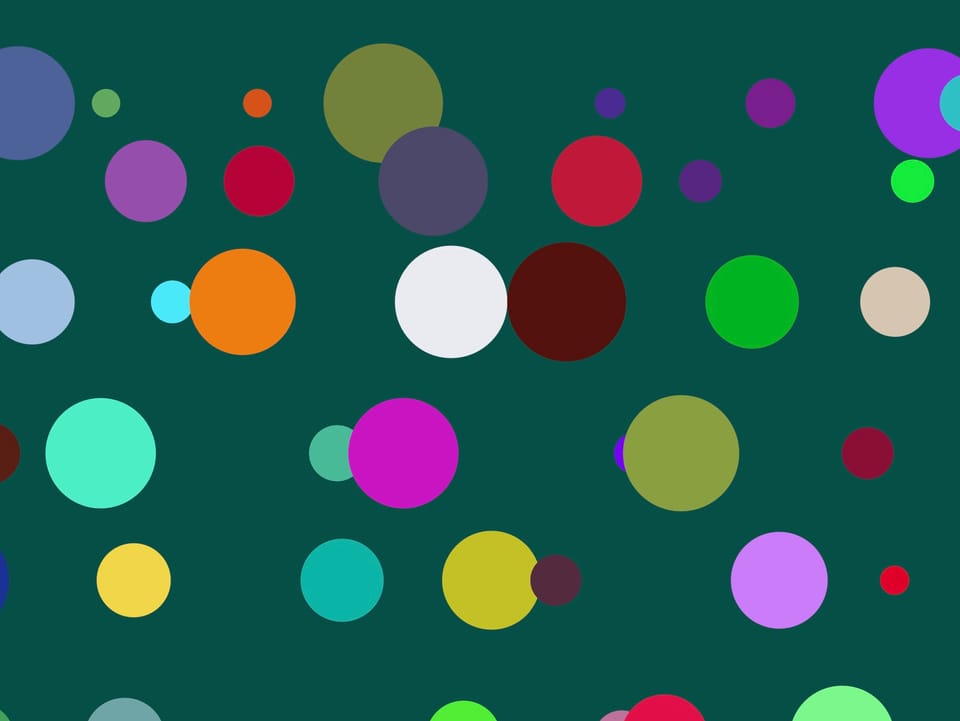Process Document
The creative process is more than just the final outcome—it’s a journey of exploration, experimentation, and learning. This Process Document reflects my engagement with technology and design throughout this module, highlighting how I’ve approached tools, methods, and challenges along the way.
In my research on augmented reality and generative design programming, I have tested a range of both traditional and new technologies in order to understand their possibilities and limitations. This paper records the highs and lows of these experiences: moments of success, lessons from challenges, and the changing perspective that I hold in relation to integrating technology into my professional practice.
Through critical reflection and systematic analysis, this process document discusses my journey as a designer. It speaks of my ability to meet challenges head-on, to push the limits of creativity, and to embrace new ideas in my work. More importantly, this paper acts not only as a record of past accomplishments but also as a guidepost for what I will strive to pursue in my creative career.
Workshops with Jon
One Wednesday a week, we got to go into workshops with Jon, and he would introduce us to different pieces of software that I had not even heard of, let alone used. In this module, we looked at Cinema 4D: learning how to get around in it, how to make stuff in 3D, and animate using both Cinema 4D and Photoshop. Although I missed a few of these sessions, I was able to understand the basics of these tools and am excited to further explore the capabilities of Cinema 4D.
Each week we focused on different kinds of technologies.
Week 1
In this week we explored neurodiversity and how to incoperate design to help people. In our case we chose dyslexia. read below for the full blog.

The week also began with an insight into the historical development of technologies in graphic design. One of the case studies we went through was the work that Jocelyn Zhao did in collaboration with the Fabric Museum. What really caught my interest was her ability to mix old techniques, such as weaving, with computer code—finding some kind of intersection between craft and technology. I was particularly drawn to the connections she made between historical innovations such as Jacquard Loom punch cards and IBM computer punch cards, illustrating the progression of design technologies.
Week 2
This week introduced me to data-driven and generative design concepts. A standout case study was Ting-An Ho’s Motion Type Project, which aimed to address the lack of motion graphics featuring non-Roman alphabets by showcasing Chinese characters in motion. This project inspired me by emphasising the importance of representing diverse languages and cultures in graphic design. It really showed how innovative designers like Ting-An Ho bridge cultural gaps to let others appreciate his language through his work. During Week 2, I was introduced to emerging technologies and their vast potential in graphic design. This week helped me fully grasp the incredible range of tools available for experimenting with ideas and producing innovative outcomes. In the seminar, we explored cutting-edge advancements such as AI tools, data-driven design, virtual reality (VR), augmented reality (AR), and interactive/immersive media.
Our first task was to reflect on a previously completed project and consider how one or more of these technologies could have been integrated. Through this reflective process, I explored the possibility of using Hyperspace AR to enhance my project and bring it to life in an engaging and dynamic way.

In Week 2, we were introduced to an AR software called "Aero," which, despite being part of the Adobe Creative Suite, was entirely new to me. During the tutorial, we learned the basics of using Aero, and our task was to apply these skills by creating a site-specific AR project that interacted with the city environment. Drawing inspiration from my dyslexia awareness campaign, I used Adobe Aero to bring these ideas to life.
I thoroughly enjoyed working with this technology and quickly realised its vast potential. There is so much more I could explore and create with Aero, and this sparked my interest in revisiting it for future projects.

Week 3
Focused on refining the workflow systems that support the creative process. Workflow encompasses the tools, methods, and systems that facilitate the seamless progression of work between stages, minimising obstacles and enhancing efficiency. Examples of tools designed to improve workflows include file management apps like Hazel, project management platforms such as Notion, and design utilities like xScope and RightFont.
The session emphasised the importance of identifying bottlenecks in workflows and explored practical solutions for overcoming them. This included recommendations for time management tools, design software, and writing aids. The overarching goal was to streamline processes, eliminating technical hurdles and enabling designers to fully concentrate on their creative endeavours.

In the third week, we were introduced to Processing, a tool I had never encountered before and initially found quite intimidating. Our task was to create 100 experimental cover designs using code. This challenge pushed me out of my comfort zone but also provided a valuable opportunity to develop my skills and embrace a more experimental approach to digital design.
Although I was apprehensive at first, working through the brief and practicing my coding skills significantly boosted my confidence. I now see the potential of using Processing for repetitive design tasks like this, as it is a much more time-efficient method. I plan to incorporate this approach into future projects.

Week 4
This week, we were given a challenging 6x6 task, where we had to choose one brief from a list of six, resulting in six distinct outcomes. The process combined creativity with structure, encouraging us to think critically about how to integrate and synthesise various concepts into a unified project.
Week 5
This week's task involved exploring and critically analyzing various brutalist websites featured on https://brutalistwebsites.com/. These sites defy traditional web design norms, often prioritizing raw aesthetics and unconventional layouts over mainstream conventions. I examined three examples, evaluating their design choices, usability, and overall effectiveness. My analysis focused on how these designs either align with or diverge from traditional web design principles, such as usability, accessibility, and visual hierarchy. I identified the strengths of each website that enhance the user experience, as well as areas where the designs pose challenges for users.
In addition, I reflected on my overall impressions of brutalist web design. While some of the websites displayed bold creativity and originality, others seemed to sacrifice usability in favor of aesthetic experimentation. This exploration helped me better appreciate the delicate balance between innovative design and functional user experience.

Summery and reflections
Tools and Methods
In this module, I explored different tools and methods to augment my creative process. One of the most memorable experiences was my adventure into coding using the Processing app. With it, I created 100 unique A5 designs covered in circles of different sizes and colours. The exercise shed light on how automation can be used to create complex designs while still maintaining a level of uniqueness. It was very inspiring to see the code come alive with each iteration, even though debugging was generally very tedious and time-consuming. Those small mistakes would very often interrupt my workflow, but overcoming them enriched my understanding of logic and sharpened my attention to detail. In the meantime, I got into AR—experimenting with Adobe Aero on my iPad.
While exciting in its potential to produce immersive, interactive designs, working without a stable grid system was frustrating, since the app relied on the live camera. This reliance made precise design impossible, for the camera's constant movement disrupted my workflow. That said, this experience hinted at the potential augmented reality holds for animating designs and further piqued my interest in learning more about its applications. Each experience provided distinct insights; coding revealed the harmonious blend of design and technology, whereas AR compelled me to transcend conventional formats. These tools have broadened my creative arsenal, and I eagerly anticipate honing my skills and incorporating them into upcoming projects.
Thinking about technology
Throughout this process, I tried different technologies that challenged and pushed the boundaries of my design work. The most exciting but challenging tool I tried was Adobe Aero, which allowed me to work with augmented reality (AR) experience. Although I am still learning, the potential of AR to turn still and completely flat designs into something immersive and interactive was incredibly inspiring. For example, I had imagined how a book cover, which I had previously designed, could come to life with animations or hidden layers, engaging reading on a whole new level. Even though it was extremely difficult and quite fiddly to use on the device I had to use, I thoroughly believe that with the right circumstances, it has much potential to be amazing.
Another significant part of my journey was working with Processing, which is a coding platform that enabled me to create unique generative designs in a short time. While creating this was a tedious project, with having to refine code and find little mistakes which could be as small as putting a "," in the wrong place, the reward of watching my designs come to life made it all worth it. I find this technology is extremely helpful for designers who haven't had the time to create a large amount of content. Once you learn the code it is exceedingly helpful. I think that both tools are useful because they open up new possibilities, they do, however, require patience and time to master.
Adapting to challenges
While working on these projects, I encountered many challenges. For instance, using processing to code my designs presented a large learning curve. At first, I struggled to repair errors in the code that would stop the process entirely. In order for me to overcome this, I had to break the problems into smaller steps, testing sections of the code individually and also seeking help from YouTube videos and lecture notes. This taught me the importance of persistence and problem-solving, which are two vital attributes which are needed within the design industry.
Similarly, with Adobe Aero, I faced challenges in understanding how to incorporate AR features effectively into my designs. By starting small and experimenting with the basic animations and elements, I gained a better understanding of the tool's prospects.