Workflow Enhancements
My workflow follows a similar schedule everytime.
1) Music. One thing I have found is pivotal for me to stay focussed is having something on in the background. I have noticed, particularly in University, that I struggle to keep focus unless I have a clear path ahead of me. Music is something that keeps me in focus.
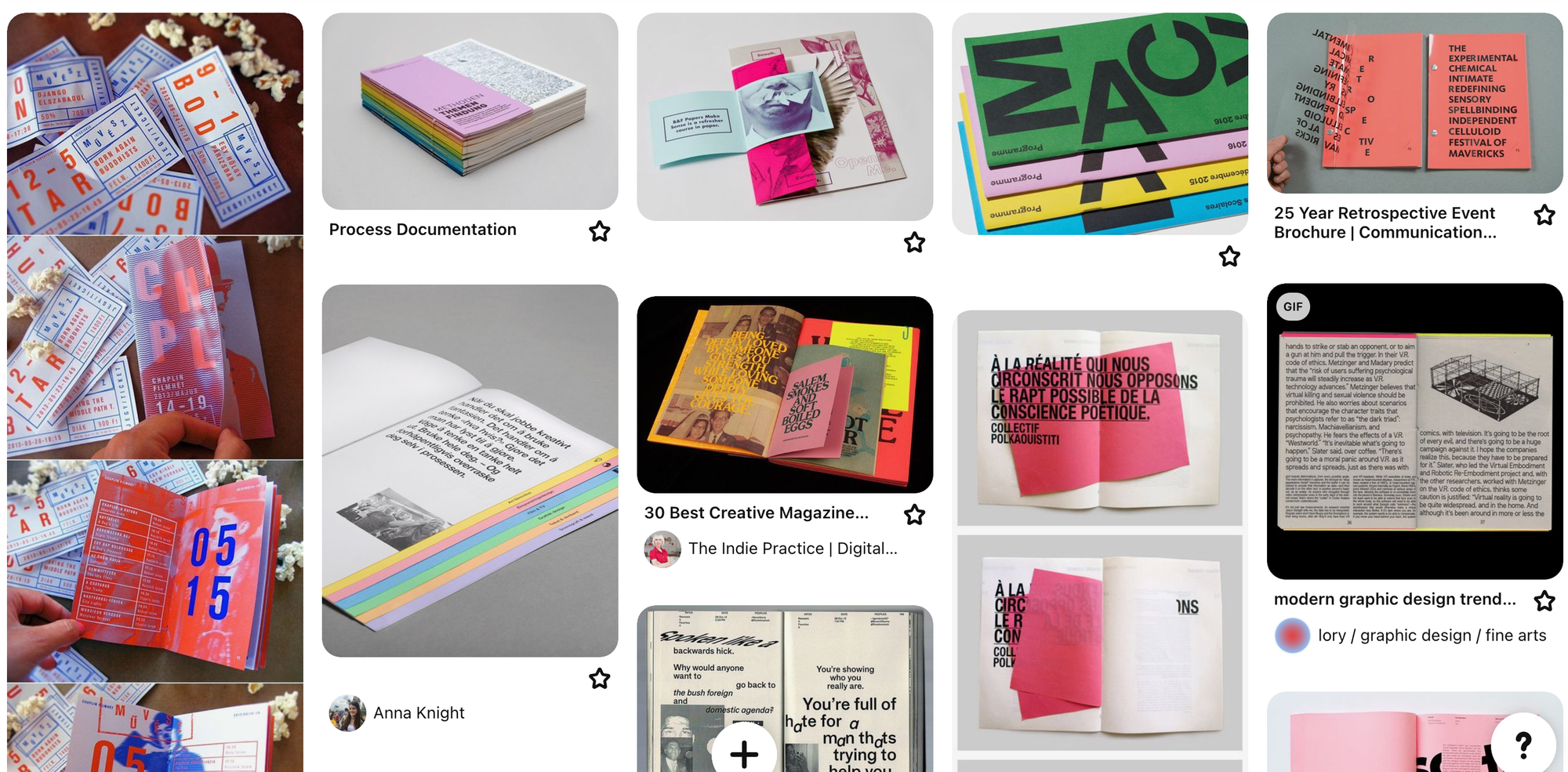
2) Thinking of an idea.
My research is usually somewhat limited, I will scroll Pinterest and create a board for whatever my project is. Something that could enhance my process is looking at the provenance of the things I save, and researching the designers and their inspirations. In this process, one thing that always is a bug-bare of mine is connecting to internet. Apple’s interactivity between devices is intended to make connecting to my phone’s hotspot relatively stress free, but more often than not, it won’t connect, and I have to restart both devices. This greatly interrupts my workflow.
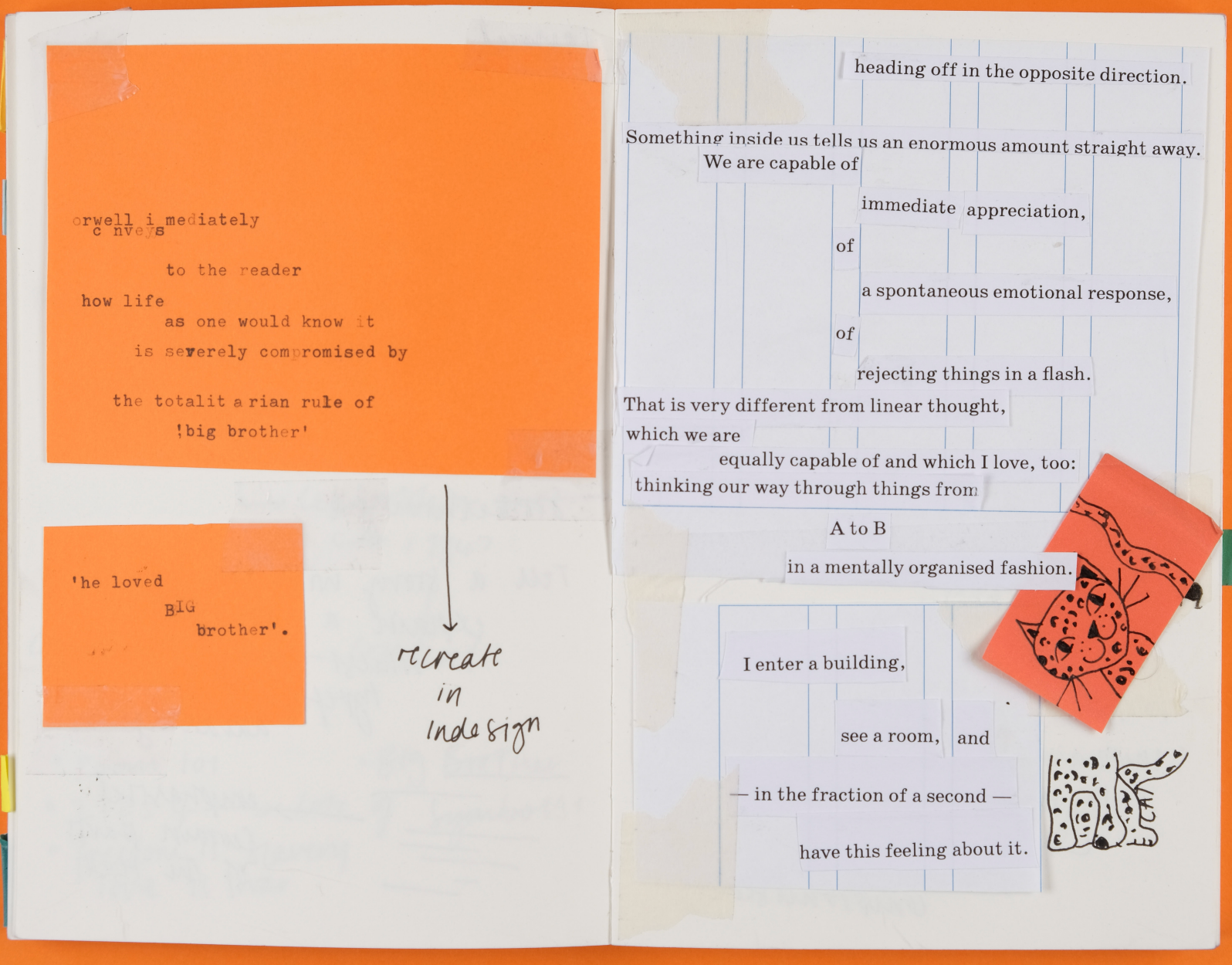
3) Designing
This may take lots of jotting down in my notebook. This is therapeutic to me, though I am in a largely technology based course, I find writing with pen and paper almost a novelty now, and with no technical hiccups, for example, having charge on my laptop, or wifi connectivity, I can freely lay out my ideas. However, using pen and paper, means the interactivity between my notes and uploading them digitally is limited. There is apple’s scan feature, where I can scan my notes in, highlight what apple decides is legible and cop and paste it as I need, but my handwriting isn’t exactly the most apple friendly. I find the notes app that comes with apple is unnecessarily complex, with apple’s file sorting capabilities not at all set out in a way that makes sense to me. Perhaps I need to look into an effective note taking app, as many were shown in the seminar. I like to design alot physically, making dummy books, laying out collage designs. I find my workflow least affected negatively this way.
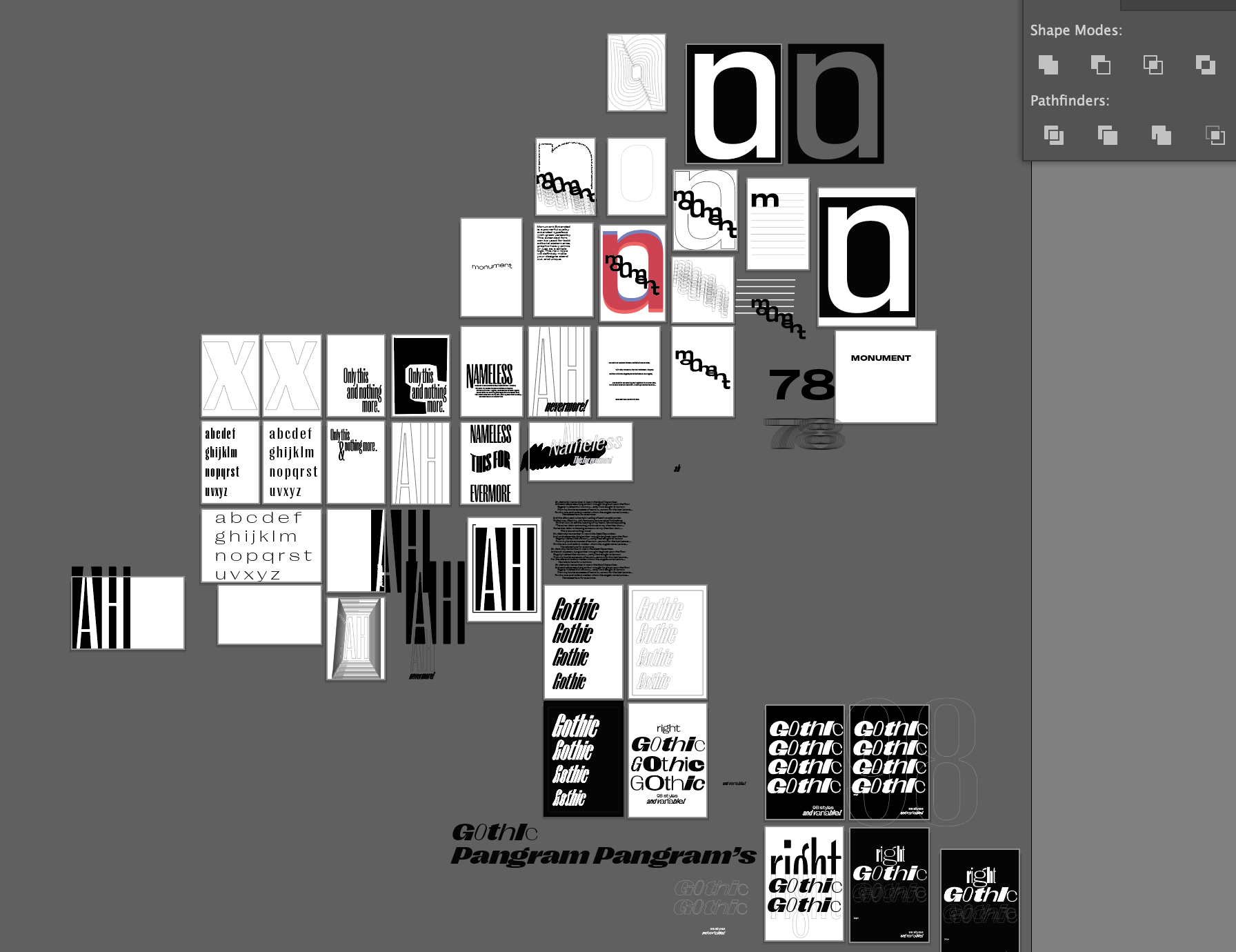
5) Creating
Then comes the digital softwares, Illustrator, Indesign, Photoshop. I work in a somewhat disorganised manner, all the softwares open at once, flicking through them, trying different ideas, making thousands of artboards, scrolling endlessly through adobe fonts. I feel I thrive off of this organised chaos. Apart from the fonts, I’ve too many fonts and no way to manage them, so I need a font manager.
6) Toolbars
I've found that people personalise their adobe tool bars, they may use essentials classic, or they may customise it, putting their go to colour swatches, typefaces and tools in designated, easy to reach spots on the dashboard. This is something I need to look into.
However, having lots of programs open at once can interrupt the workflow greatly when the laptop isn’t up to it. Something that would lessen interinterruption is a higher performance Macbook. Also, storage is an issue, I find I have to put all my files on a memory stick, or in cloud storage, this does mean assets aren’t readily available for me. I can explore storage optimisation assets.
7) Printing, prototyping, mocking up
The university facilities greatly help this, my workflow stays strong knowing I can walk over to Ricky for some studio shots, up to printmaking for some riso prints, or over to Tom for high quality printing and help in making the realisation of my ideas.
Workflow Enhancements in a Nutshell
- Airpods Charged
- Dual monitors
- Researching designers more
- More organised toolbars
- Explore better notetaking apps
- Explore better file sorting methods
- Font Manager
- Storage optimisation
- Hazel, file management
For me, I am yet to find a grand technological advancement that will make my workflow flawless, I feel a flawless workflow doesn’t allow for the random bursts of inspiration that often give way to new, unorthodox ideas. But modifying my existing tools, can certainly make those little pet peeves even littler.
