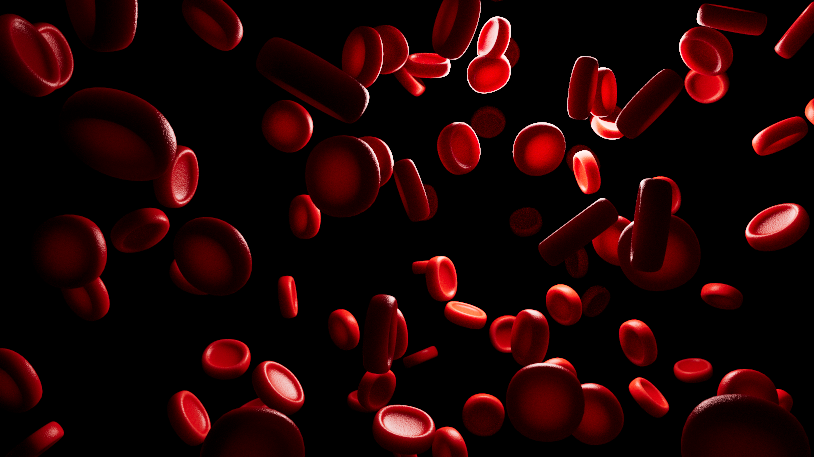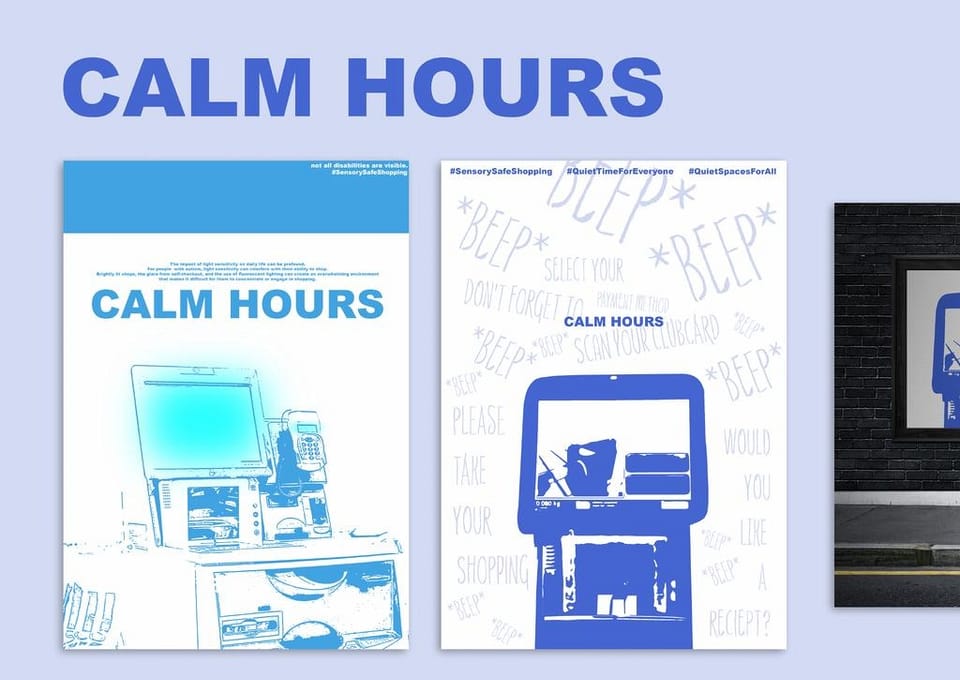Workflow

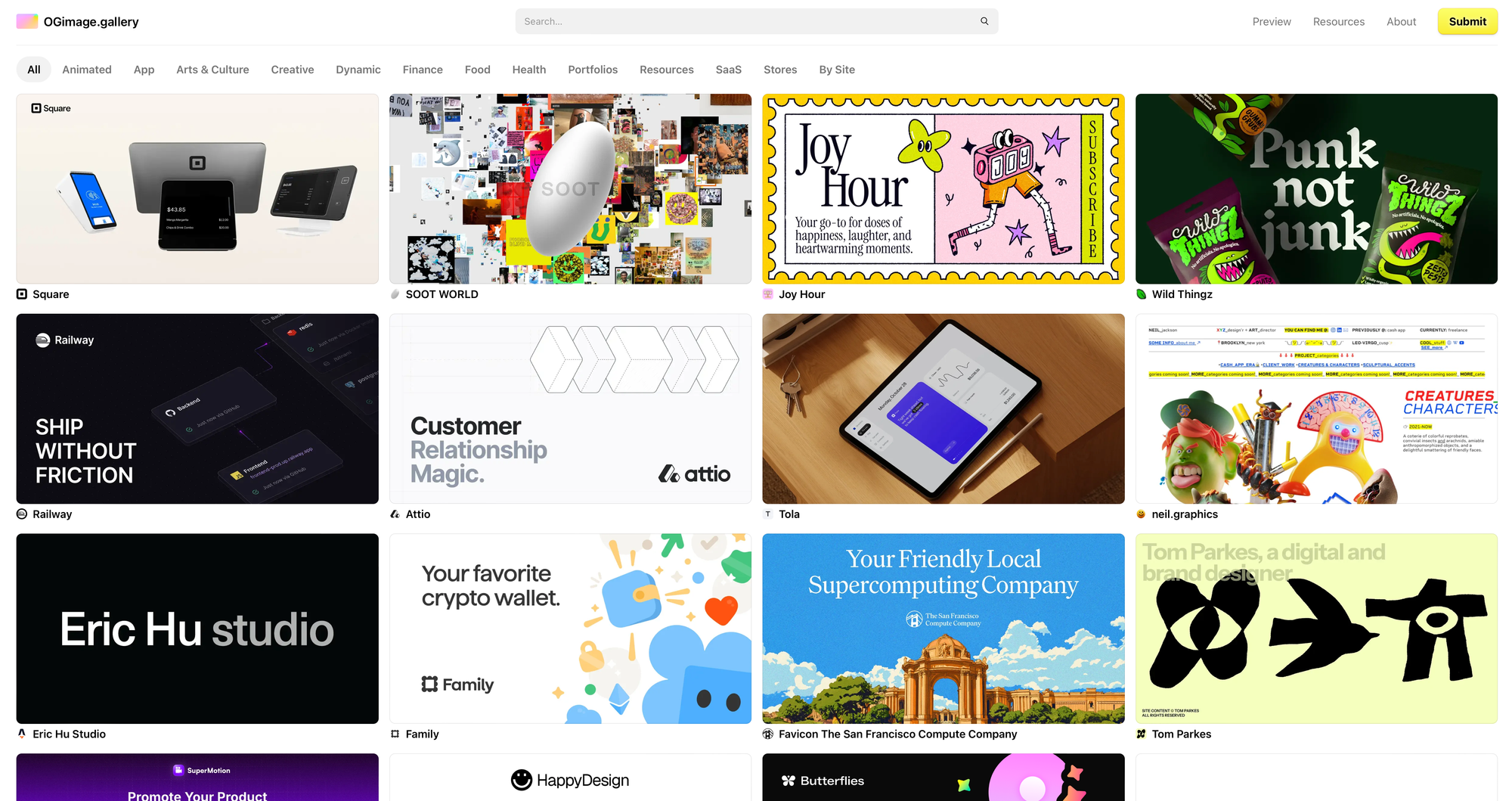
OG Image Gallery
A website full of inspiration made for graphic designers and creatives. the reason I'm such a big fan of this website is because it is full high quality designs from many different designers.Because the images and animations are handpicked and not computer picked there are some really interesting and inspiring images here .
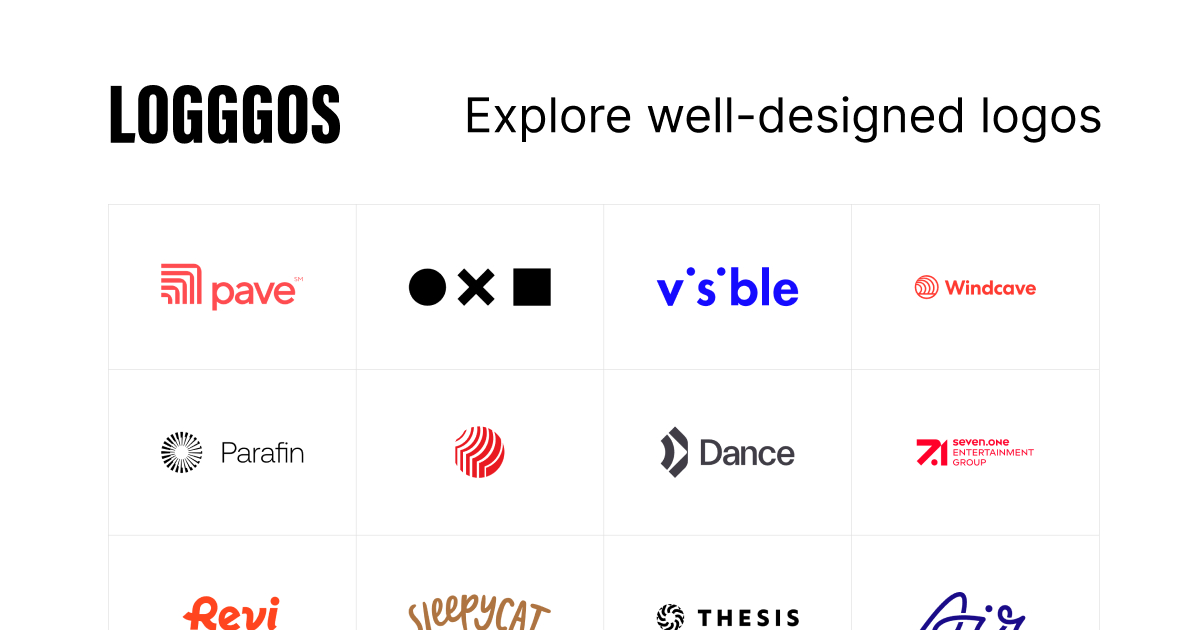
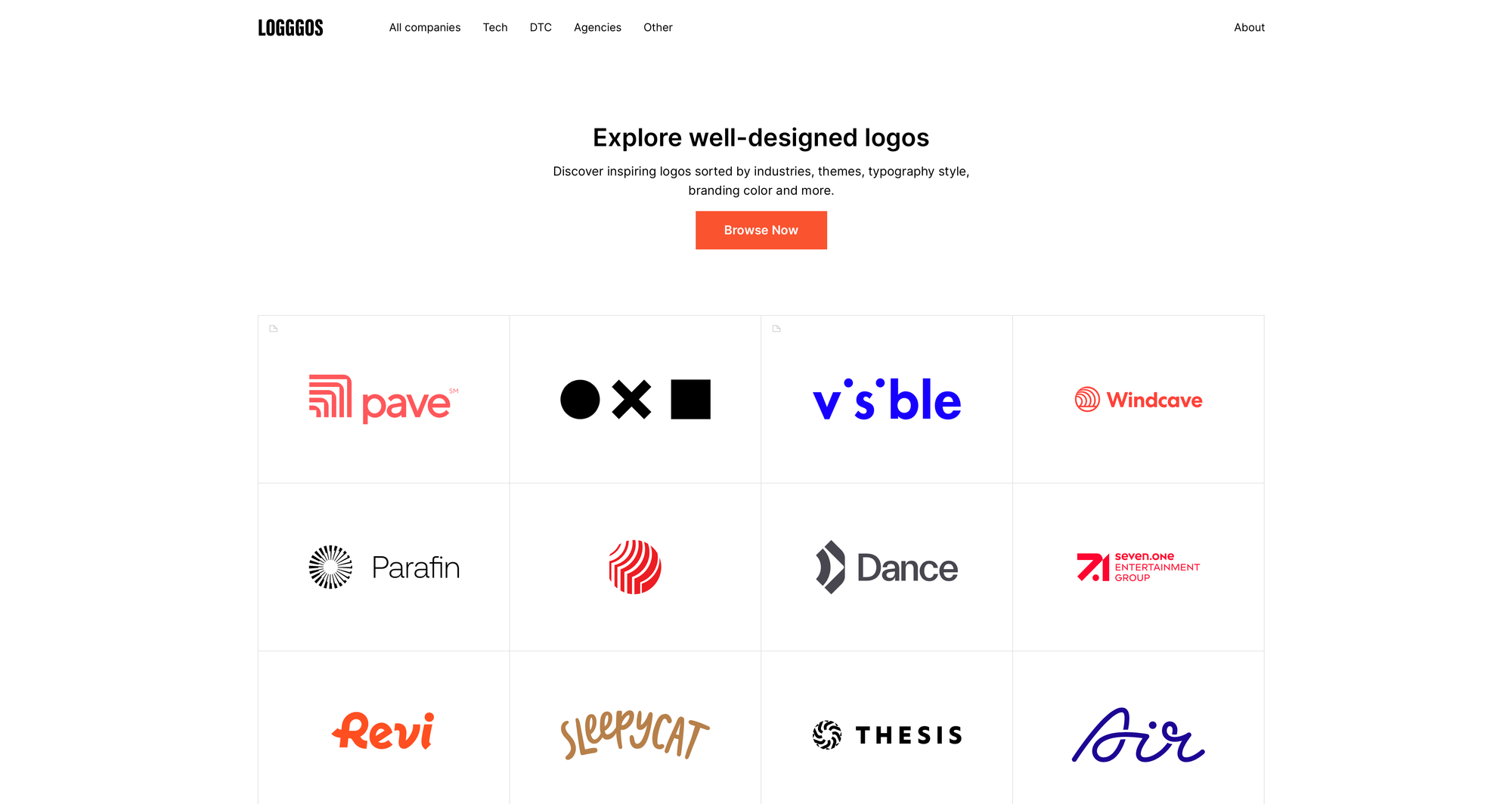
Logggos
You can find a ton of logo inspiration and sort them by different themes and it has links to the actual company itself if you want to find out more about their visual identity. The website has a wide array of designs perfect for inspiration.
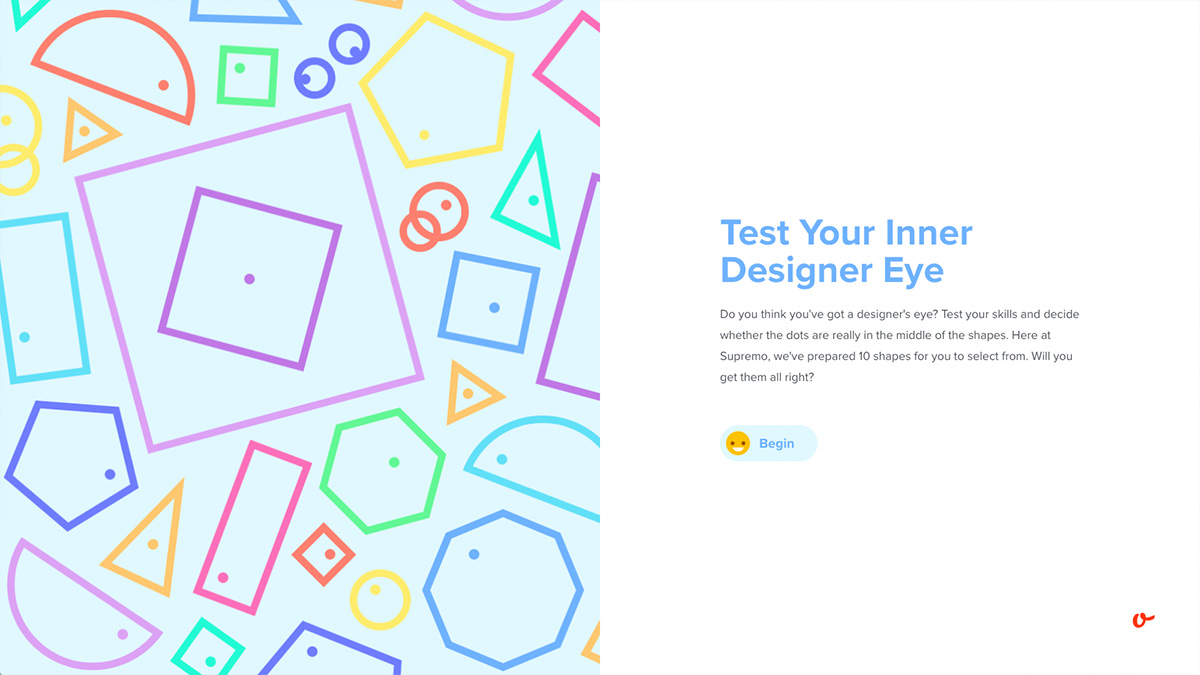
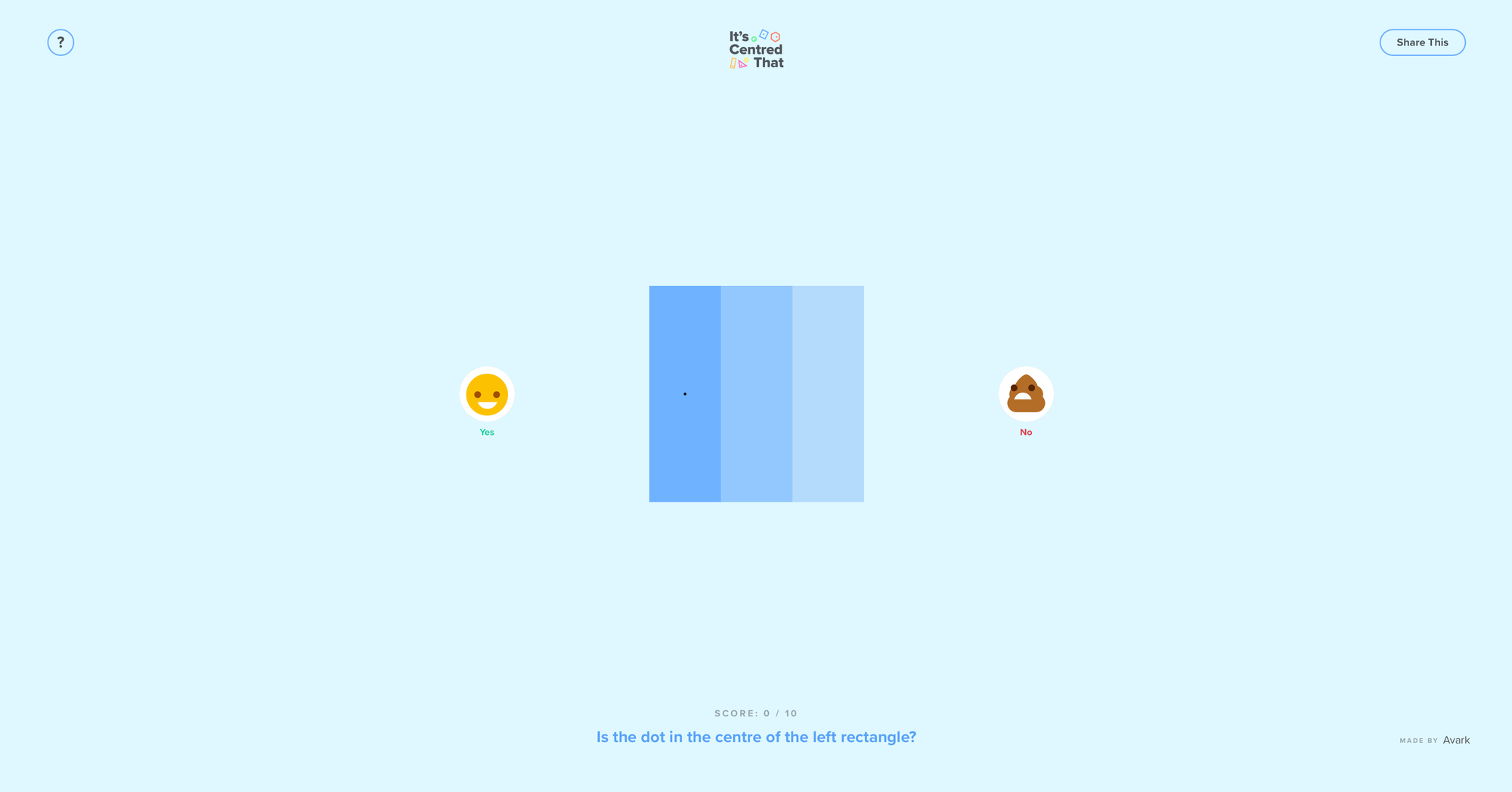
It's Centred That
I really like this website as it is "gamified" which makes it a lot more engaging for me. It really tests your eye as a graphic designer to see whether or not the circle is centred. If you are designing something and want to take a quick break but not fully break your focus this game is perfect for that.
DBOOTH