Using Adobe Neo to Create Mockups
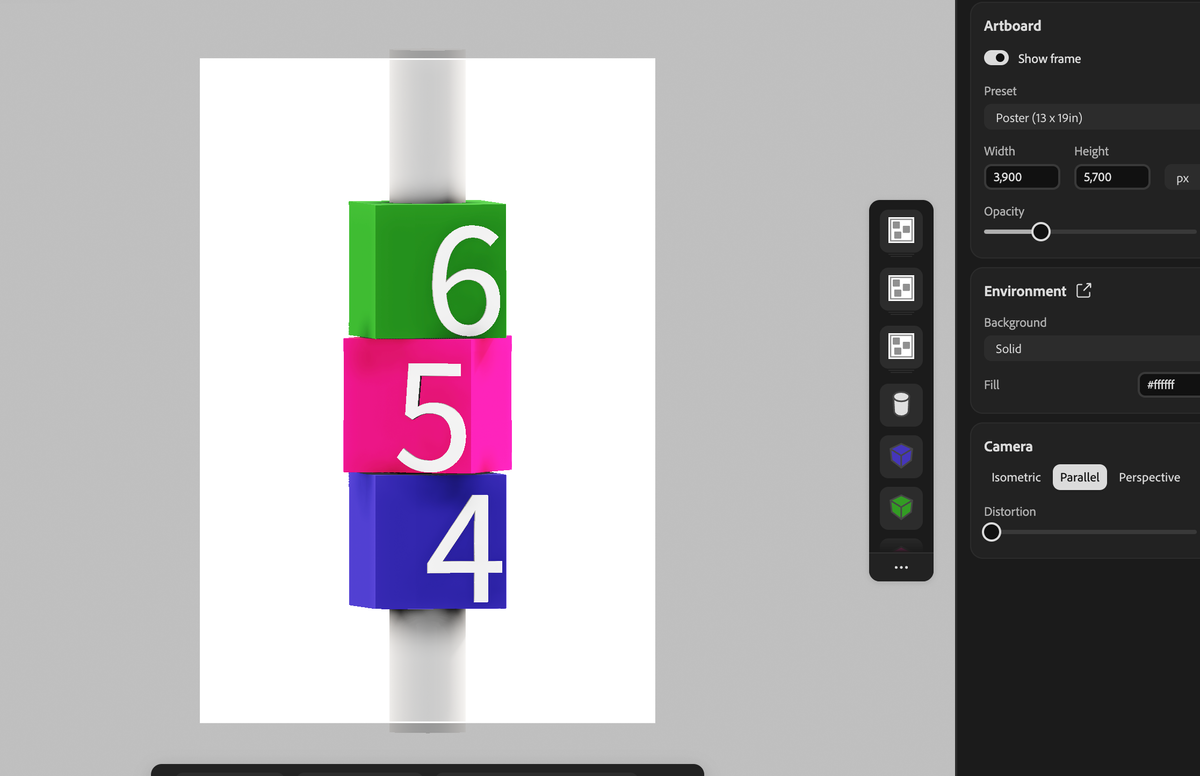

In this post:

I spoke about creating the above totem pole in Blender to then augment it into a physical space.
After experimenting with Adobe Neo, and finding it incredibly instinctive in terms of how it could be used. I decided to attempt to recreate this totem pole in the software. This totem pole made up alot of my design, and admittedly, it is a mockup downloaded from online. I had always felt slightly unethical adding this mockup to my final piece for my first submission, because alot of the design was done for me. Adobe Neo gives the opportunity to craft our own mockups.
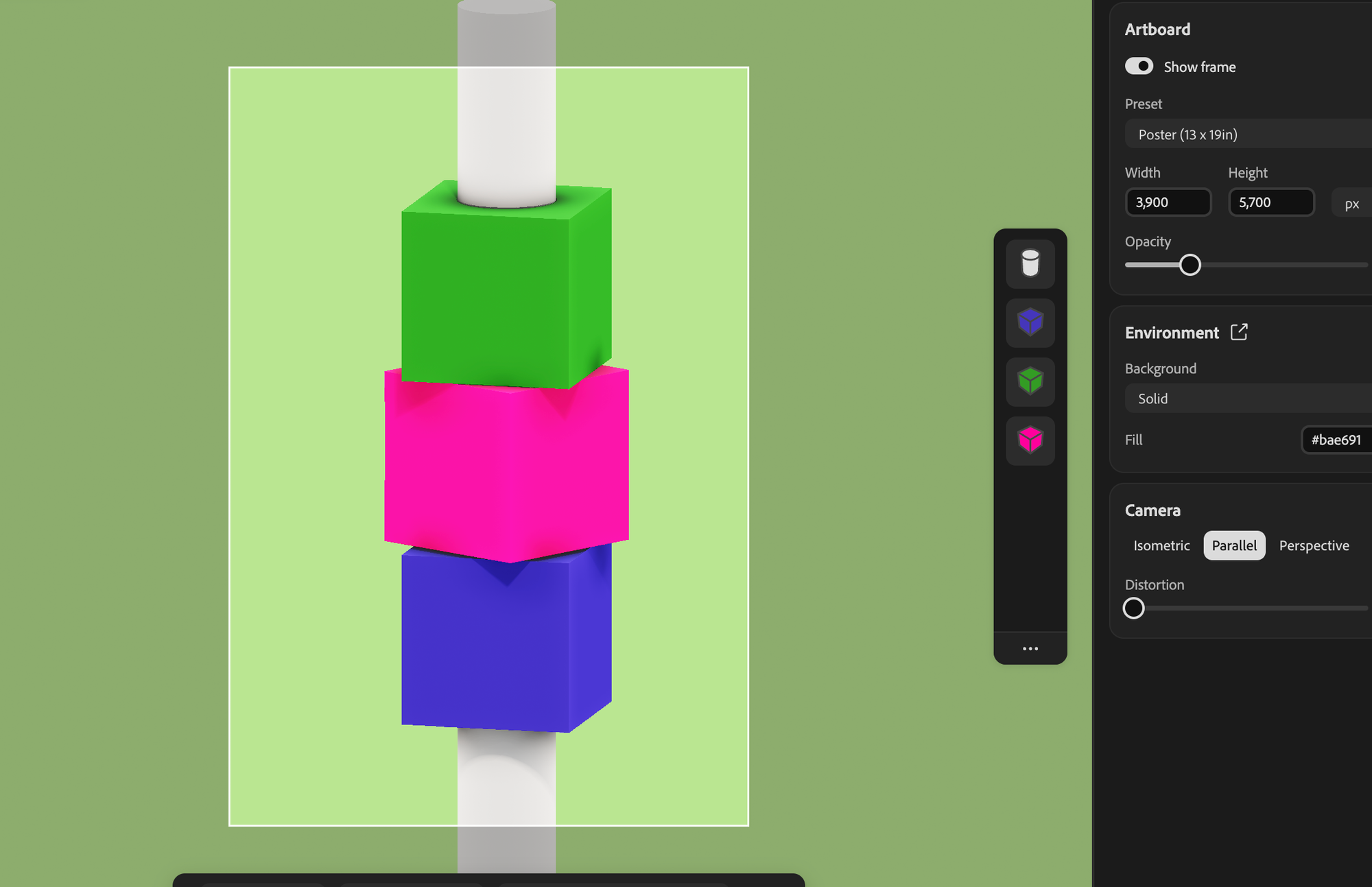
I used Adobe Neo to recreate this mockup, and it was unbelievably easy.
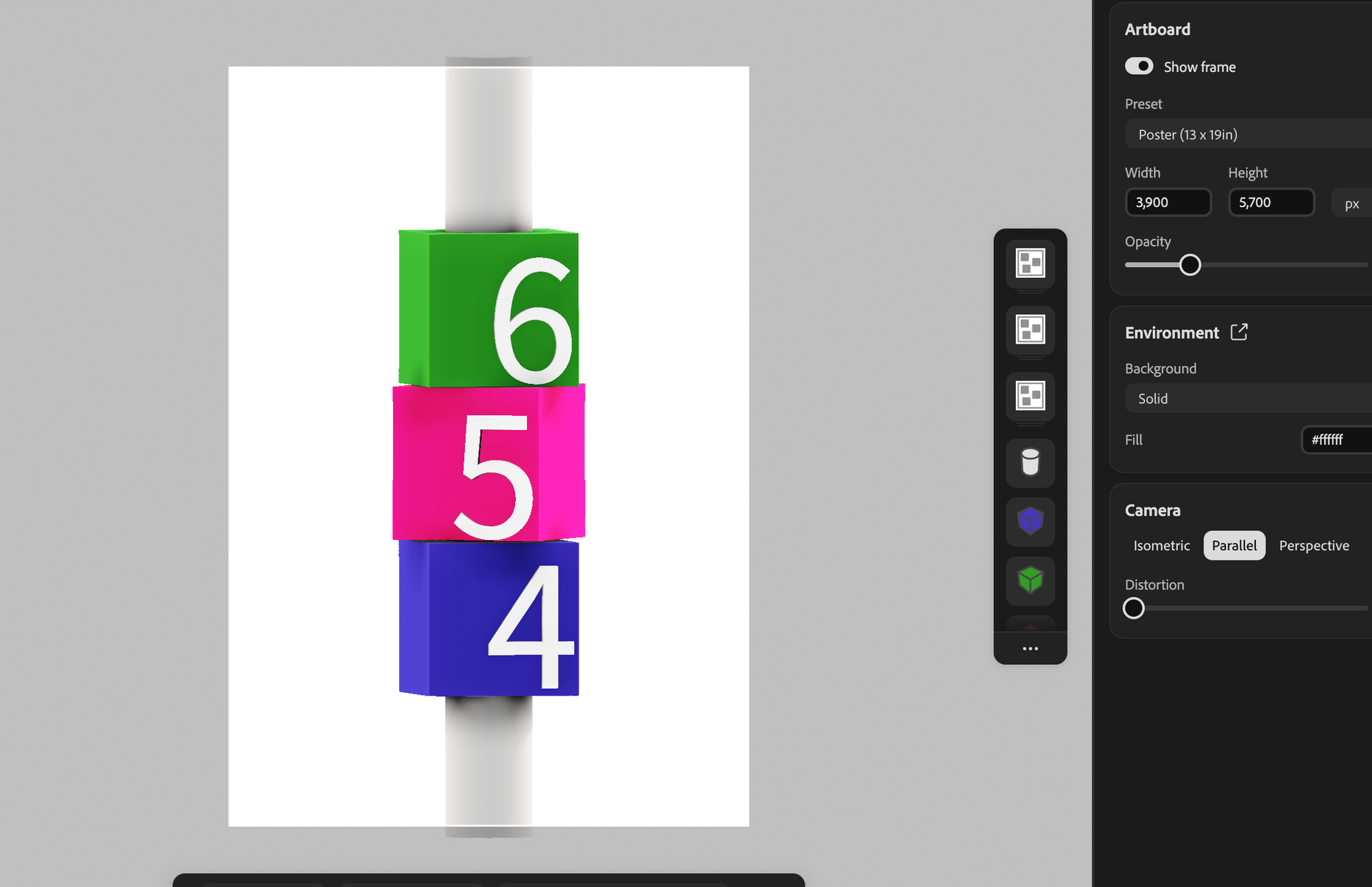
Of course, Neo is a modelling software, so in theory PNGs of the texts would be added to add the additions I made to the mockup, but I found it interesting that I could add my own numbers the piece.
One setback was that I couldn't download the physical model, I could only download the PNG of it. Hopefully the option to download the rig arrives when the software is out of Beta.
Had I been able to download the model, I was hoping to import it into Adobe Aero and do the Augmented Reality idea I had explained in the post bookmarked above, but really, I can only do it with png, unfortunately rendering the idea only as effective as copy and pasting the png over the top of a photo of the space in Photoshop. This is perhaps where Blender takes the advantage, as I assume in blender I can save the 3D file with scope to then import this into Adobe Aero.
However, the point still stands, that Adobe Neo does give an amazing opportunity for Graphic Designers, who are beginners with 3D modelling, to create their own mockups instead of endlessly scrolling for one that matches their exact requirements.
