Process Document
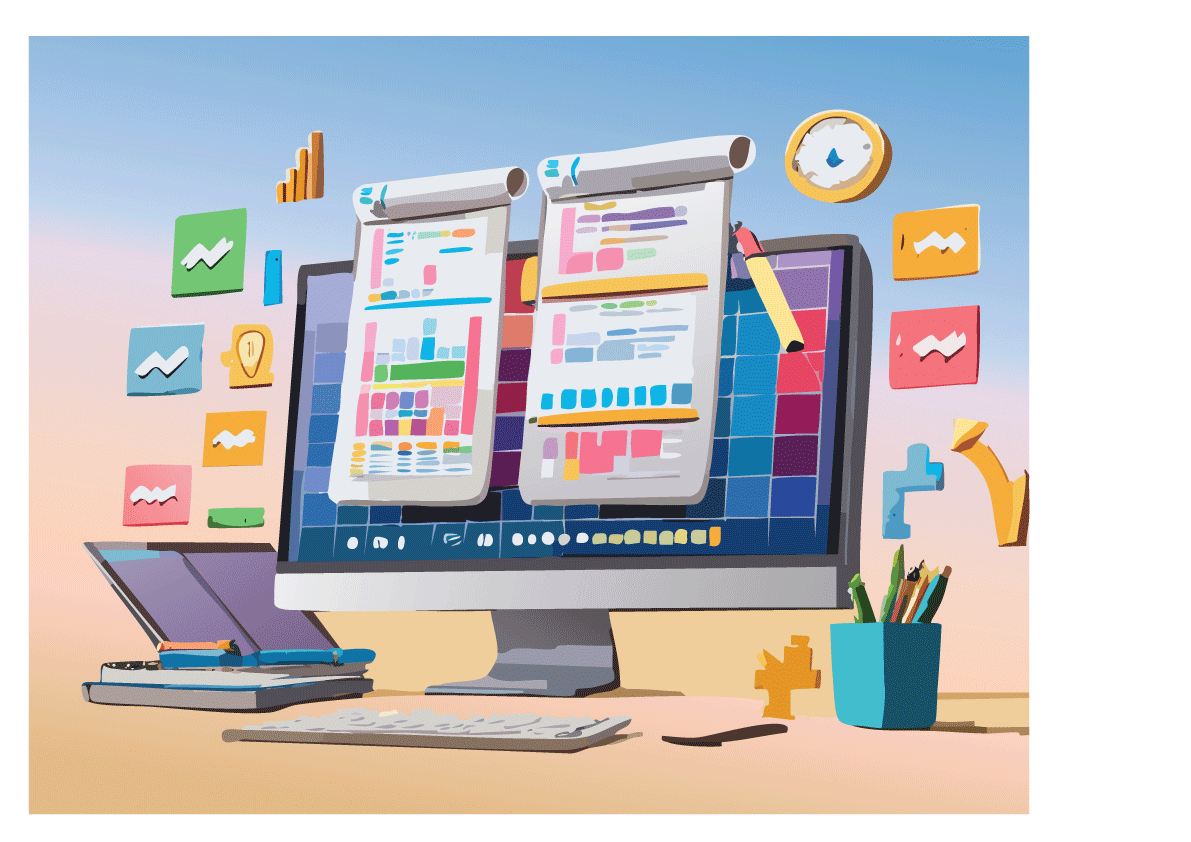
5.2 Specialist Graphic Design Technologies
Technologies and Experimentation
Throughout this module, we were asked to experiment with new technologies and tools introduced each week during seminars designed to challenge our perceptions and expand our understanding of design. These exercises introduced innovative practices and encouraged critical reflection on how technology intersects with creativity, workflow, and production. Below is a breakdown of each weels focus.
Week One: Visual Frameworks and the Principles of Simplicity
The module began with an exploration of visual frameworks and how the design process shapes outcomes. Looking at John Maeda's ’10 Laws of Simplicity,’ I selected two principles that aligned with my thoughts on technology and design. I chose Law 1: Reduce and Law 2: Organize as they best aligned with my outlook on streamlining processes and structuring ideas effectively. I then began to collect a bank of visuals I believe embodied my two chosen laws.
Our first brief involved creating a campaign to raise awareness for ‘Inclusive Futures: Raising Neurodiversity Awareness in Public Spaces.’ This was a collaborative task in which my group focused our campaign around dyslexia. Discussing our different perspectives allowed us to think about current technologies and how they could be used to empower individuals. Figma’s real-time collaboration features also showed me the value of streamlined communication in collaborative design projects such as this project. We were all able to compile ideas and create our presentation in one place.
Week Two: Innovations in Interactive Technology
This week focused on innovation and introduced us to emerging technologies such as augmented reality (AR) and virtual reality (VR). The task asked us to revisit a previous project and imagine how these technologies could have enhanced its development. Through this reflective process, I looked at the possibility of using augmented reality to transform a project from being a static object to being an immersive exhibit. See the blog post here.
The seminar provided an opportunity to engage with interactive technologies and experiment with their potential, offering new possibilities for how I could incorporate them into future projects to push designs to the next level, even in areas I wouldn't have previously thought possible.
Week Three: Optimizing Workflow
In the third week, we began to explore the importance of workflow and how technology can support the creative process. The first task was to critically assess my current workflow, identify areas in need of improvement, and consider how the tools introduced during the seminar, like task management platforms and organisational techniques—could optimise my process. Here is my blog post reflecting on how I enhanced my workflow.
Websites like RectangleApp, Good Design Tools, the Figma Community page, and Toools Design have been key in reshaping how I approach the initial stages of a project. One particularly impactful discovery was RectangleApp, a tool that simplifies window management to allow focus and efficiency—an essential for me is maintaining productivity whilst multitasking across windows. Similarly, Good Design Tools and Toools Design have been great new resources for discovering artists, researching and finding assets. Going forward, I’ll explore how these tools can be further integrated into my future practice to promote efficiency, collaboration, and innovation when used in wider projects with more creative scope.
The second task was a creative challenge: using code to design 100 experimental cover variations. This was my first encounter with coding as a design tool, and I found the process very challenging as this was an entirely new facet of design for me. The precision required in coding was very daunting, but coding the randomisation of the design was clearly an efficient way to avoid unnecessary repetition.
Week Four: Exploring Changes in Production Methods
This week centred on production and how it has evolved over the years. We were given a "6x6 brief", requiring us to select one task and one outcome. I decided to focus on highlighting the overlooked.
Using Figmas prototype tools to design a website that would harness the capabilities of AI in day-to-day life by linking data from smartwatches to a sleep analysis app. By using devices that many of us already own, I wanted to show how much further they could be used when paired with artificial intelligence. Not only is this an interesting use of AI, but it is also beneficial to the user's health and productivity levels depending on their goals and data. See blog post here.
Week Five: Distribution and Brutalist Web Design
The final week explored ideas of distribution, looking at how content is delivered and experienced in digital spaces. The task was to analyse brutalist websites, identify three that stood out to us, and reflect on their design principles.
This task challenged me to think critically about what, in my opinion, makes web designs impactful, particularly those that go against conventional design practice. My blog post highlights the websites I chose and the details that stood out to me, both positive and negative. See post here.
3D Graphics Workshop
Alongside the seminars, I attended a workshop focused on Cinema 4D and animation. Over the five weeks, we slowly developed our skills and explored a variety of tools and techniques within the software. These sessions were an exciting opportunity to get an insight into motion design, enabling me to apply new skills and push my creativity to new areas.
This workshop was centred around the Blood Cell design project, which I documented in this blog post. This project allowed me to experiment with 3D modelling, texturing, and animation, all areas I had no prior experience. Through hands-on practice, I gained a better understanding of Cinema 4D’s interface and capabilities.
The nature of the workshop helped me build confidence, as each week introduced a new layer of complexity whilst working with Jon to problem solve and advance. I enjoyed exploring the creation of textures and experimenting with lighting to enhance the realism of my designs. Seeing the evolution of my work over time was incredibly rewarding and allowed me to truly challenge myself as a designer.
By the end of the workshop, I felt more confident using Cinema 4D to create 3D designs. This experience has inspired me to want to continue exploring 3D graphics in future projects, whether for storytelling, branding, or experimental visuals. I am proud of the outcome in this project, and now, having had the opportunity to learn a new tool that has such vast potential, I'd love to learn more about Cinema 4D.
My Critical Engagement with Technology
The rise of AI tools has transformed graphic design, addressing both broad creative challenges and, for some, personal obstacles. For me, these tools have been particularly helpful in supporting my dyslexia as a designer. AI platforms like Grammarly and ChatGPT have been invaluable for managing written content, refining my work, and structuring ideas. This has enabled me to focus on the visual and conceptual or research aspects of design, reducing the pressure of ensuring written clarity.
When I was researching technologies, I learnt about tools like Adobe Sensei’s Content-Aware Fill and text-to-image capabilities, which allow for the quick creation and editing of assets, streamlining time-intensive tasks. Similarly, I learnt how Figma Community plugins can optimise repetitive processes such as resizing elements, generating colour palettes, and suggesting layouts. These tools improve efficiency, enabling a greater focus on creative exploration. However, the steep learning curves of some technologies have occasionally limited my ability to fully understand their potential.
Throughout this brief and my design practice as a whole, I’ve faced challenges that required adaptability and a willingness to rethink my approaches. For example, this essay-based brief needed me to move away from my usual visual research starting point, instead using AI tools to offer research prompts, allowing me to explore new technologies and resources effectively.
Task management platforms, paired with multitasking tools like RectangleApp, will further optimise my future workflow by providing a clear overview of timelines and tasks. This adaptability will be critical for managing overlapping deadlines and evolving project goals in my professional practice, ensuring that nothing is overlooked even when uncertainty arises.
Reflecting on these experiences, I now see AI tools not just as assistants but as aids, bridging gaps in my knowledge and pushing my creativity.
Sharing and Publishing my Ideas
In this series of blog posts, I focused on structuring the content with concise clarity and a logical flow. Part of effectively sharing ideas was ensuring that the content was well-organized and accessible, allowing readers to navigate and engage with the content easily. In my blog posts, I prioritised organisation and simplicity to ensure my perspective was communicated effectively and could be easily followed.
Each section was linked to relevant supporting resources, including websites, articles, and the necessary tags to link related themes throughout posts. In reflecting on this process, I’ve come to understand that sharing ideas effectively is about more than just presenting information—it’s about creating an experience that invites engagement, encourages exploration, and shares new information.
Moving forward, I aim to continue refining my approach to publishing and research by integrating many of the elements I discovered in this module.
