Module 5.2 Process Document: Ruby Bennett
Technology usually plays quite a big role in my design process, as I like to combine both traditional hands-on methods with digital ones. Prior to this module the main digital softwares I would use in my design process was Adobe Photoshop, Illustrator and Indesign. However this module really opened my eyes to the amount of digital tools I was previously unaware of and the endless possibilities that these can create.
WEEK 1 - Launch and Mini Brief
In week 1, our first task was to choose two laws from “John Maeda’s 10 Laws of Simplicity”, that we felt resonated with ourselves and aligned with our reflections on technology. We were asked to create a visual framework on our selected laws. The two laws that I chose were “Emotion” and “Learn”. I chose “Emotion”, as I believe that every successful piece of work, whether this relates to technology or not, is guided by passion and emotion. From previous experiences, being interested and excited by a project is the key to making it great, and wanting to take it that step further. The second law I chose was “learn”, which means being open to new technologies and softwares and accepting that it will take time and practice to be able to master something. Embodying my laws straight away, I chose to create my visual framework on a software called "Miro", as it was one of the softwares from a list of suggestions that I had never used or heard of before.
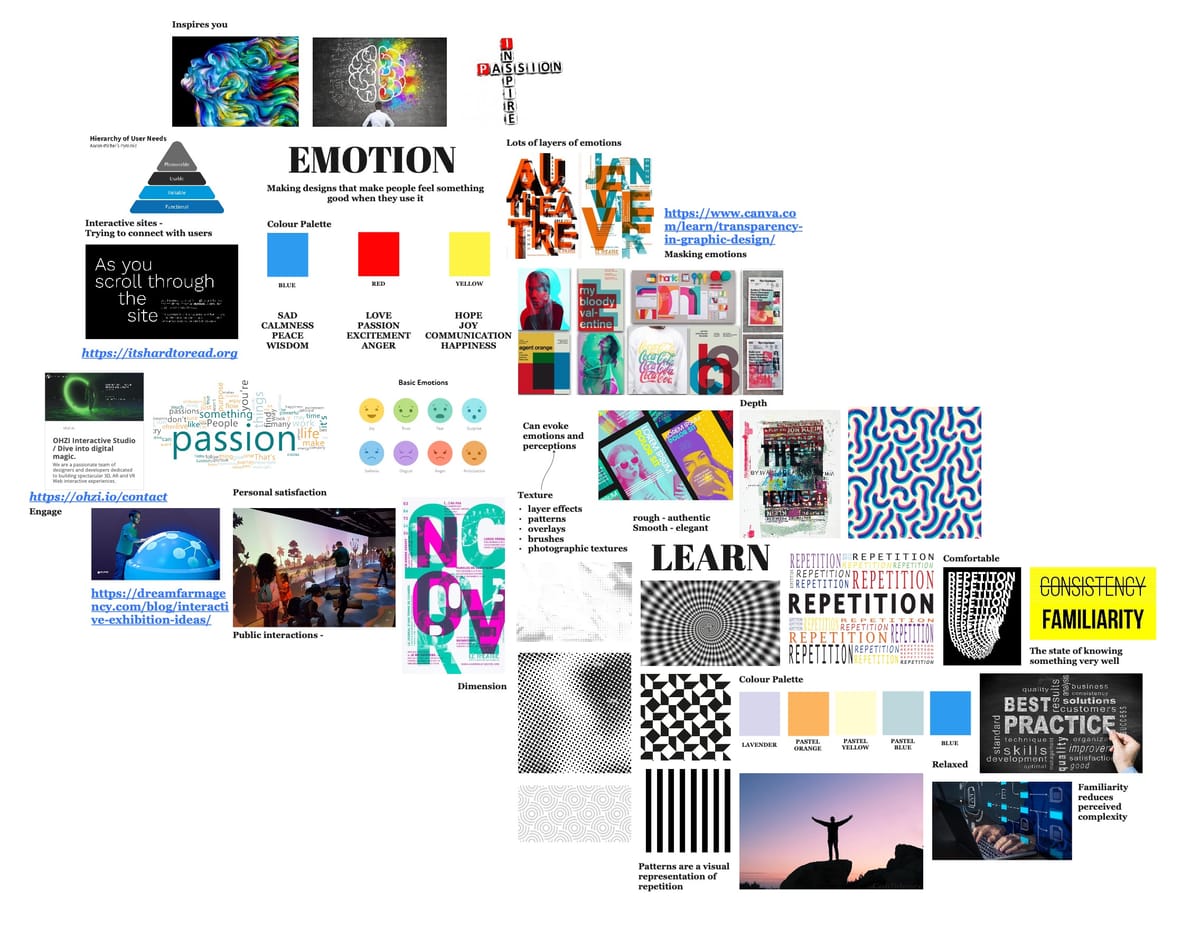
Another task we was given in the first week was to create a campaign to raise awareness about neurodiversity issues in public spaces. This was a hypothetical task that we was given to in groups, so that we could collaborate with each other, sharing ideas and thinking outside of the box. My group focused on Dyslexia, and the lack of dyslexic people in a workspace. We wanted our campaign to educate people on dyslexia and flip a lot of the negative views into positives. Our method of doing this was by shining a projection of moving facts with variable typefaces at buildings and walls in a business estate, such as Wellington street, Leeds. During this task, I really realised the importance of technology when it comes to collaboration. My group, discussed our main ideas in the studio sessions, however we still needed to carry on working outside of University. Therefore, we made a snapchat group chat so that we could all communicate our ideas with each other, as well as making a google slides document that we could all edit on. Being able to use technology was a vital tool in the success of our thought out campaign.
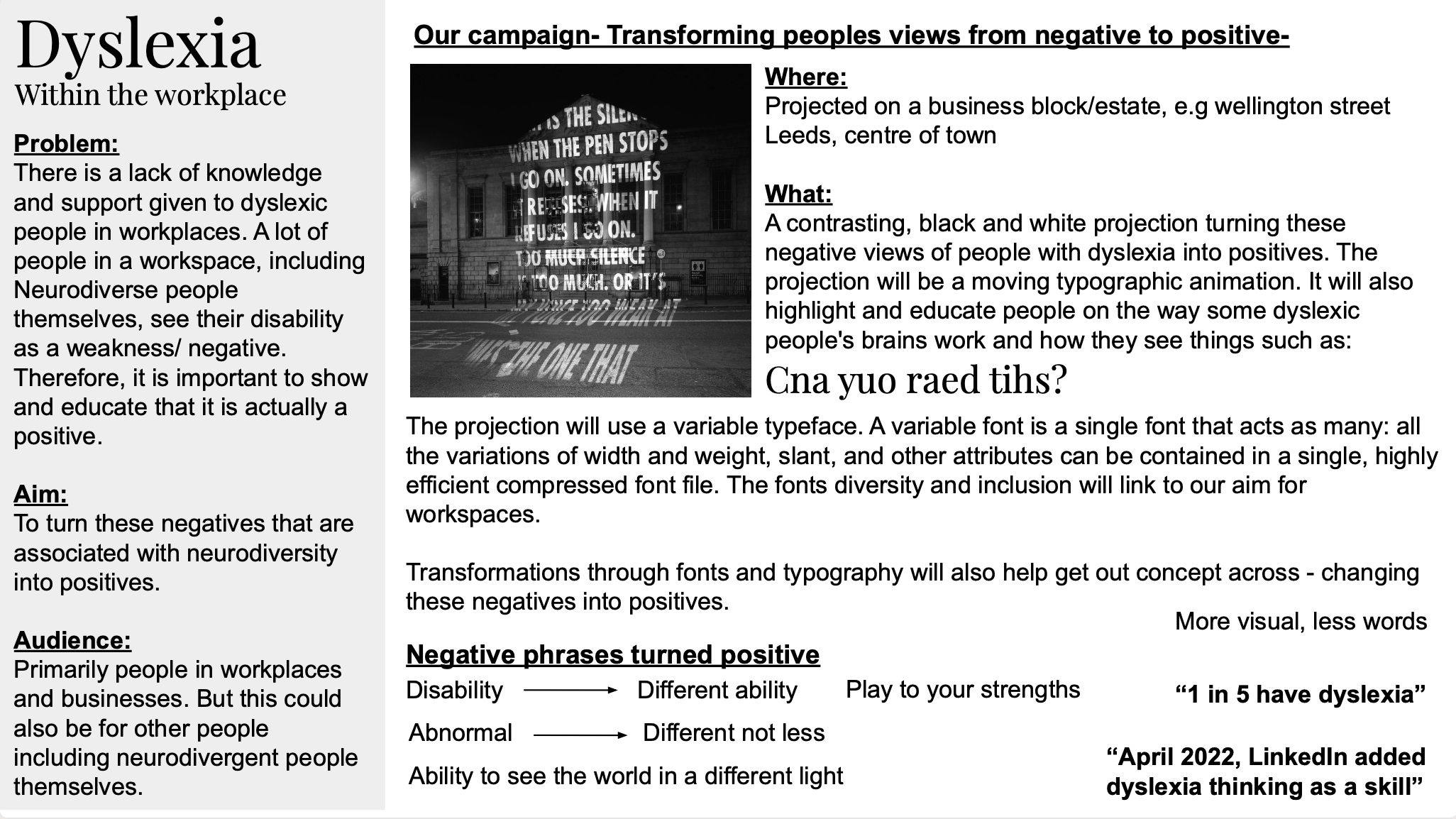
WEEK 2 - Innovations
In week 2, I was introduced to emerging technologies. In this week I really came to realise how much you can do with technology in relation to graphic design, and the wide range of tools that can be used to experiment with ideas and produce outcomes. In the seminar, we looked at new emerging technologies such as AI tools, date-driven design, virtual reality (VR), artificial reality (AR) and interactive/ immersive media.
Our first task was to reflect on any project that we have perviously completed, and explore how one or more of the technologies could have been applied. Through this reflective process, I looked at the possibility of using hyperspace AR to transform my project and make it come to life.
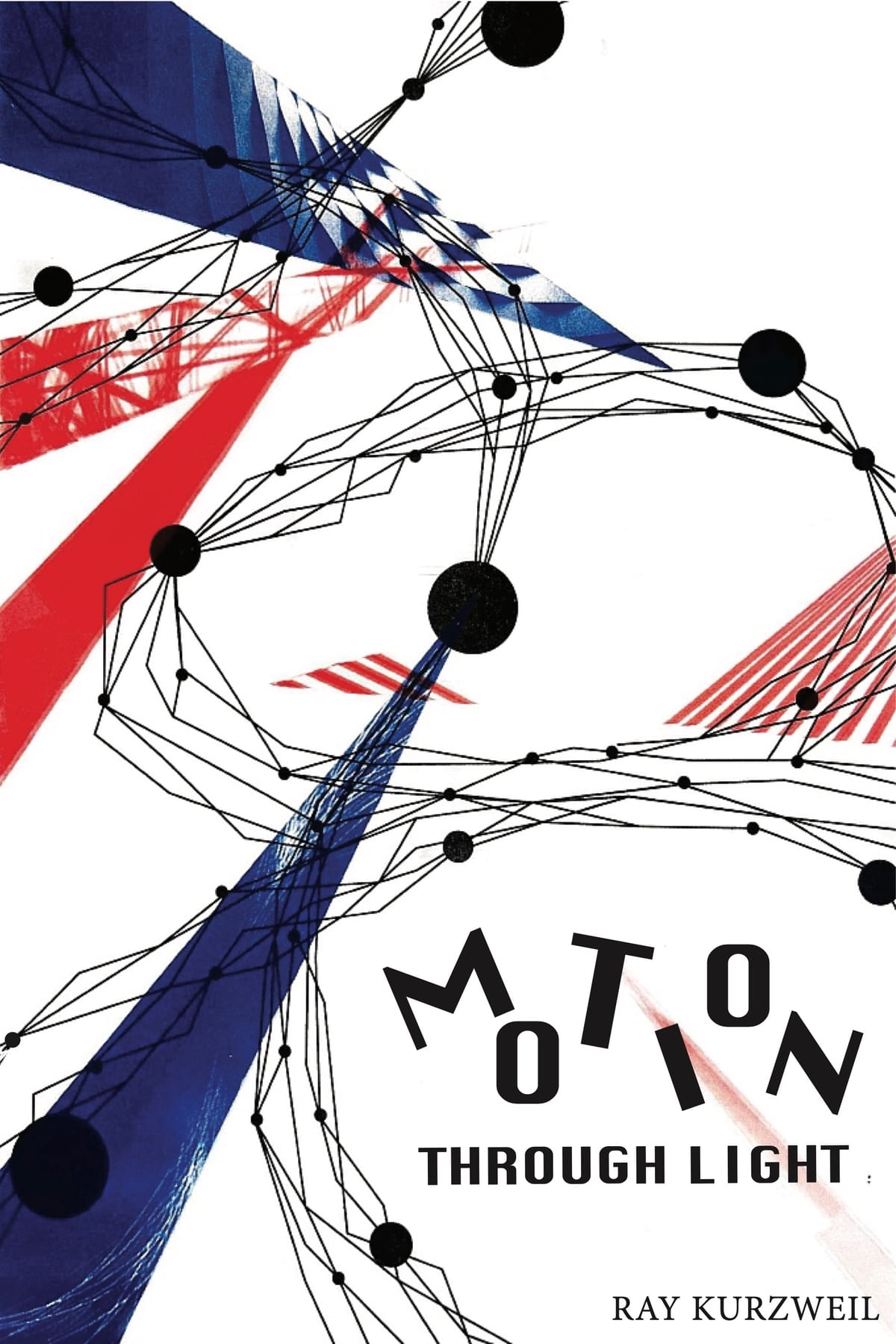
Prior to this seminar and task, despite previously seeing and appreciating examples of these emerging technologies being used in the industry, I never thought that they would be possible for me to bring into my own design practice and work. However, after learning about all of these new, accessible emerging tools and methods and discovering how they can enhance my work further, I will definitely try and incorporate these into my design process in the future.
In week 2, we was also given a brief tutorial on an AR software called "Aero", which despite being on the Adobe Software Suites, I had never seen or heard of before. Our task was to utilise the skills demonstrated in the AR workshop, and create a site-specific AR project that interacts with the environment in the city. For this task, I took ideas from my dyslexia awareness campaign and brought them to life in Adobe Aero. I really enjoyed this technology, and felt like I could do so much more with it that I haven’t already, therefore I knew I wanted to revisit it.

WEEK 3 - Workflow
In week 3, we looked at analysing our work flow and identifying tools and techniques that could improve it. Digging deep into what may be holding my efficiency back in regards to my design process and workflow has helped me identify ways I can prevent these issues with the help of technology. I came to the conclusion that organisation was a big weakness of mine. This led me to discover task management softwares such as "Task Paper" and file management softwares such as "Commander One", "Eagle" and "Alfred". Going forward, I will make sure to carry on integrating these tools into my design process to promote efficient task management and organisation with in my projects.

In the third week, we was also introduced to processing. This was a skill that I had never encountered before and definitely found quite daunting at first. Our task was to design 100 experimental cover designs using code. This task pushed me out of my comfort zone, but gave me the opportunity to develop my skills, allowing me to be more experimental in a digital manner. Despite my initial concerns about processing, completing this brief and practicing my coding skills definitely improved my confidence. I will use this design method for future repetitive design briefs like this, as it is a lot more time efficient.
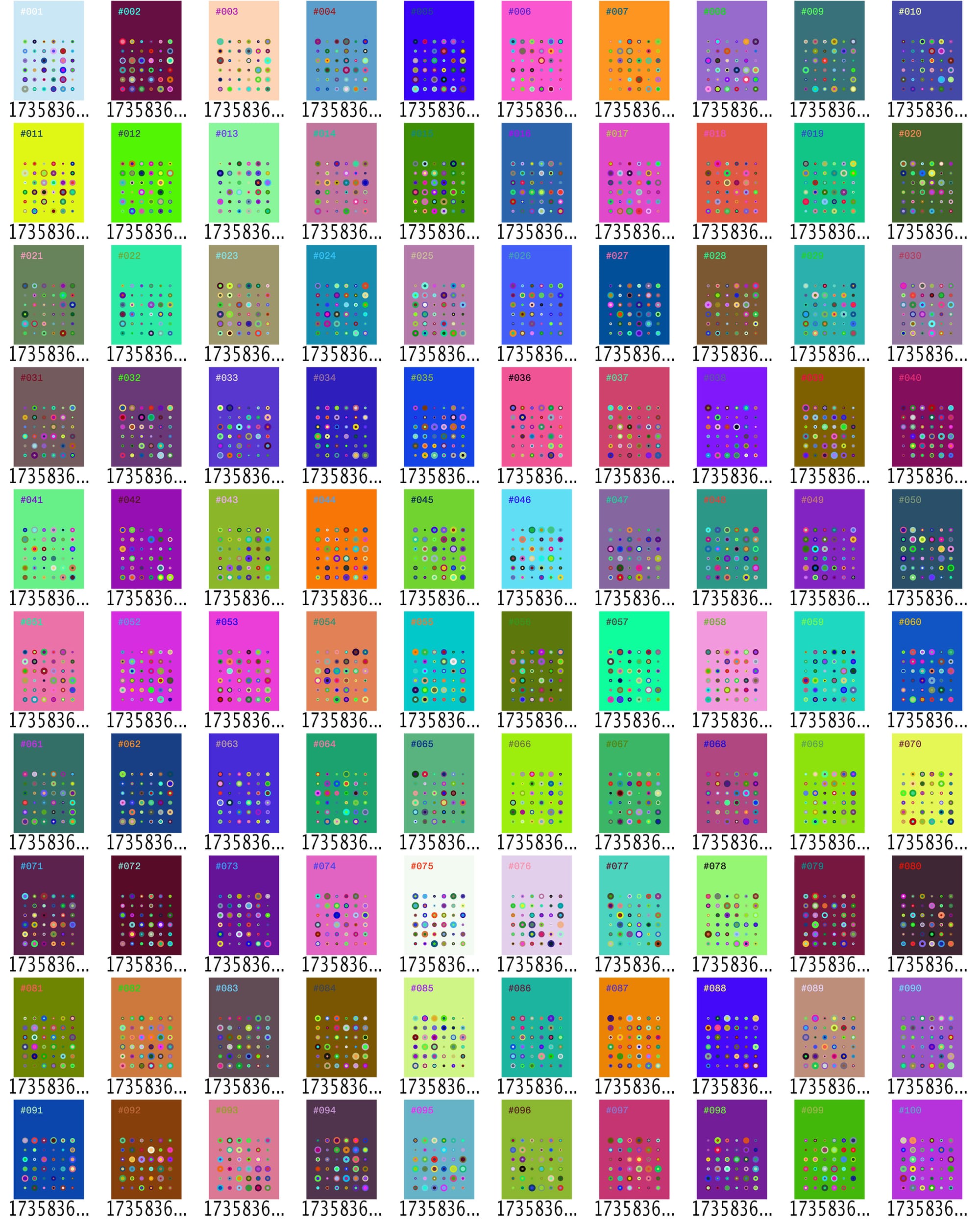
WEEK 4 - Production
In week 4, we was given quite an open task - an option of 6 briefs and 6 outcomes in which we could choose one of each to do. This was the perfect opportunity for me to focus and go back to aspects of technology that I had came across in this module and really enjoyed. It allowed me to delve further into my personal interest of emerging technologies, specifically artificial reality (AR) using Adobe Aero.
The seminar of this week focused on production, as we looked into the changes in production methods and technology over the last 10 years. This made me really think about the future of technology and the evolution of robots. As I was quite intrigued by the research I discovered about robots and future predictions, I based my AR project around this. I wanted to experiment with incorporating my own elements into Adobe Aero as this is something that I didn’t have the chance to do in the previous AR task. As I also wanted to develop my Cinema 4D skills, I created futuristic elements on this software and imported them into Aero. I also came across a technology called "Mixamo", that had a range of free characters and animations that I incorporated. This brief really allowed me to expand on my knowledge of the softwares that previously intrigued me in this module as well as discovering new technologies.


Since submitting this brief, I continued to develop the elements that I produced on cinema 4D for this AR experience. This has really made me realise how technology is an ongoing thing with never-ending opportunities of development.
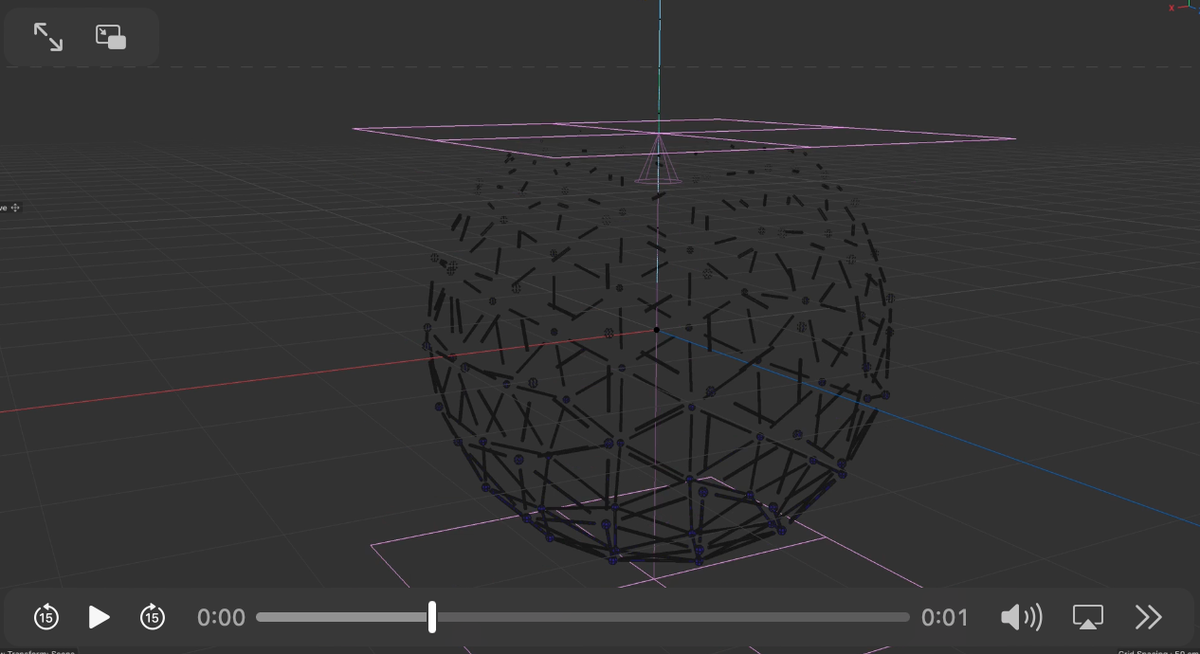
WEEK 5 - Distribution
In the final week, we looked at distribution and how content is digitally communicated. Our task was to analyse three websites from https://brutalistwebsites.com that stood out to us, reflecting on their design principles.

After being introduced to HTML and Custom CSS Theming, we then had the task to edit one of our own posts on the Leeds.graphics site to make it look more aesthetically pleasing and interesting. Even though I found this a challenge, I really enjoyed customising one of my posts, making it may own by altering fonts and colours.
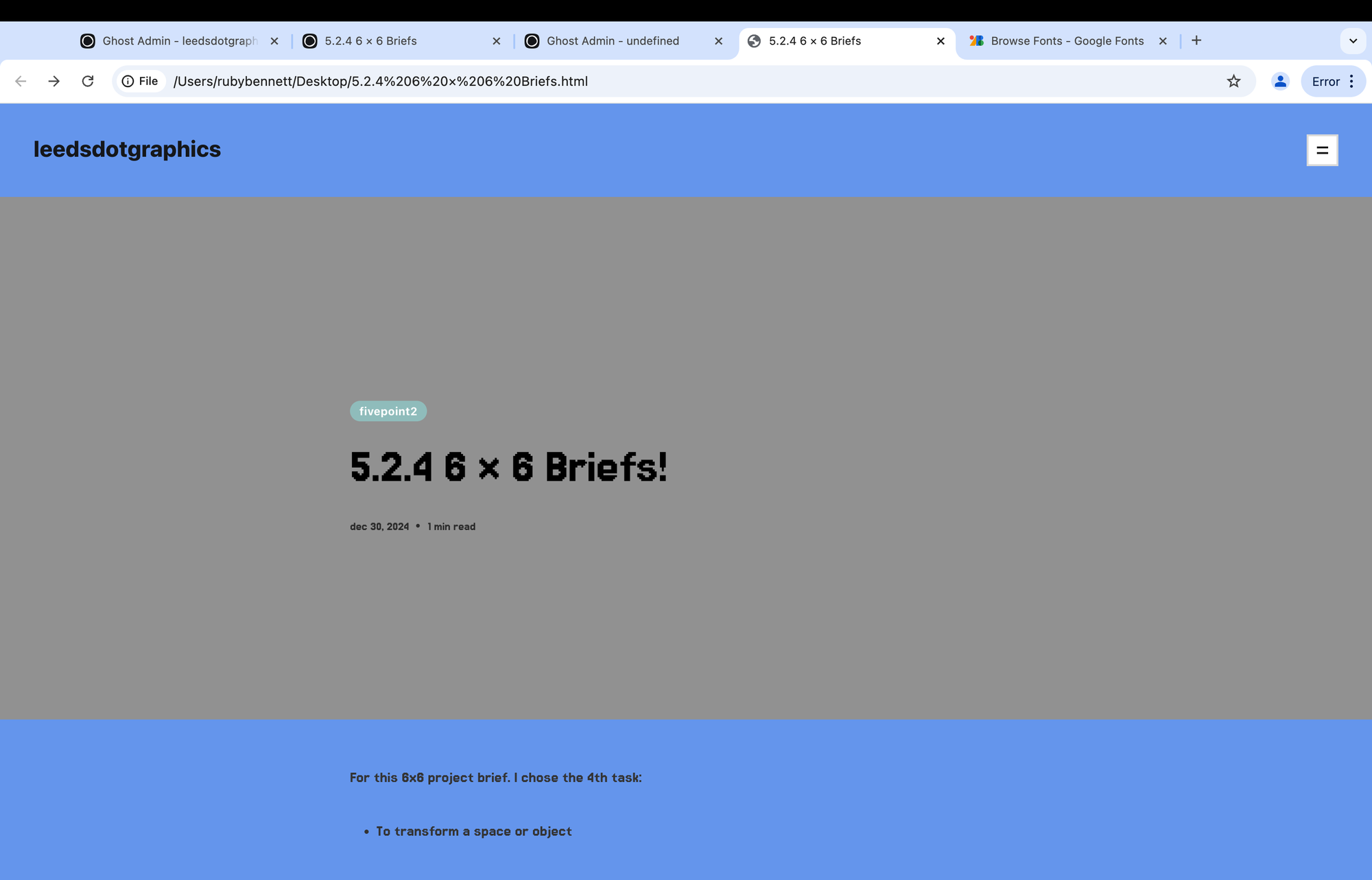
These tasks, educated me on the steps and coding that goes into creating and editing a website. They also helped me critically think about what makes a website design impactful.
3D Graphics and Motion Design Workshops
Along side the seminars and workshops with Graham, I have also attended animation workshops with John. Over the 5 weeks, we created animations on After Effects, Cinema 4D and even Photoshop (using a WACOM graphics tablet). In these workshops, I have really developed my skills and confidence when it comes to annimations, especially on Cinema 4D. Prior to these workshops, I had never heard of or used Cinema 4D before, so I was completely new to the software. However my confidence gradually grew on this software, as each week I was getting more familiar with the software, as well as being introduced to a new layer of complexity, which made me advance. These workshops really made me challenge myself as a designer and go outside of my comfort zone. However the end results and outcomes of my animations were really rewarding and made the hard work worph it.
I continued to develop my skills on these softwares independently, linking them in with other projects I was working on at the time; 6x6 brief. By the end of the five weeks, I felt more confident using these technologies to create both 2D (After Effects, Photoshop) and 3D (Cinema 3D) animations. My positive experience with both 2D and 3D animations, has inspired me to continue exploring these in future projects.
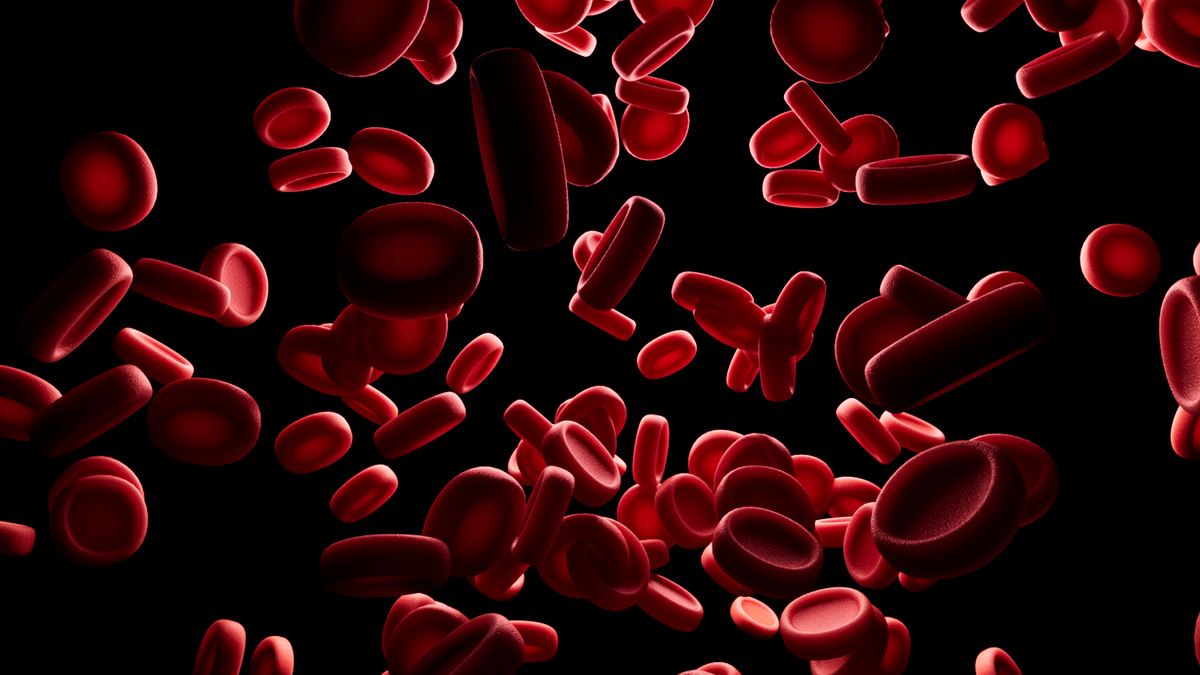


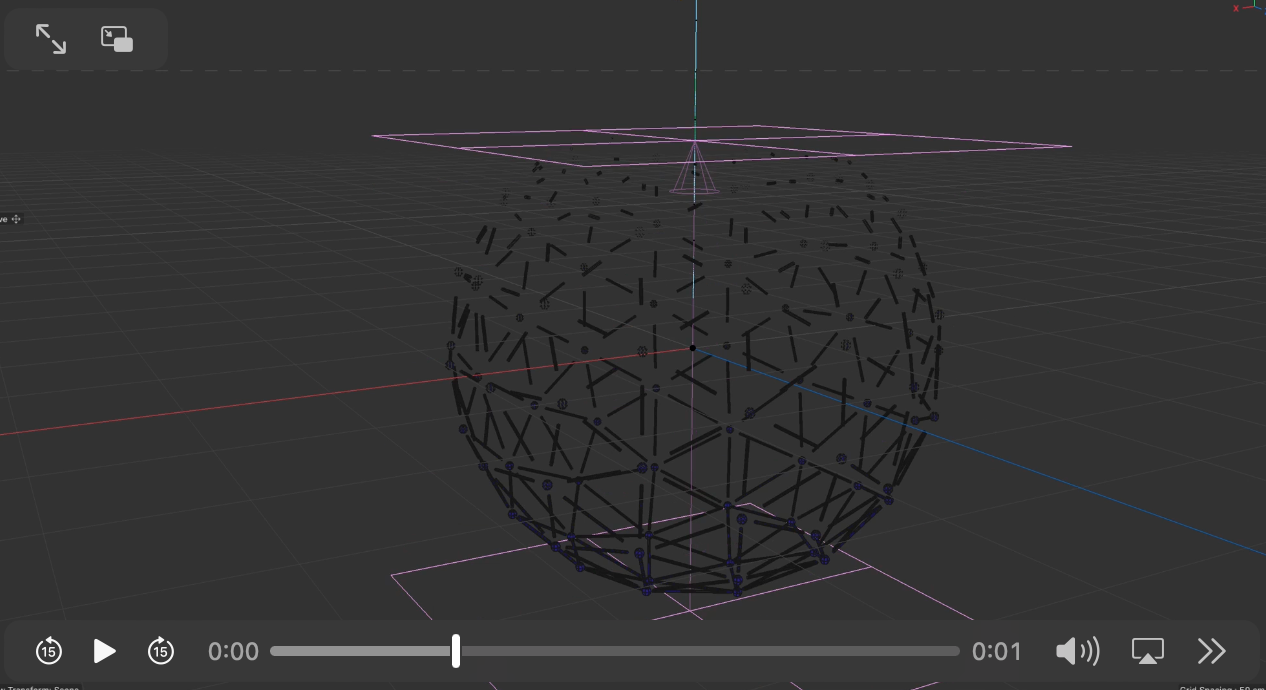
Reflection and Summary
Prior to this module, my knowledge on technology was minimal. Despite liking to incorporate aspects of it in my design process, I primarily only used Adobe Photoshop, Illustrator and Indesign. However, in this module, I have discovered lots of new technologies and tools that I can utilise in my design process to help me develop further as a designer. I have came across a lot of technologies that can help my workflow such as: Chat GBT, Task Paper, Commander One and many more. I have also came across a wide range of technologies from processing to Cinema 4D that I can use to create new exciting design outcomes.
The most significant part of this module for me has to be learning about emerging technologies, as it led me to discover my passion for Artificial Reality (AR). It also gave me an insight to the mass amount of new directions/ avenues emerging technologies allow graphic designers to take. They open up lots of innovative ways to create and present designs, as well as enabling you to design and explore 3D environments.
During this module, I came across a few different examples of companies jumping onto these emerging technologies, using them to advertise or utilise their brands. Examples like these, that I found really interesting, I made sure to record on the Ghost platform (labelled "Link Safari"). I really enjoyed posting on the Ghost platform as I could share my discoveries, opinions and personal developments. I found it a great way to reflect on my experiences in technology. This is something that I can also refer back to in the future.


I definitely still agree with the two technology laws that I selected in the first week of this module “Emotion” and “Learn”. My approach in this module was to give everything a fair chance. Even if something appeared daunting at first, I persevered - continuing to practice and develop my skills. This consistency and repetition gave me familiarity in technologies, leading me to feel more confident.
In this module, there definitely were softwares that I attempted, that I don’t think I will use too often in the future, such as processing. I didn’t feel the excitement and passion from coding like I did with other technologies. For me this reflects a lot on my creative design approach and helps me identify the design path I want to go down in the future.
My interest in technology has definitely improved since the beginning of this module. I have discovered new passions, such as AR, in which I can use and develop further in my future projects. My workflow has also been heavily improved with the help of technology, which I find very exciting. I will definitely continue using technology in my future projects and continue to discover what new technologies are out there.
