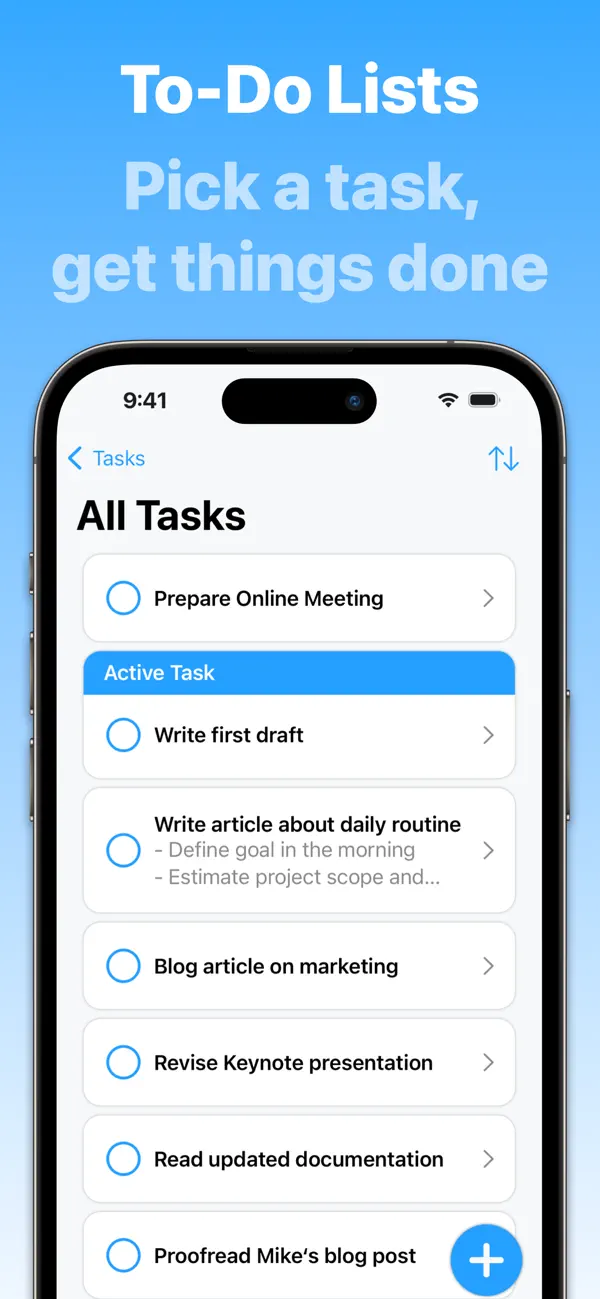Identifying Workflow Enhancments

When analysing my workflow process, some main 'pain points' are definitely disrupting me. One of these problems is having to jump between different tabs and pages, particularly while writing up my 5.3 argument and Wikipedia page.
One system that has helped me organise my screen is the app 'Rectangle', which allows you to move and resize windows around your screen using shortcut keys. There are lots of different screen layout options, which makes it easy to place things based on a hierarchy of importance. This makes it quick and simple to create a more efficient workspace. This app has been beneficial to use whilst collecting quotations and references without having to swap between tabs. Constantly jumping between different articles and resources was becoming increasingly confusing and time-consuming, resulting in more stress and making the project longer than it needed to be. I think that I will keep using this app as it's free, easy to use and does seem to be affecting my workflow process positively.
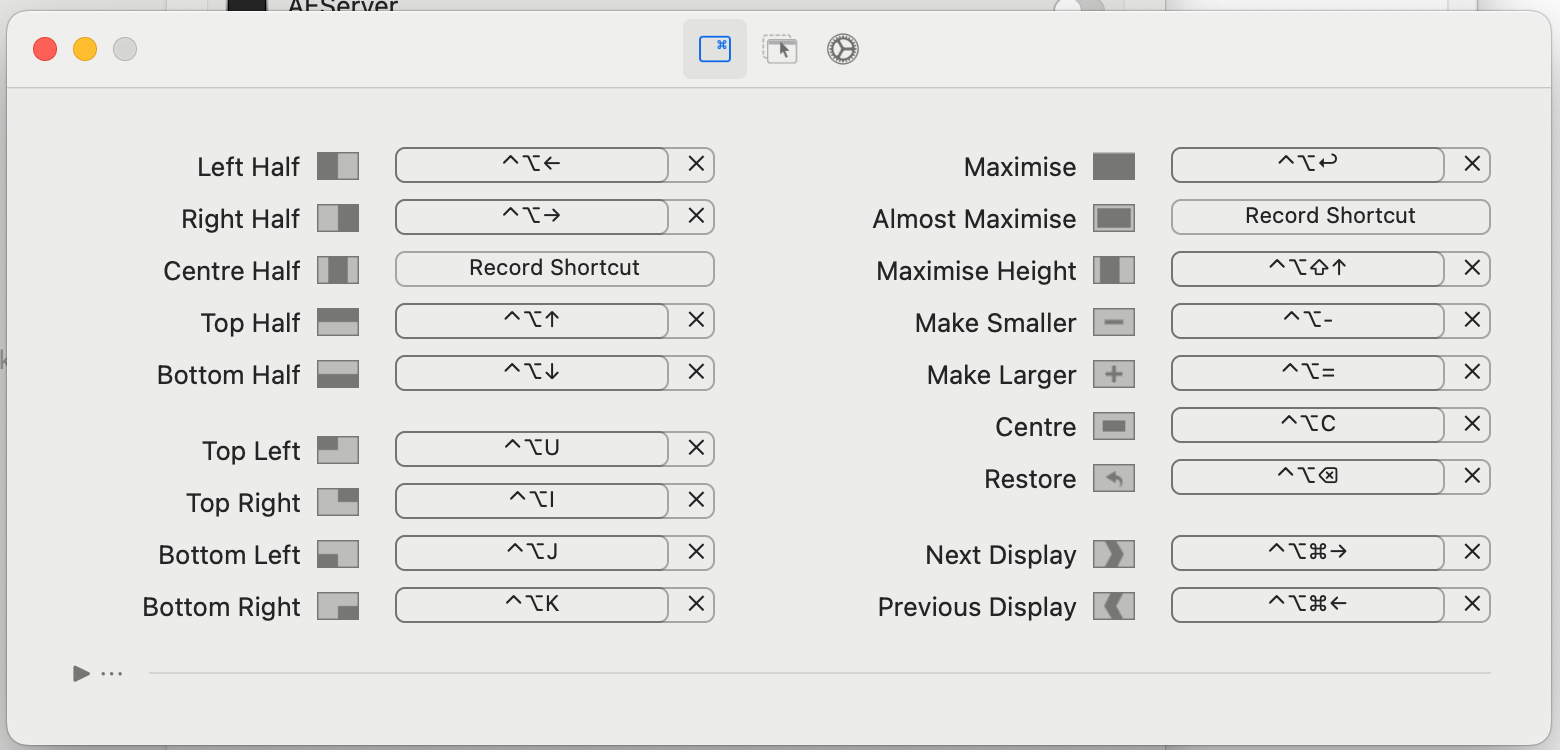
Another problem in my workflow is organising the different tasks efficiently and staying focused on each piece of work at one time. Using a scheduling app could help me from getting overwhelmed by trying to complete too many tasks at the same time, often resulting in starting many but not finishing the majority. The app 'focus' allows you to schedule different tasks at 25-minute intervals with scheduled breaks to split up the day. You can also track your work statistics and progress through briefs. There is an option to prioritise work based on due dates, meaning that I can focus on the most important task. The breaks ensure that I can maintain energy effectively to help prevent becoming burnt out. By using this app, I would be less stressed and, therefore, produce better work efficiently at different points throughout the day. I did find that this app helped and was simple to use. However, I think that I will try searching for a free alternative as this app has a monthly fee.