5.2 - Process Document
Module 5.2, I thought I would very much strongly dislike it because its entire focus is progress with no end, I like research, but with nothing to finalise, I thought I would struggle.
I got over this and looked into John Maeda's Laws of Simplicity, what caught my eye was emotion. So I went over to the reading list and found a book by Miguel Sicart called Play Matters, I figured play is very inclusive of emotion and would be a good start into this module. I found chapter 8 most interesting as it talked about emotion most for me, it speaks on games and how people use technology to interact with others.
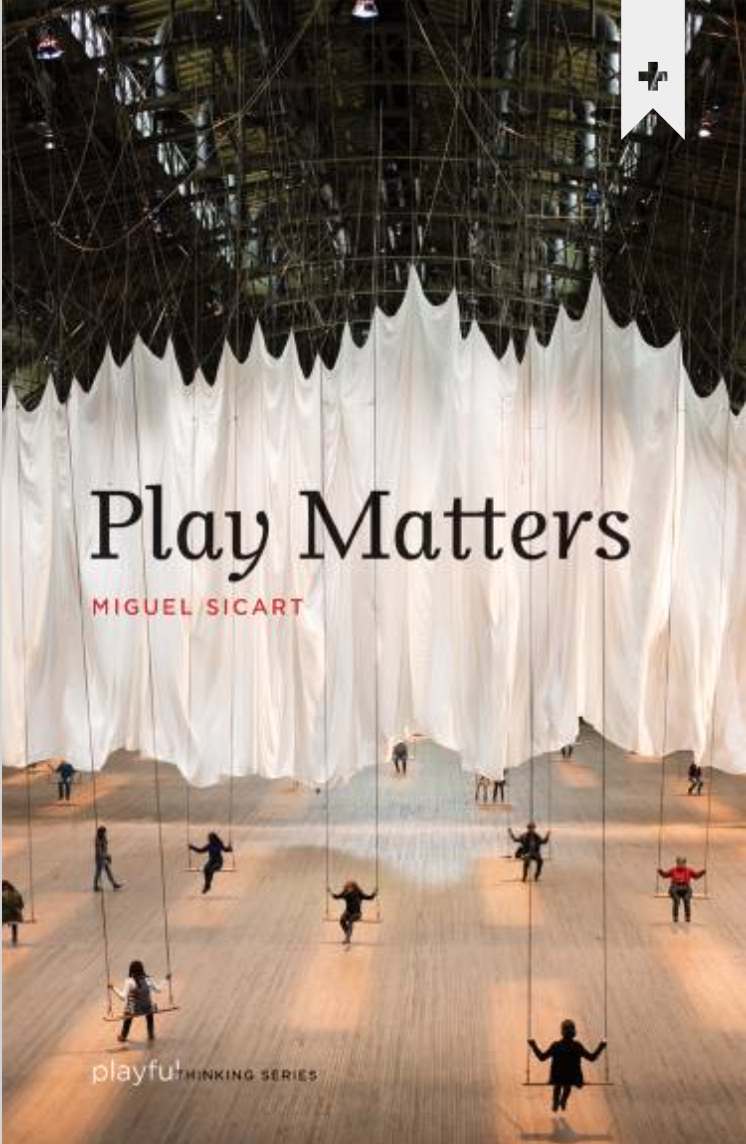
Week 1 - Neurdiversity awareness in public spaces
our first task entailed researching and presenting a type of issue people might face if they're neurdivergent, to highlight to a public space for awareness. I chose to look at autism and a sense of always feeling watched. For some it might contribute to how much they mask, it might make them overwhelmed, uncomfortable. I decided for my awareness that I would sort of try replicate that feeling by using projections of people, of eyes constantly watching you as you sit, eat, walk, simply pass the exhibition, because it can catch you at anytime.
On the way, I found a website that featured past exhibitions and one of them was quite relevant to what my idea was. It's called Art Spin and the exhibition seemed to have a focus on projections, they played some large over buildings and small, life sized to people.

Week 2 - Augmented reality & reflection
The second week had us begin to really look into new technology, we were given a demonstration of Adobes AR, and asked to look into our past projects and how we could improve them, heighten them with new technology.
Augmented reality is a very fun piece of technology, it projects and builds without ever touching the world, which could be argued to be a good thing in this day an age. It's a very freeing piece of technology as you can create and place practically anything. I had never thought or used AR before this module, I've learnt it makes my laptop heat like crazy, and that it entails more than just putting an image on the floor.
There's animation, 3D modelling, signs and even sounds. What attracts me the most though is the animation aspect, I looked into some videos and tutorials which explain how you can touch things, like a button, in AR and it will make something happen in this fictional world. Compared to be prior knowledge at the beginning of the module, I think AR could be a large part of my future work if it involves animation since I think it brings more life into a fake world.
Reflection into past projects, I chose my branding project which entailed the tribulations of disposing cigarettes correctly, I thought AR would be a good participant to this as it could help direct you to a bin, or give you a reminder through my designs.


Week 3 - Workflow
Workflow includes organisation, eradication of mundane tasks that serve no purpose to the design process, tools to help you be more efficient.
Through the research of optimising workflow I've realised that it would not be a hinderance to do everything manually, since having random junk and placing files serves me in no way, its a waste of time. Apps and services like Daisdisk that can help me optimise my workflow and clean my desktop, frees up space in my head to be more productive. Throughout this module I've definitely learnt the importance of assistance since there was so much to check out and research, having systems to organise this helped me save time, even if not all systems were helpful, I've learnt its important to try it out anyways to see what works best for me and my work ethic.
The other half of this week was the language Processing. Processing.org allows beginners like me to learn how to code in a friendly easy way, which in turn helps optimise design jobs that might not need to be completely done manually. We were taught how to generate random, simple designs, which opened up my eyes to other ways to design outside of photoshop and illustrator. Processing was one of my favourite pieces of technology to explore because I had to figure out how to make it work, and when I did the pay off is very rewarding, but it doesn't feel like cheating either (like AI would). I think I will continue looking at coding and Processing to see how I can elevate my designs, taking a little control away sort of lets my ideas expand outside of what I think I should be able to do.


Week 4 - Production
Week 4 had us exploring a longer brief, 6x6, which gave us 12 prompts, half of which was a brief and half of which was the way we would produce that brief. I decided to look into generate something new and digital fabrications.
To achieve this ,I went back to Processing where I could create random but personalised generative designs that could be made into a PDF and printed out onto thermal printer which made banners/stickers.
This project is what really sold me on code, because instead of having total say in my designs, like I had planned to do when I thought I would look into AR for 6x6, it had me relax a bit about the final outcome, that it didn't have to be perfect and neat and tidy, which led to really fun outcomes I don't think I would have thought to make if I was super controlling over everything.

Week 5 - Brutalist websites
Websites that almost challenge the way a website should look and act, to look into other ways information can be presented, other ways that click and tap can look like.
My favourite website out of all three was The road back home because it was purely and experience, very simple but holds you into staying there as you watch the road go by and listen to the song on loop. Generative and randomness has helped me see a lot of new possibilities and this website contributes to it even if it purpose might be to bring you to a different website that has more function, it acts as a gateway and is imperfect.

Animation
Throughout the module we were given sessions to animate on Wednesdays, where we mostly focused on Cinema4D as it is a complicated tool, as well as one session on animating in Photoshop. Independently, I looked into some simpler animation tools as well, I found it surprising how thy operate differently despite being so similar with the exception of Cinema4D. Each program presents its own barriers and looking through them all comparatively highlights to me what I like about animating and what I need to learn, such as their functions and tools instead of just sticking to what I know.
Animation intrigues me, if anything has animation in it then I will probably try it out. Ive only ever worked in 2D animation, so Cinema4D was an exciting new opportunity. I find it similar to the coding and the generative aspects we had learned about in Processing and AR, where, you still have to work hard and think carefully and everything that you do, but it stops you from swimming and puts you in a boat, you can sit and let the water steer you while you paddle. I really liked seeing all the effects and what they did, how to model and light, it gave me a glimpse into what is possible in animation, even if it is a large, complicated task.



Reflection
This module has shown me that I was limiting myself to what I was comfortable with, which I think was rigidity and control, while I think putting effort into everything you do is important, over time it can stunt you and prevent you from exploring and trusting in things just because it may be an easier route. In the end, these easier routes will get harder and more challenging as I learn that there's a lot I don't know, and this assignment showed me that I will need to keep up to date on technology if I want a chance to bare the challenges because it will be fun and I'll learn to the point of knowing how to play with it.

