5.2 - Technologies - Process Document

My current perspective on technology in design:
I’d say my perspective on technology’s use in design is that it’s everywhere. It’s used for almost everything nowadays. When I want to create something, I automatically look for inspiration online, using things like Google, Pinterest and Instagram to start looking for ideas and possibilities. Technology definitely plays a huge part, not only in my design process, but just in general in my everyday life, and I think it’s just the fact that everything has been made so widely available to everybody. It isn’t necessarily a bad thing - there’s lots of positives to having these online sources and such a variety of places to take inspiration from - but there can be negatives. For example, I feel like I struggle with thinking up my own ideas sometimes, but instead of brainstorming some ideas off the top of my head, my initial thought is to use Google or other online sources to help me. I feel like technology has made people lazy, but at the same time, probably made people more creative - and has definitely made people feel more freedom to express their true selves and share things online. While technology obviously has its weaknesses, it’s hugely beneficial, but I feel it’s important to have a healthy balance without using technology for everything.
My opinion on emerging technologies:
I think it’s inevitable that new technologies will become known and created as the years go on, people are always thinking about easier ways to do certain things, and what new technology could be created in order to carry out different functions. As amazing as it is to have such a broad range of new ideas, sometimes I think these can have a negative effect, or not go as well as originally thought. For example, things like NFTs seemed like a good idea at the time of creation, but then they flopped and became completely useless. People are constantly changing, and it’s hard for technology to keep up. AI is definitely the biggest sort of technology currently, and it’s constantly changing and developing to fit the things that we need. Companies like Google and Apple have also decided to implement AI services in their technology, as it’s becoming so common, companies probably feel left out if they don’t have this ‘modern technology’. This article discusses the 'need for an AI policy' in companies, in order to protect their businesses: https://www.forbes.com/sites/bernardmarr/2024/08/05/why-your-company-urgently-needs-an-ai-policy-protect-and-propel-your-business/#:~:text=The%20AI%20revolution%20is%20well,and%20optimizing%20operations%20and%20processes.
There is a negative side to AI in my opinion, in that it lacks humans. Surely AI can’t know everything, and is AI eventually going to completely take over our lives and society? Will jobs be ruined because AI develops enough to make having people worthless?? Specifically in images, AI usually gets a lot of things wrong, and it also has a certain ‘style’ that most people can now recognize as being AI generated. I know so many times my mum will show me a photo of an animal, and I can immediately tell it’s AI. I think, at this moment, there’s too much that AI gets wrong for us as humans to be in any immediate danger.
Intentions and future directions:
I’d definitely like to engage further with different technologies, and expand my experience and knowledge in them. I think it would be really interesting to experiment more with using AI sources like ChatGPT, and especially with AI image generation, as that’s where issues usually appear with AI. It might be interesting to do a sort of project where I use AI to generate a variety of different images, and note its features and mistakes, and maybe try and correct them by recreating the images completely from scratch in my own design style, to show that AI technology isn’t as developed and as useful as human work. Coding is another technology that I think would be really interesting to work more with, but it’s definitely a big task to learn more about that, as it’s really complicated. I just find it really unique that you can use codes and numbers to create such amazing, in-depth things. It would also be interesting to try and use a bit more variety of technologies outside of my design work, such as different ways I can plan, take notes, get inspiration online, and things of that nature. I feel like it would be nice to use some different sort of apps that have unique features like that, which help benefit my everyday life. I’d like to keep up with the current developments and technologies with my designs, taking inspiration from them and using evolving software.
Thoughts and reflections from each week of this module:
Week 1
I found it really interesting looking at a large variety of design and technical processes, it inspired me to think a bit more about what I actually want from technology and design. It helped me think about what other different processes and ways of working I could do in my work for my projects.
It inspired me to look into more ways of working, more technologies. I wanted to experiment a lot more than I usually do in this module. I find that sometimes I’m quite scared to experiment with my projects in case I take too long or focus too much on the experimental stages instead of the ‘final design’, but the start of this module really helped me to realise that experimenting is okay, and definitely more beneficial than going straight into working on a final outcome.
Our first task for the module was to brainstorm an idea to make spaces more neurodivergent friendly, and think of ways to raise awareness for the challenges that neurodivergent people face in everyday life. I found this task quite interesting, and definitely helped me think of things in a different way. Because we didn’t have to physically design anything, I found it really helpful, meaning I could have more freedom about how best to go about this little task. Without the limitations of technology, it allowed me to think on a wider level at how best to respond to the task.
I started by researching a lot about neurodivergent natures, and ways that make places more accepting and comfortable for people that are neurodivergent. I wrote down all these things and then brainstormed how to make a space within education (as my group felt that awareness was most lacking in the education sector). I found it interesting working in a group to do this task as well, as I’ve never really done group work before, so it was good getting some other viewpoints and ideas. We decided on creating a little quiet/sensory room for people so that if they get overwhelmed in the classroom, they can use this space as a retreat and a way to relax and get on with work with no distractions, just a purely relaxing area for them to be more at peace. We thought introducing autism-friendly hours (relaxed lighting and less noise), and comfortable quiet spaces would definitely benefit people that are neurodivergent, as it would help them fit in and feel more accepted.
Visual Framework:
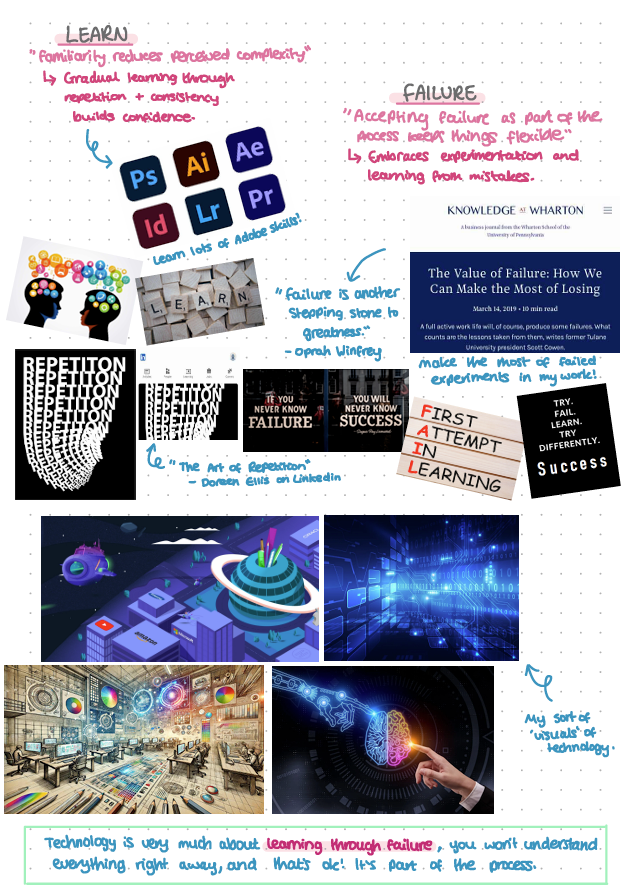
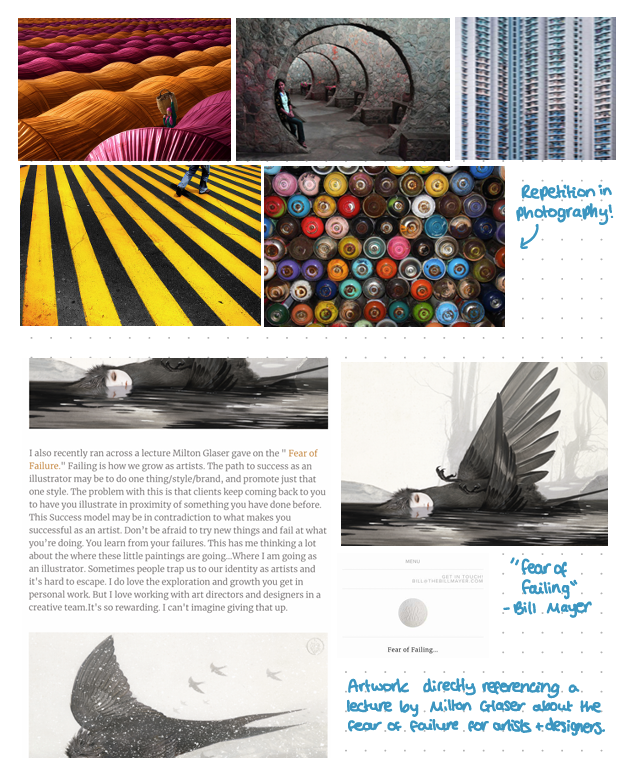
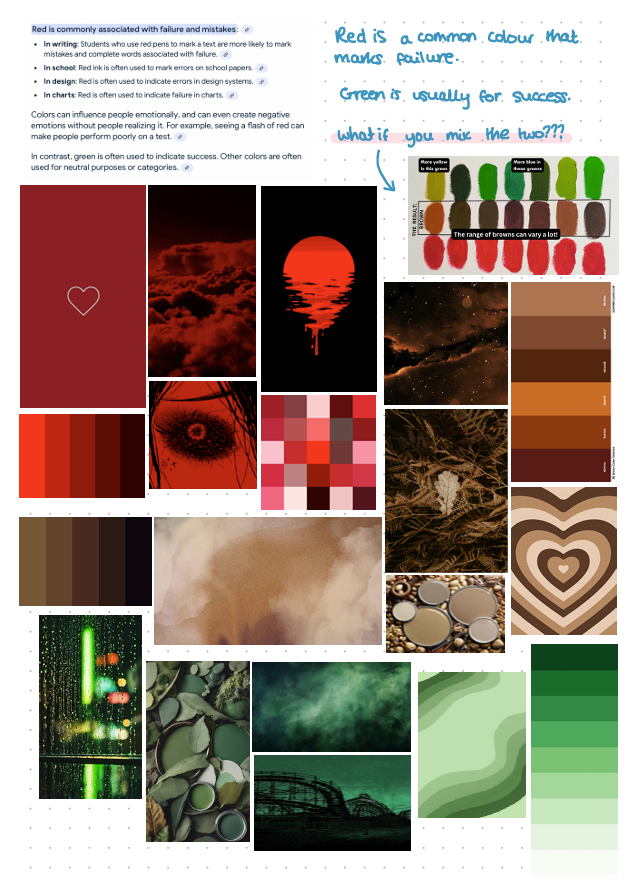
For my visual framework, as the module is about technology, I wanted to use a program that I haven't used before. I had this app on my iPad called ‘Collanote’, which is a note-taking app that allows you to create a page from a template and doodle, write, add images and even links. I found this a fun and unique way to lay out my research and notes, as I’d never used anything like this for my uni work before.
Week 2
I found it really cool looking at more technologies and motion things that Graham showed us in the seminar. I was really inspired by ‘Elementals’ by Michael Connolly, which is a collection of generative designs, I think that were used as NFTs when they were popular. I think this way of generative design is so unique, and the designs looked so effective and inspiring.

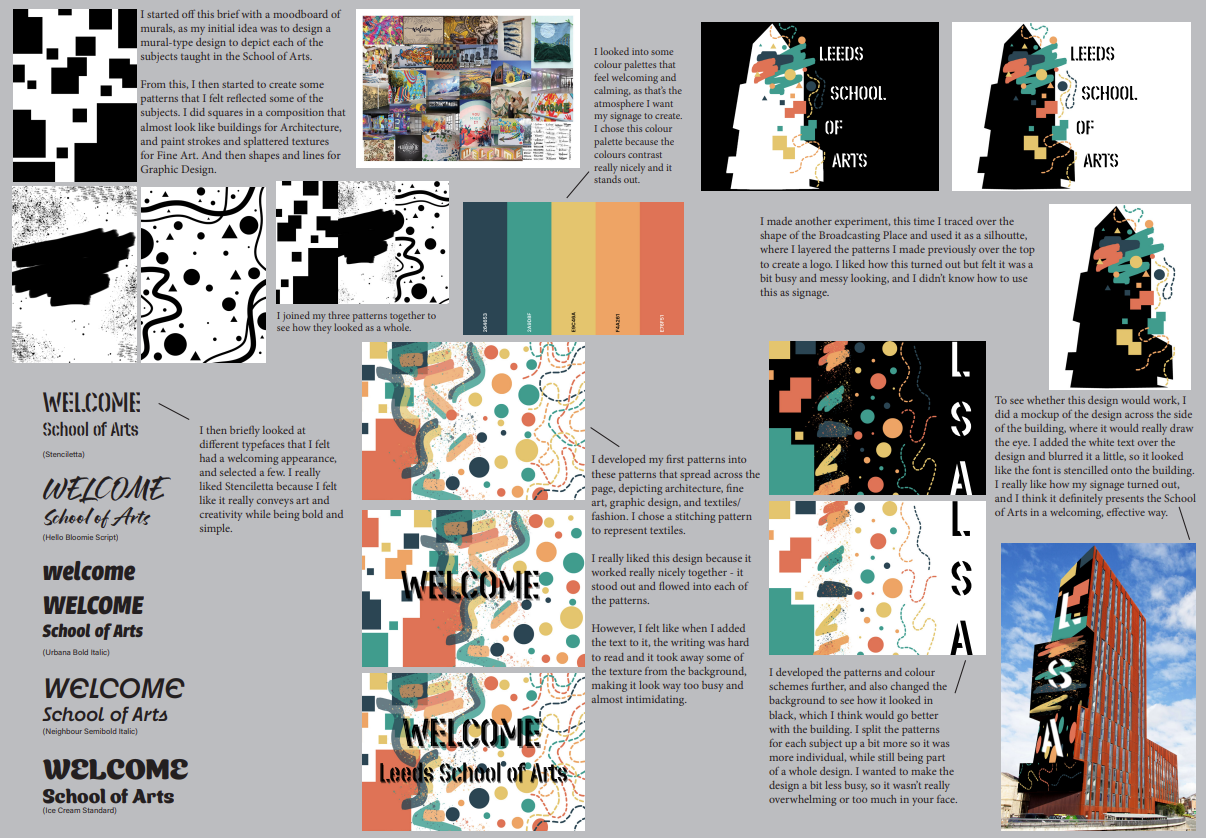
I then reflected on one of my previous briefs over the course, and I chose my first ever brief (the 4.1 wayfinding project), as I felt like I could have done so much more with that project by using a variety of technologies. I wrote about how I would use AR to create a unique style of wayfinding. I could use an app or webpage to project designs in the style I created my wayfinding in, onto the Broadcasting place building. It could even be made interactive by touching the screen to move elements of the design and signage around. This task definitely helped me rethink and it inspired me to think about better ways I can respond to briefs in future.
The AR workshop was really cool, and I’d never heard of Adobe Aero and what you could do with it before the workshop, so experimenting with it was really fun and was good to use a new piece of technology I hadn’t seen or used before. I definitely would be interested in using it a bit more in the future.
Week 3
This week was really helpful at making me think about the variety of technologies that I could use and apply to my workflow, to help me feel a bit more creative and inspire me to make designing a bit easier. It was good to think about what sort of things made my designing process a bit harder, and reflect on these and think of how I could make things easier. I looked at a few websites that share design resources and looked into some things that could benefit my design workflow. Mainly my research side of things, as I spoke about in my blog post on leeds.graphics, the research and drafting part of my workflow is usually the part I spend the least amount of time on, and definitely want to look at technology and ways I could improve my research.
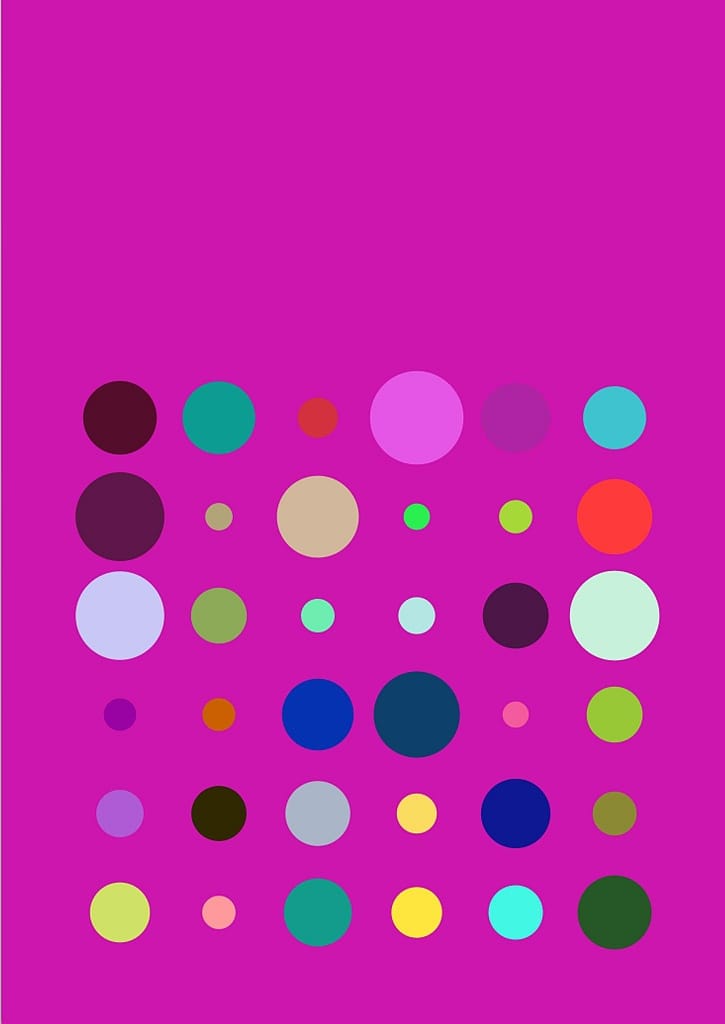
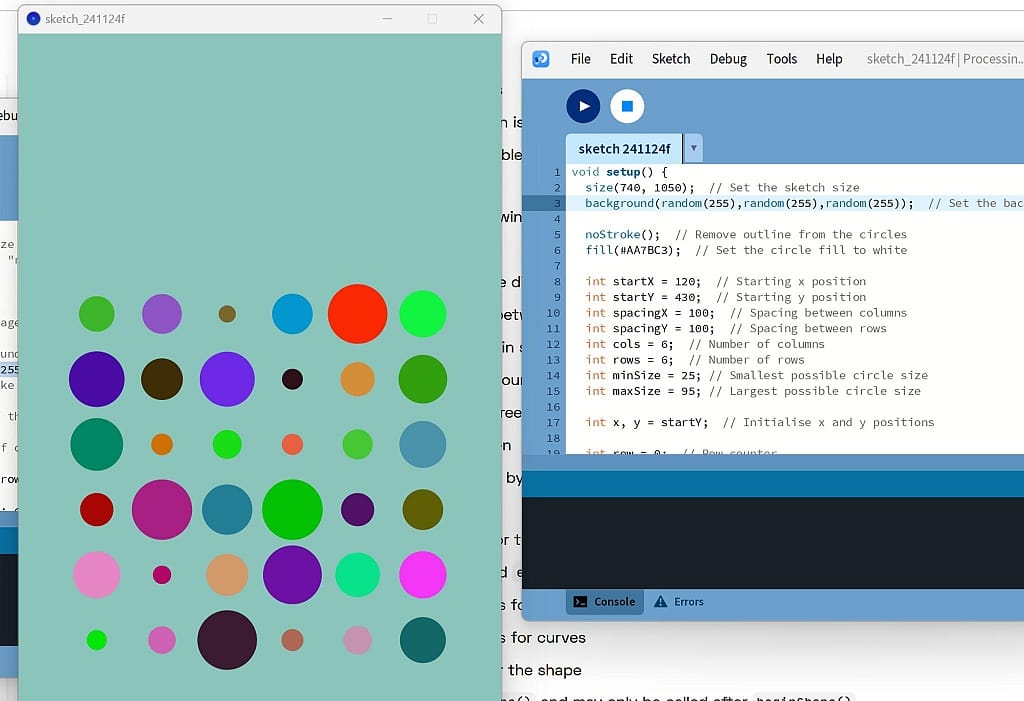
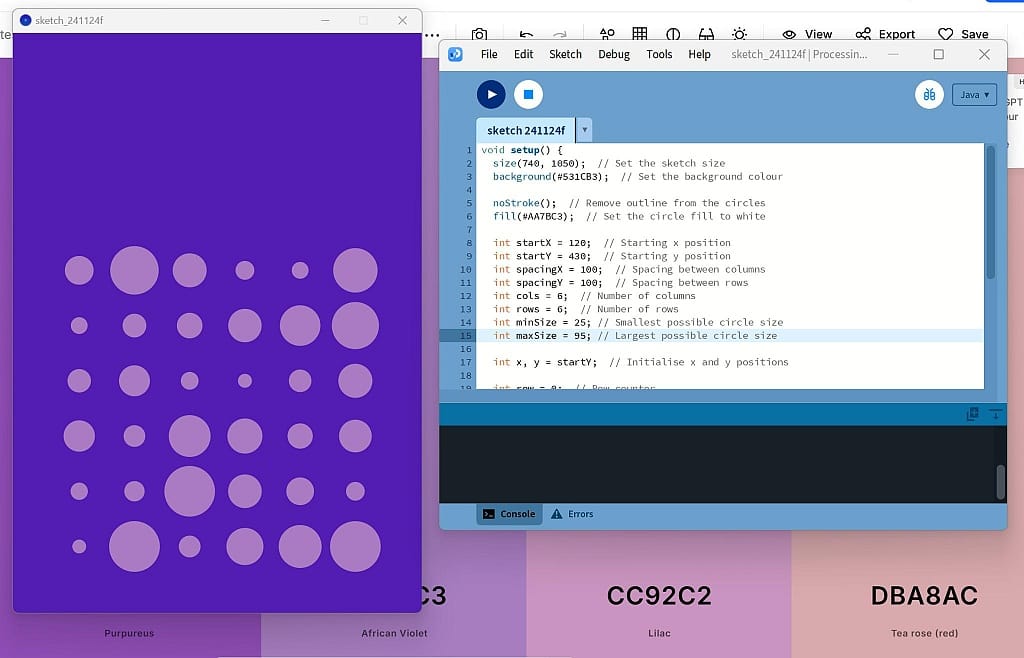
I enjoyed experimenting with the A5 book cover task, using the software called ‘Processing’. Even though the coding aspect was incredibly confusing for me, and I didn’t really understand it or how to add extra things, I did find it really fun to create automated and randomized designs and would honestly love to revisit something like this in future and create similar designs and projects using this method. I think it would be good if I could go back to it and just research more into the program and learn more about it in order to add extra things and create designs in a lot more detail than what I did initially.
Week 4
This week we were looking at production. It was definitely helpful for me to understand how the process document works, and that it’s not something that is super professional, but a way to reflect on my processes and my work as a designer, and figuring out what sort of technologies that worked best for me and for my work. We were given our two week brief (6x6), where we had 6 choices of briefs and outcomes that were really vague - in order to help us think up our own briefs using our imagination. I was originally put off by this, as my brain struggles to come up with design ideas a lot of the time, but then I realised it would be good for me to think up my own ideas and have the freedom to create what I’d like.
My initial idea for this mini project was to use the ‘generate something new’ brief, and the ‘generative design’ outcome, so I looked into a few generative designs...
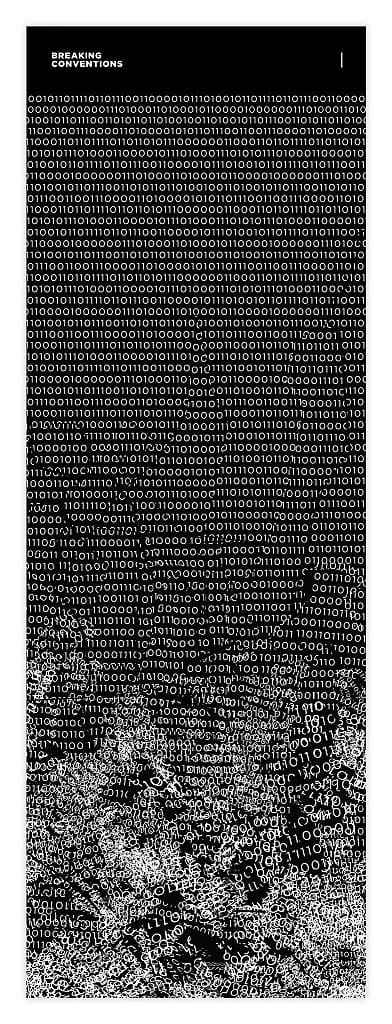
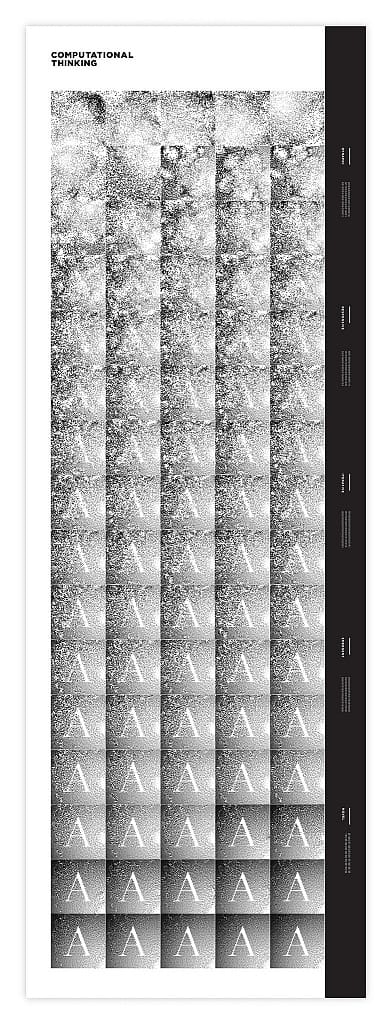
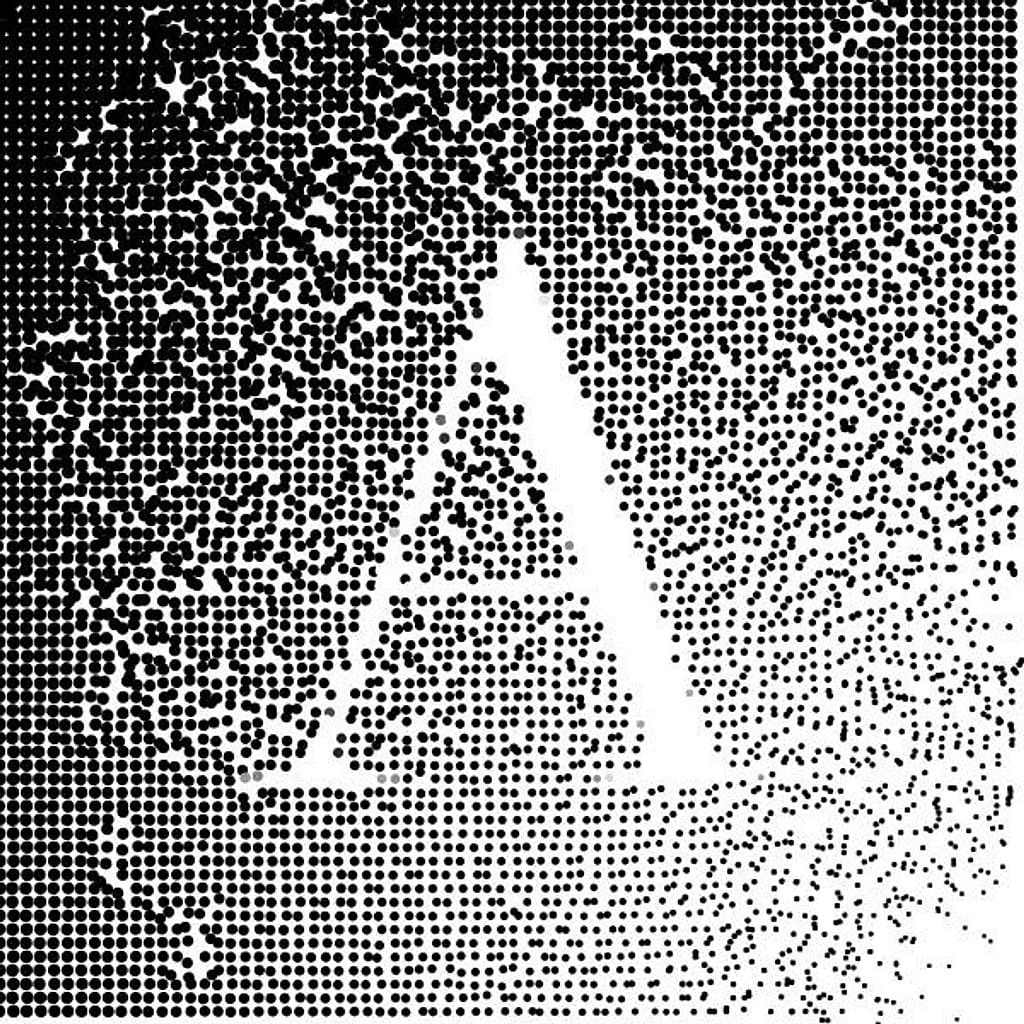
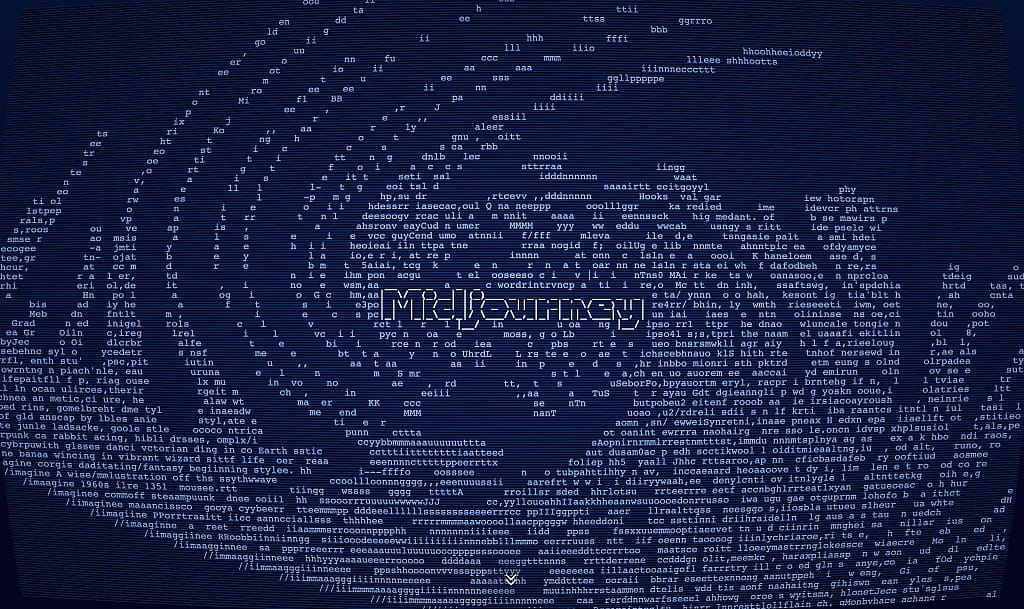
Some examples of generative design I found
I really enjoyed experimenting with the generative design tool called ‘Processing’, so I definitely wanted to experiment more with that. But I also wanted to experiment with some other generative tools, such as other AI software like Midjourney, Khroma, and Google’s AutoDraw. I want to also try and do some generative designs traditionally on paper, instead of just purely experimenting with digital methods. I think it would be good to experiment traditionally with other methods, instead of just going with the basic digital methods. I could try and do however many copies (freehand) of the same drawing or design which will be hand drawn in the first place, and then see how each copy differs from each other.
I eventually decided on using some AI to generate my designs for me. I went into Chat GPT and asked if it could generate 10 random images on the same colour background, using different colours, shapes, sizes and layouts, and it said it couldn’t directly, but it suggested using software like ‘Processing’.
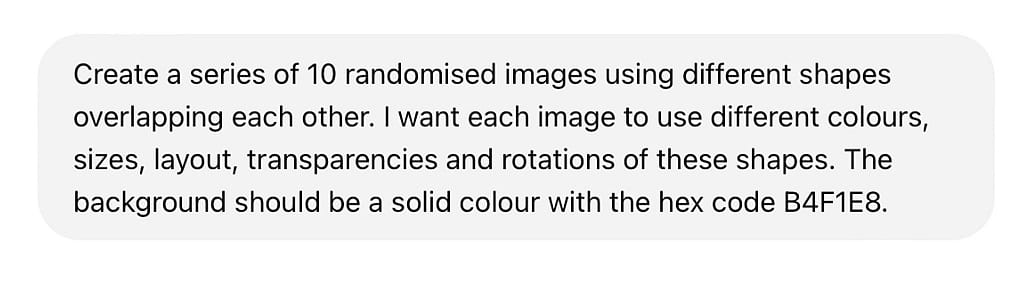
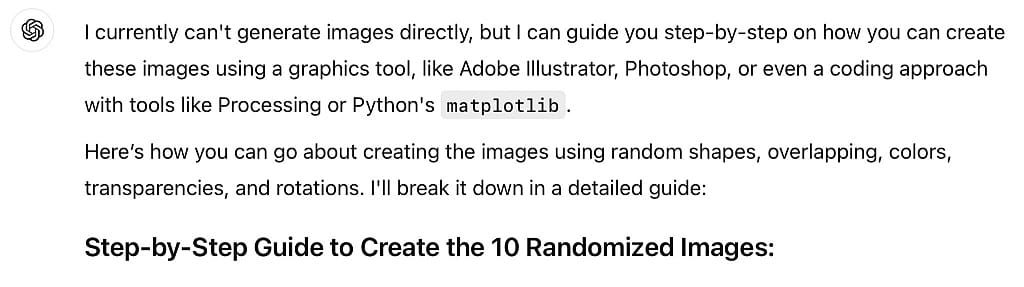
I was happy about this, as I really wanted to experiment more with Processing, as I found it really interesting the first time. Obviously, I have no idea about how coding works, so I asked Chat GPT for the exact code that I needed to generate these 10 designs.
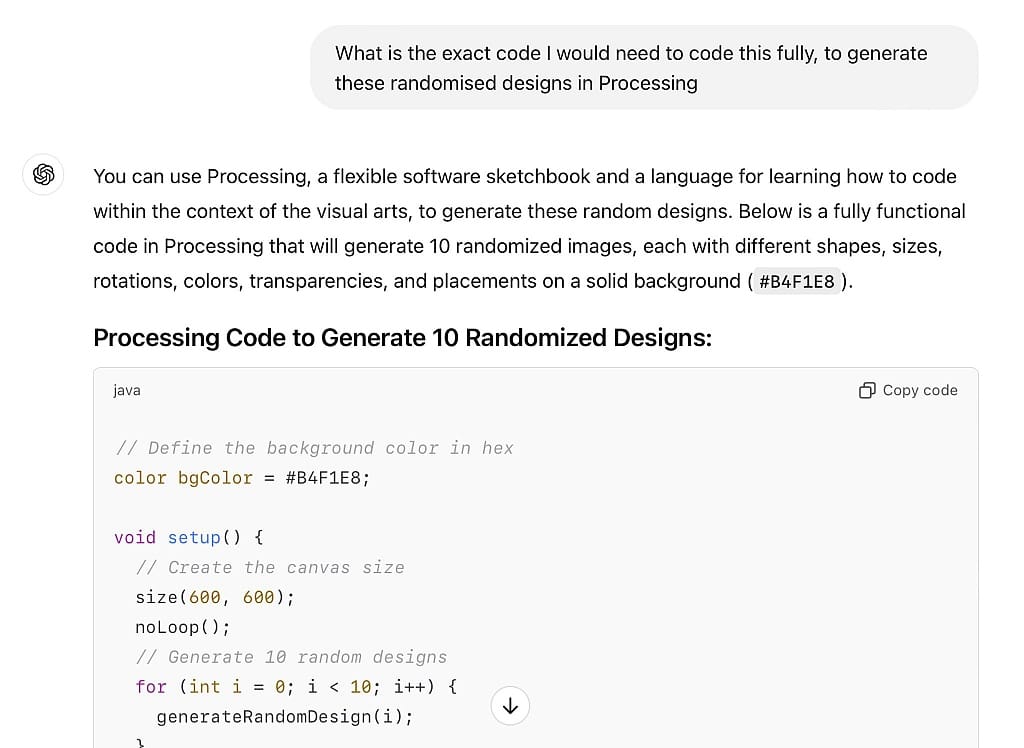
I copied the code directly into Processing and there were a couple of errors which I then asked Chat GPT about, and it came back to me with the correct code after a couple of tries.
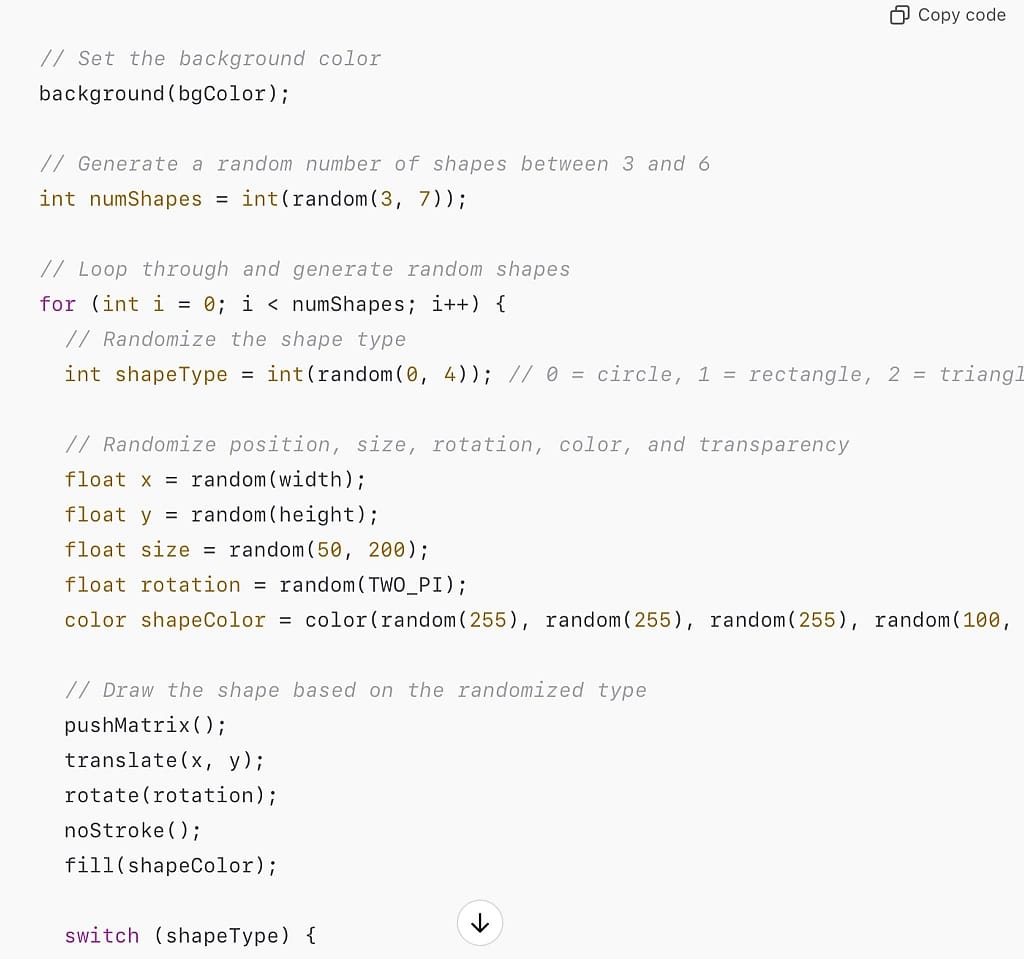
Processing generated these 10 designs that are all different, and I really love how they turned out.
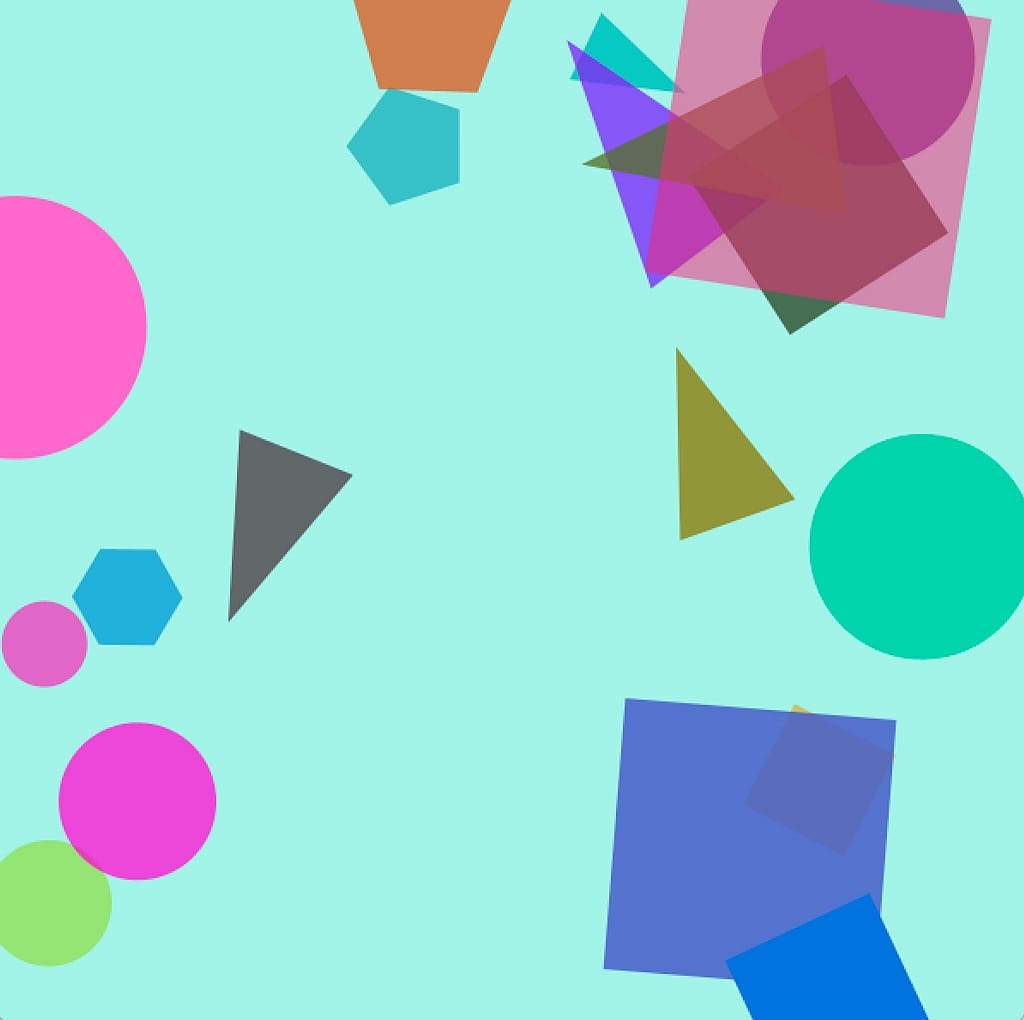
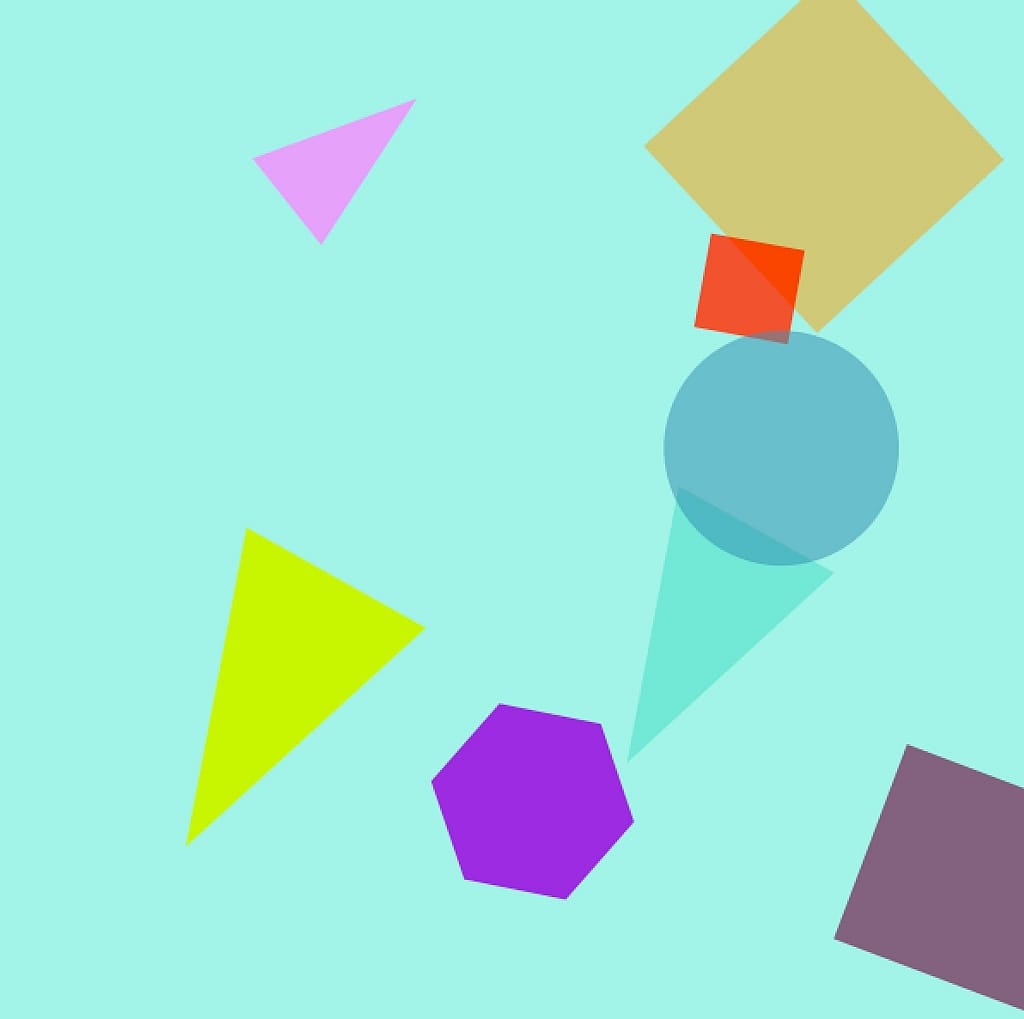
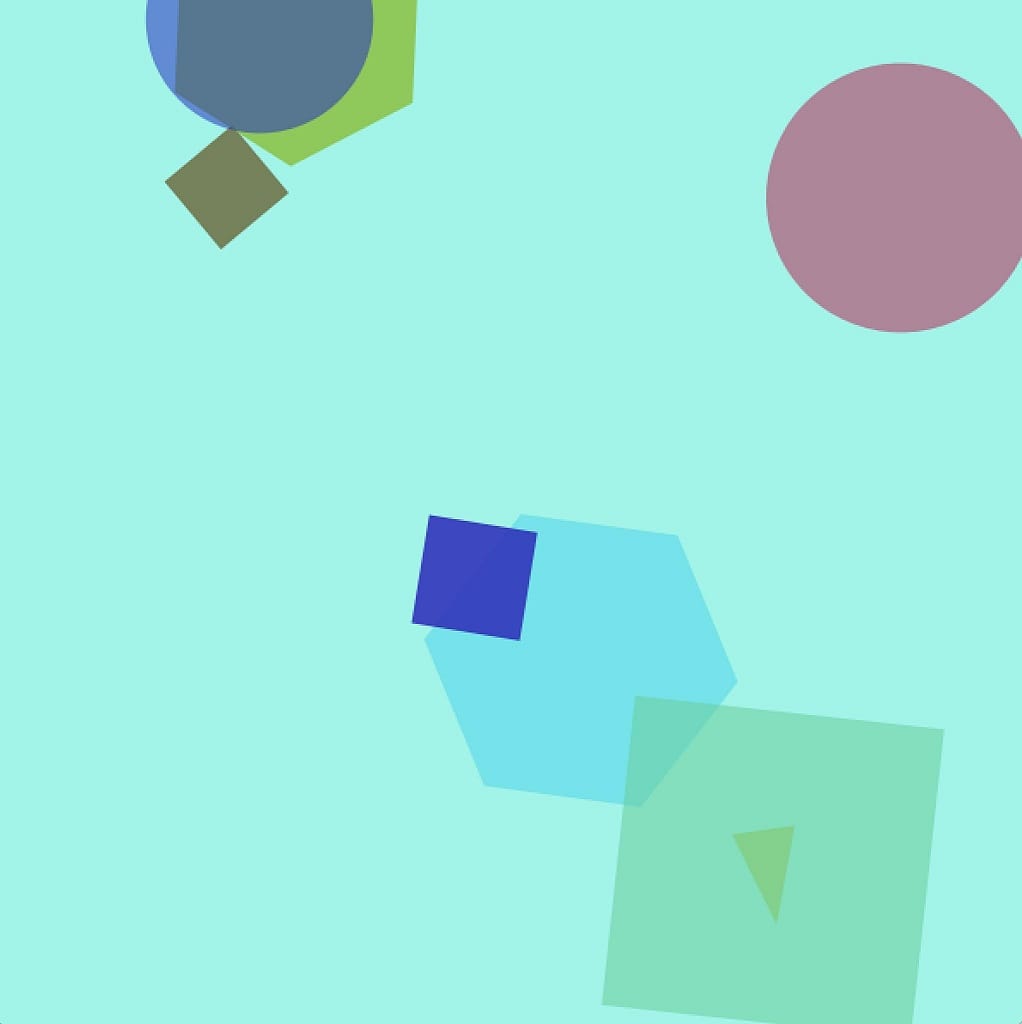
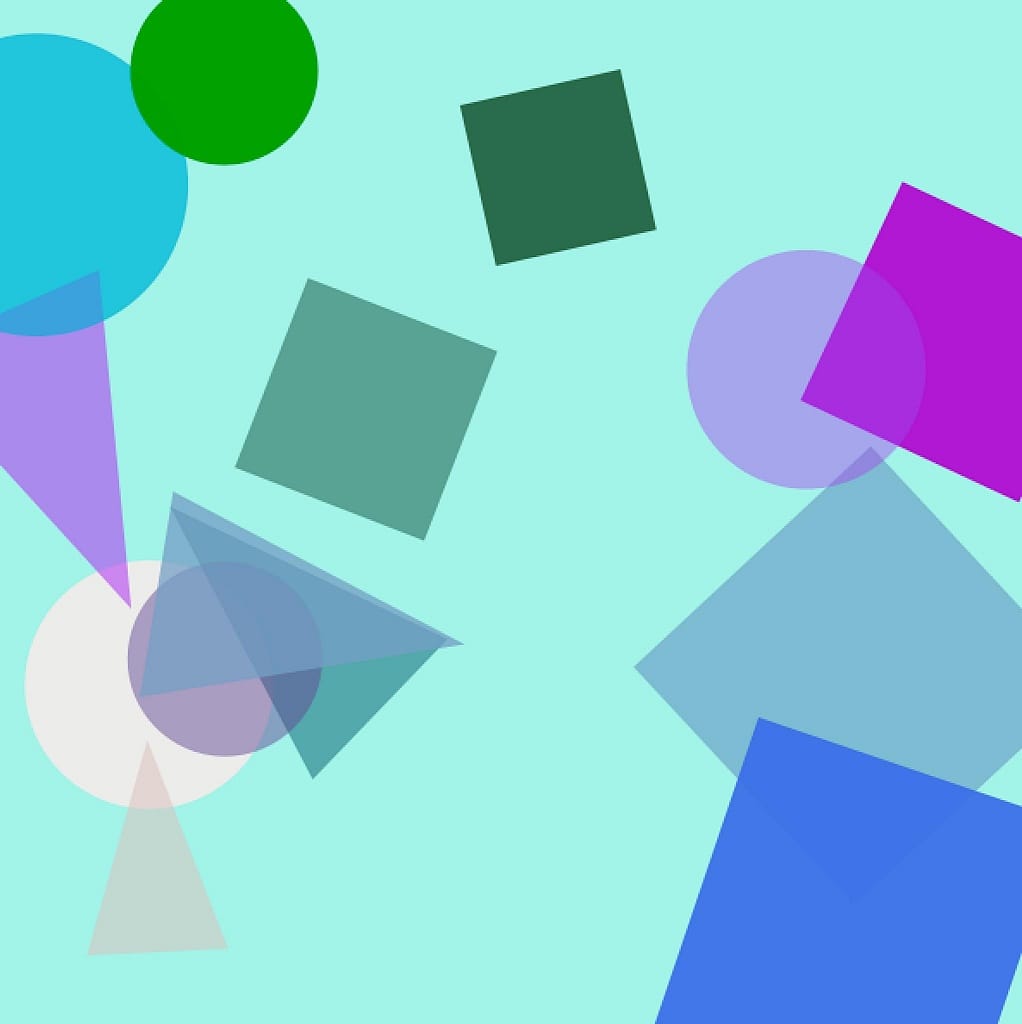
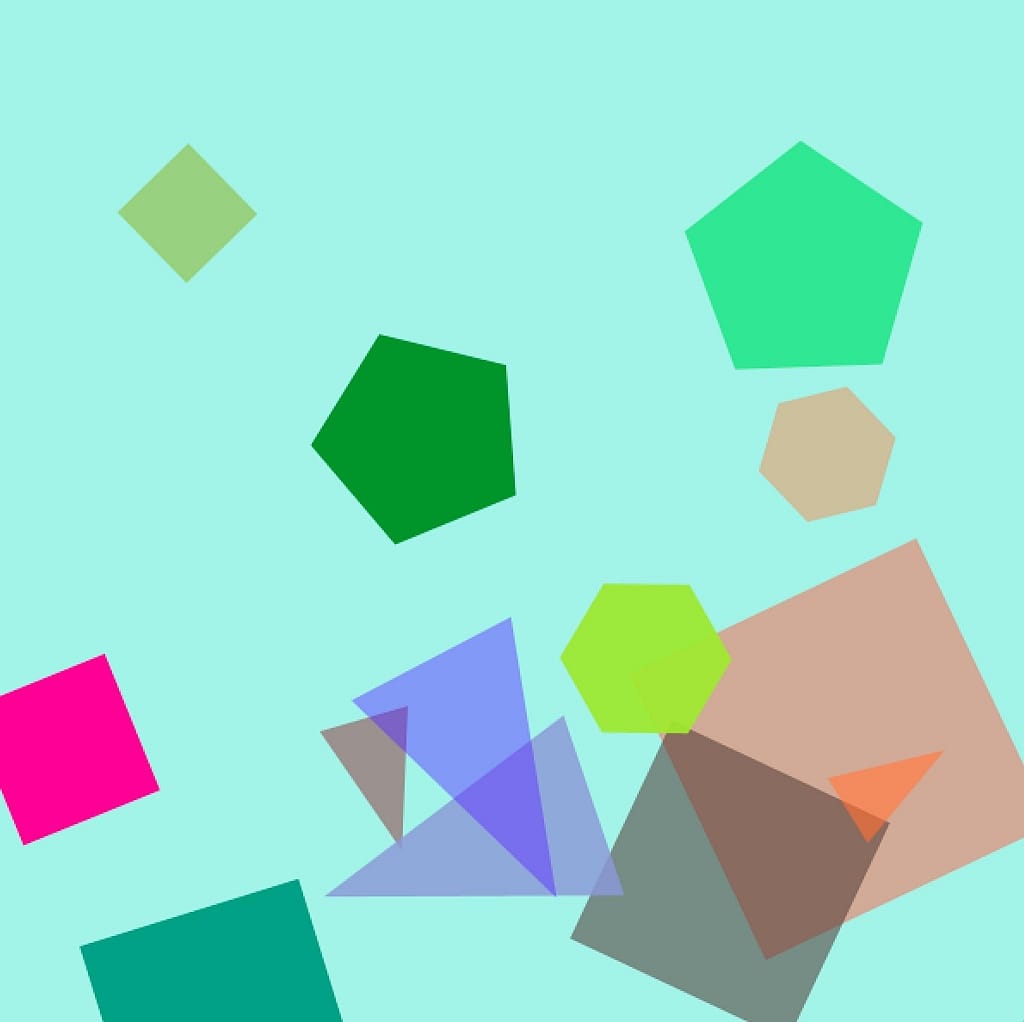
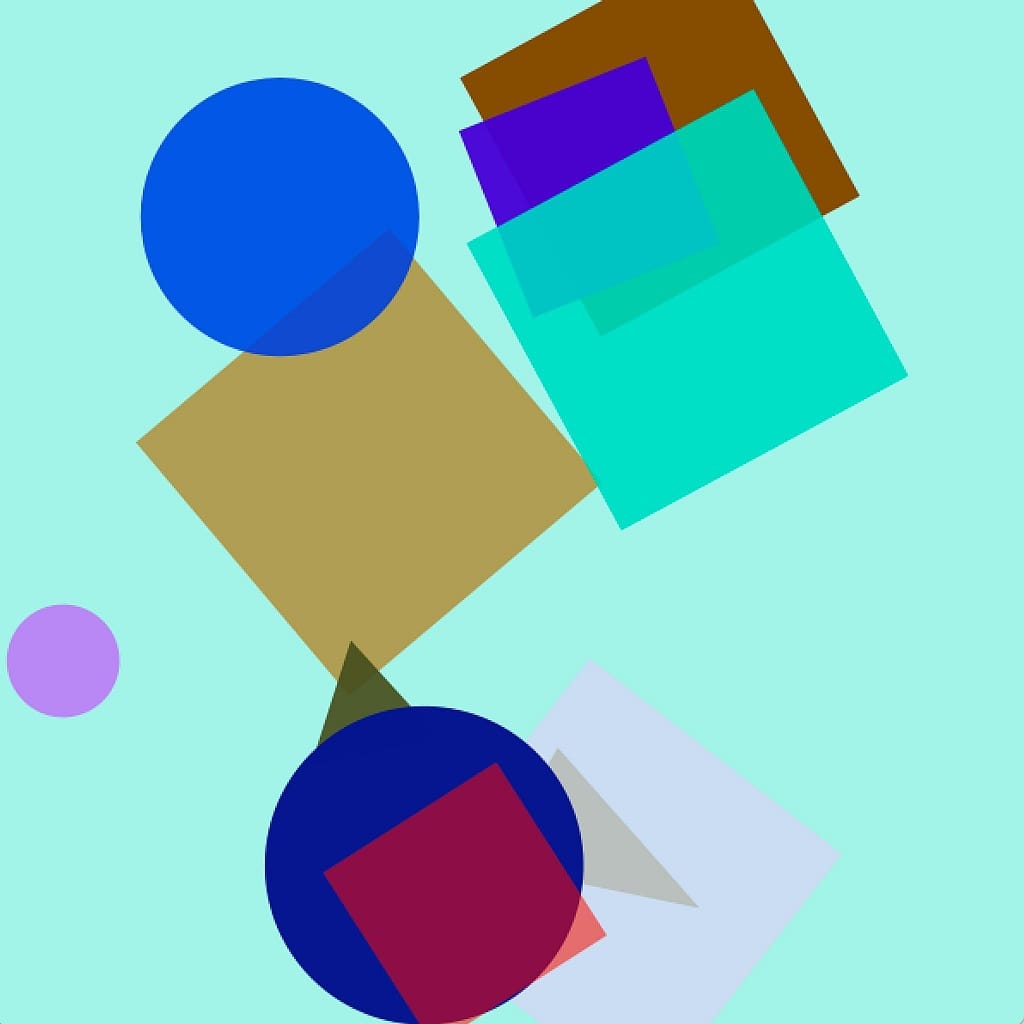
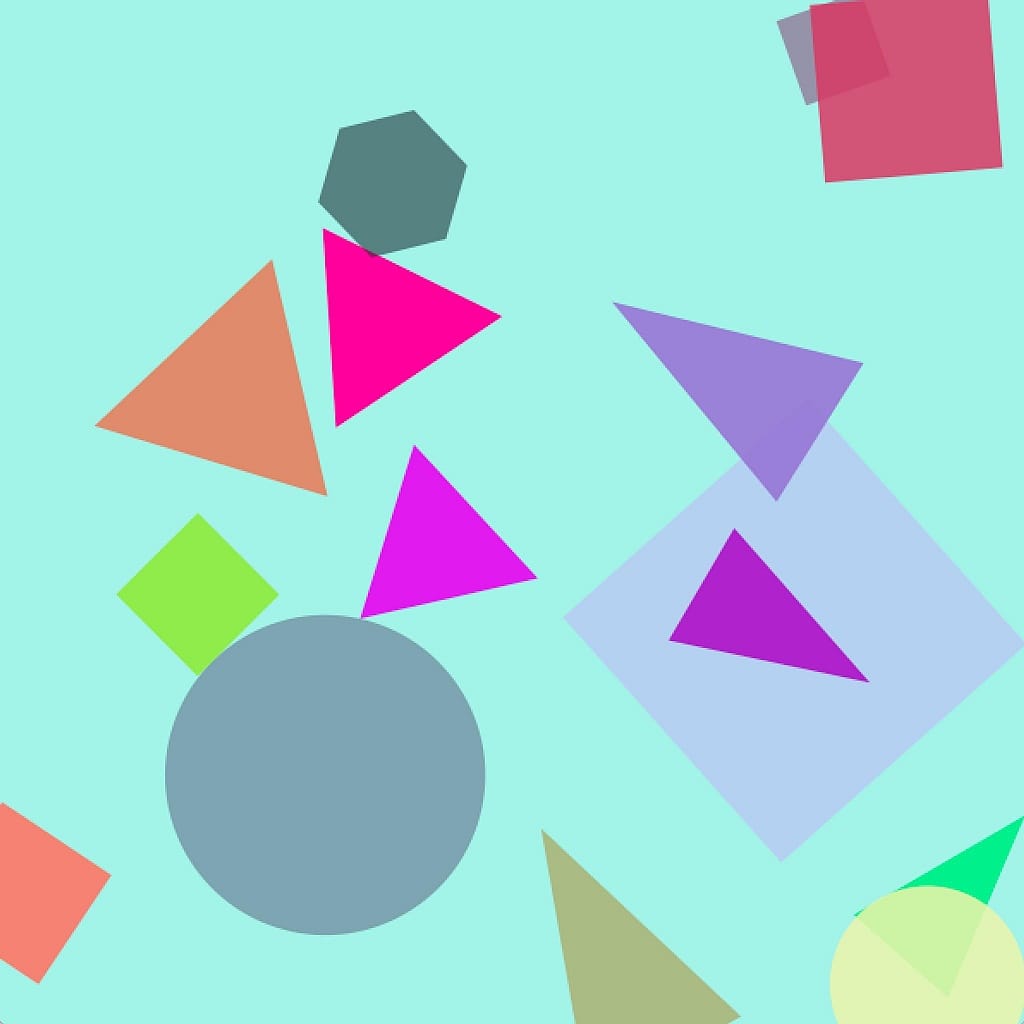
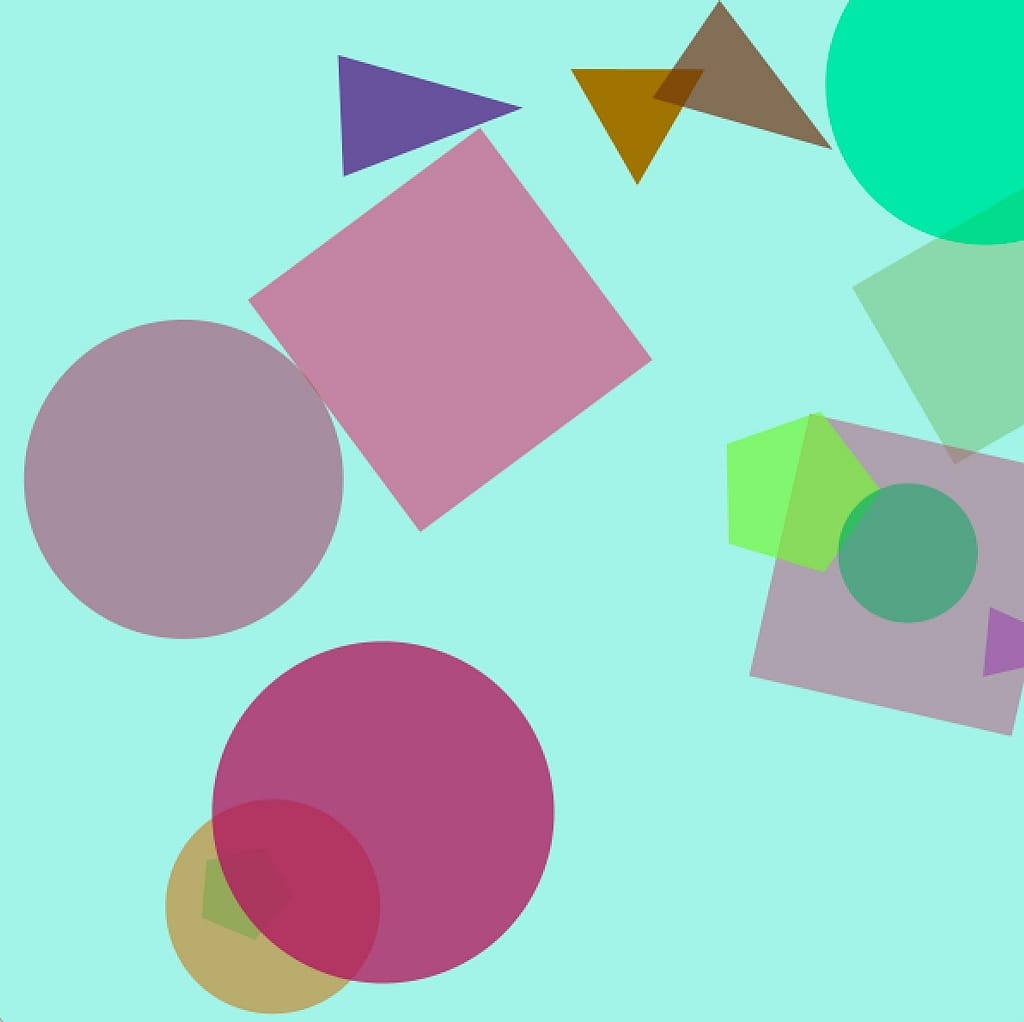
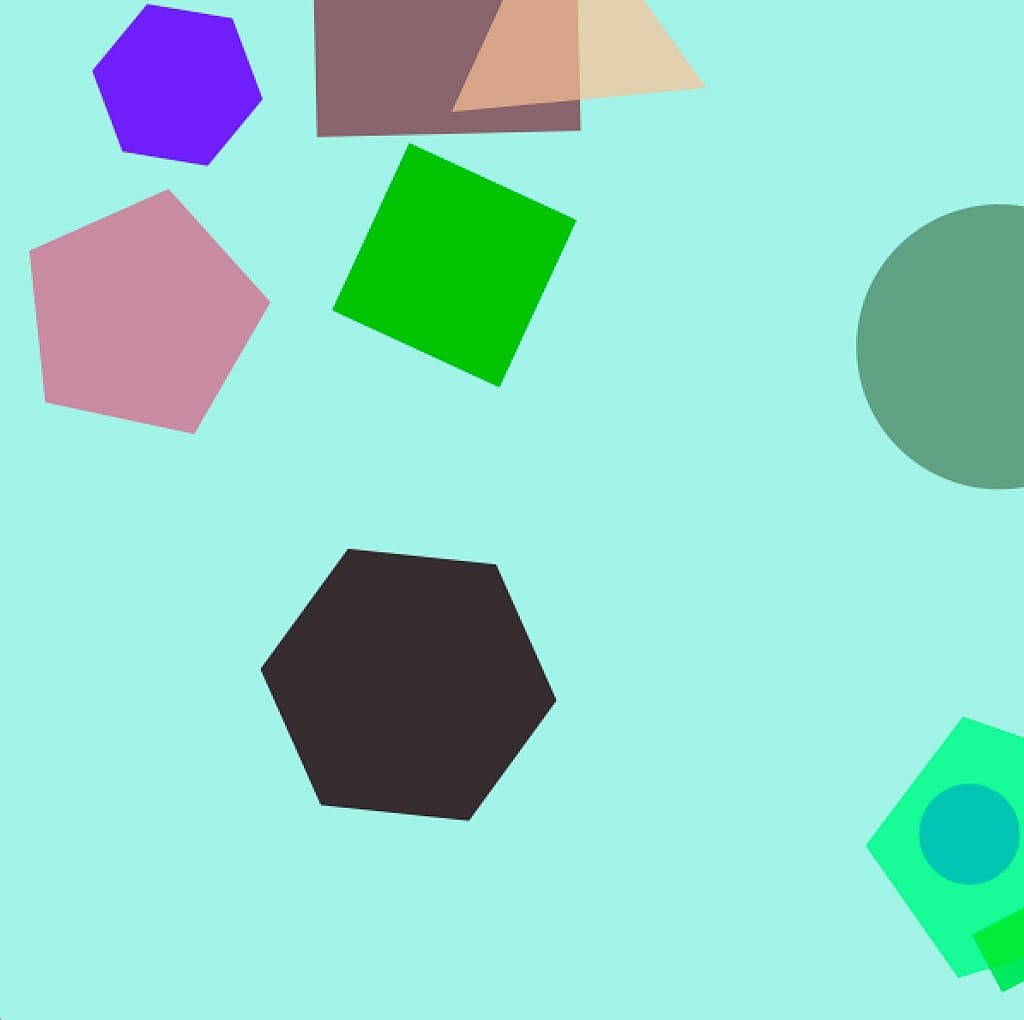
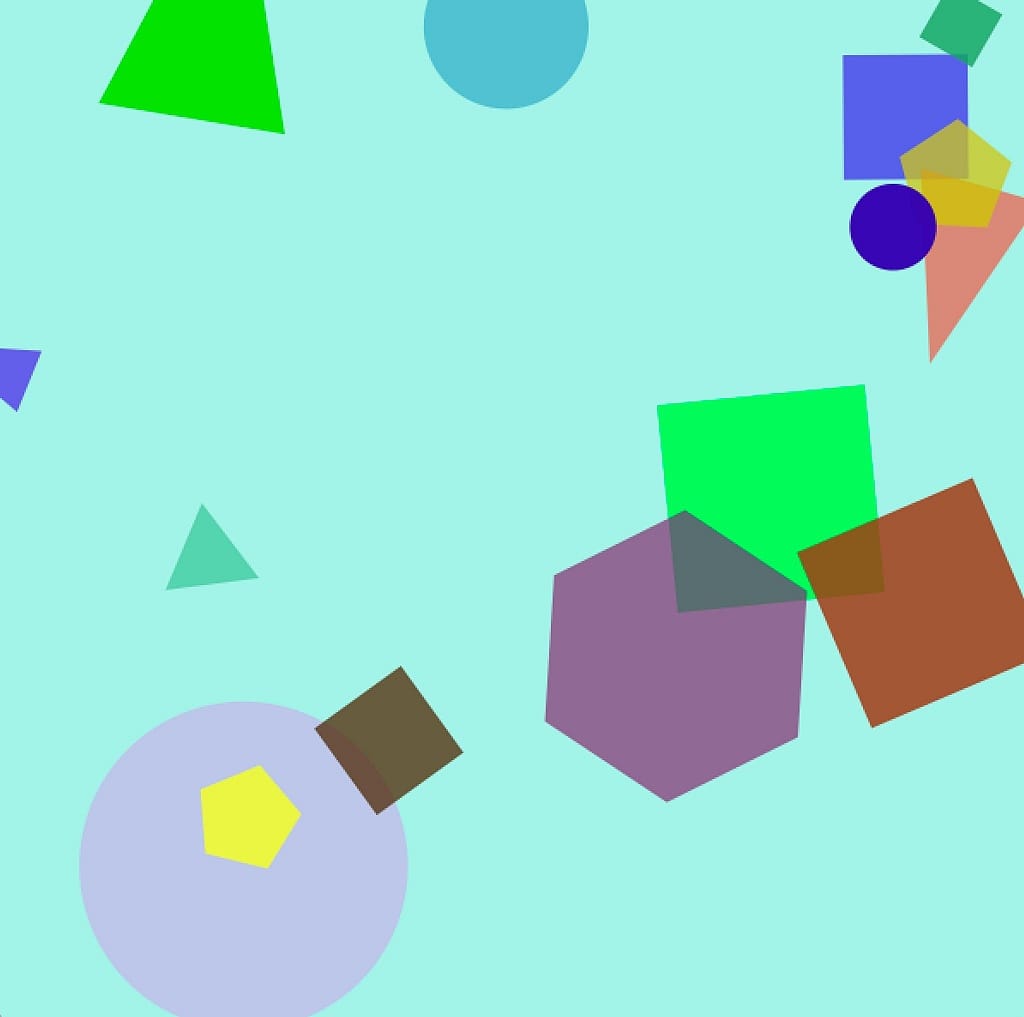
I really enjoyed doing this mini project, as it allowed me to think of design in a completely different way, and utilising technologies that I wouldn’t usually use. I’ve never used Chat GPT before, so it was interesting using that in itself, let alone getting it to give me in depth codes for Processing. I would love to use more technologies like this in future, as it was really efficient and helpful, but obviously it has its limitations.
Week 5
This week was about ‘distribution’ and rethinking ways we can present ourselves as designers. I found it really cool looking back at old web pages and it was interesting to see how things have developed and changed. Looking at the Brutalist websites was definitely interesting, and I found some that were really interesting, with good designs and interfaces, but others were a bit too much and too confusing for my liking.
It was good looking at different websites and seeing more of the history of how things started, and it helped me think about what I want for my website for the future. I already have a website, created using Wordpress, which I created a couple of years ago now to share my art and design work. You can find it at rebeccaleigh.art, and I used a plugin called ‘Elementor’ to help make the design process a lot easier for me. I’ve only really done the initial layout of the website, with an about me page, and a portfolio page where my college portfolio is uploaded. I thought it would be a good idea to start this when I did, as it allows me to have some experience with websites, and it’s a good way to apply for jobs by linking to my website. It definitely still needs a lot of work though.
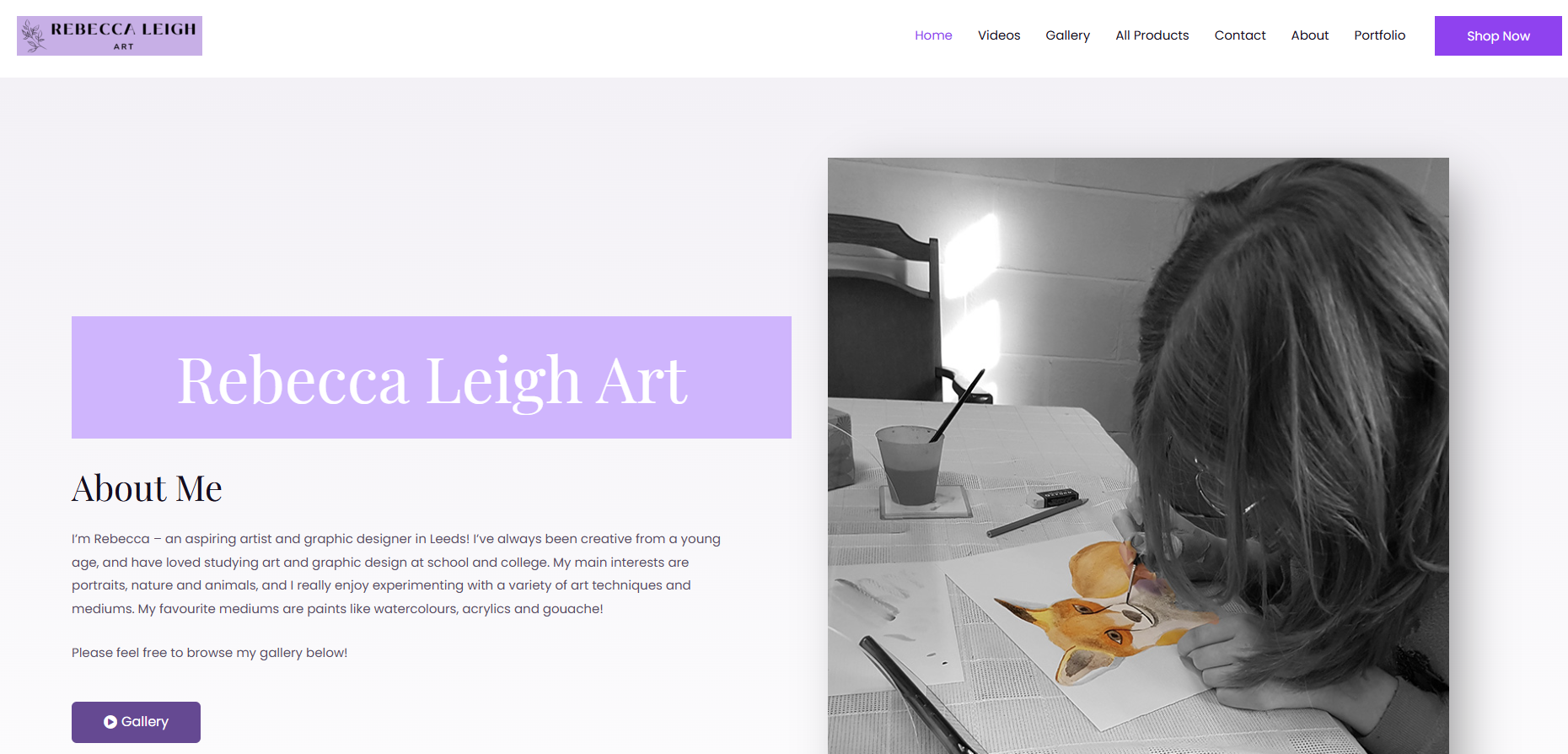
Workshops with Jon:
Cinema 4D:
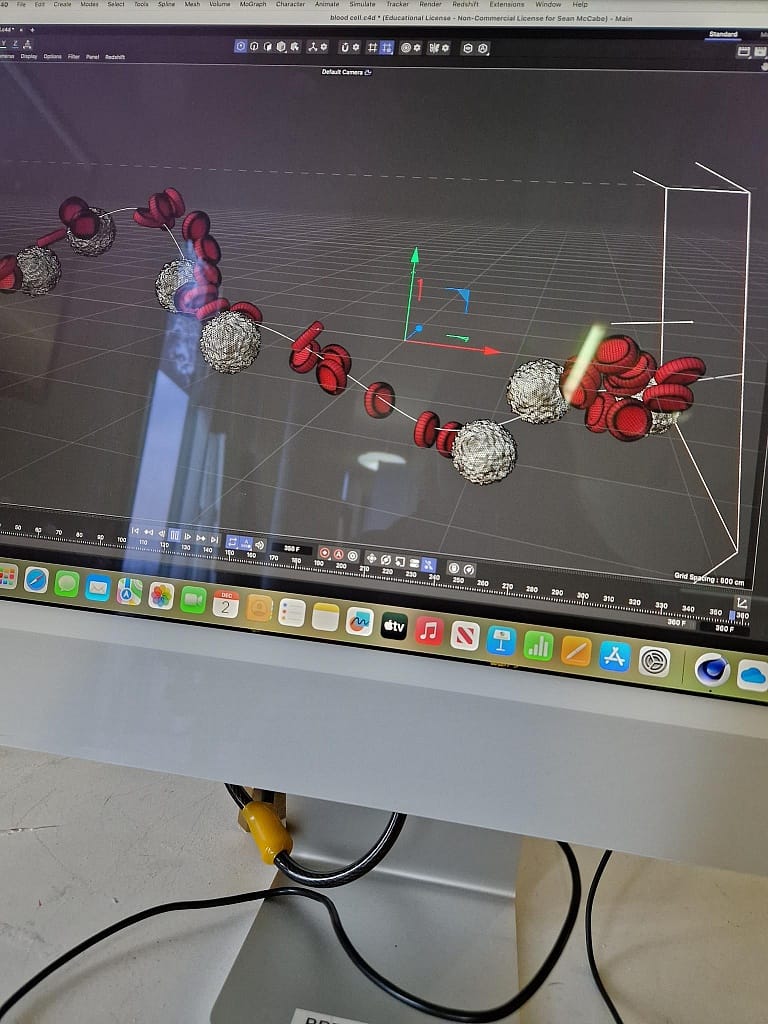

The motion graphics I created
I really loved learning and experimenting with Cinema 4D, as moving image and motion graphics is definitely something I’m interested in and want to look into more. Cinema 4D was actually surprisingly easy, and I found it so fun to create the 3D objects and animate them. It really inspired me to think about creating more 3D designs and animations. It was really good going over easy steps in order to create a basic animation, but regardless of how simple it was, it looked really effective and it was such a fun process. I’d love to use more Cinema 4D in future, or I could learn another free 3D software like Blender.
Animation in Photoshop:
A fox animation I created
A firework animation I created
This session was really fun. As I’ve only done a tiny bit of animation using Photoshop before, I was really excited to do some more on it. Again, I was surprised at how simple it was to create animations in Photoshop, which I thought was mainly just for photo editing and the occasional drawing. I have my own Huion graphics tablet at home, which I’ve only used a few times and never for animating, so it was really good getting more experience using a graphics tablet. I love animation, and definitely would love to create more and learn more animation techniques and use animation in my future projects. It would honestly be something I’d love to get into, whether it’s for games, tv, or other things. Even though it’s quite a long process, it’s still really enjoyable. I was really inspired when Jon showed us the animation used in the game ‘Gris’. I loved the beautiful illustrations from this game, and the fact it was all animated by hand is incredible, and makes the beauty of the game even stronger. I was inspired to play it, so I downloaded it and it’s truly an amazing game. The storyline is that you have to get the colour of the world back - it starts in monochrome and then you gradually unlock more colours by solving puzzles as you walk around the illustrated environment. It’s animated so beautifully, and the music is also incredible.
Other technology I’ve worked with during the module (the PC my boyfriend gave me!):

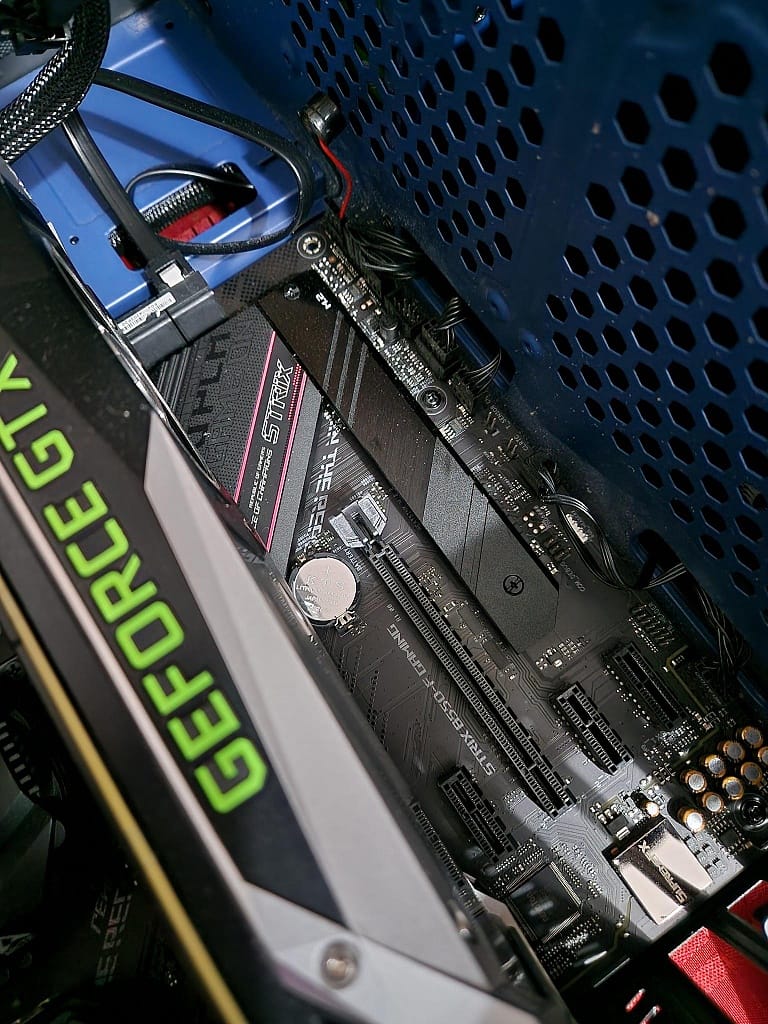
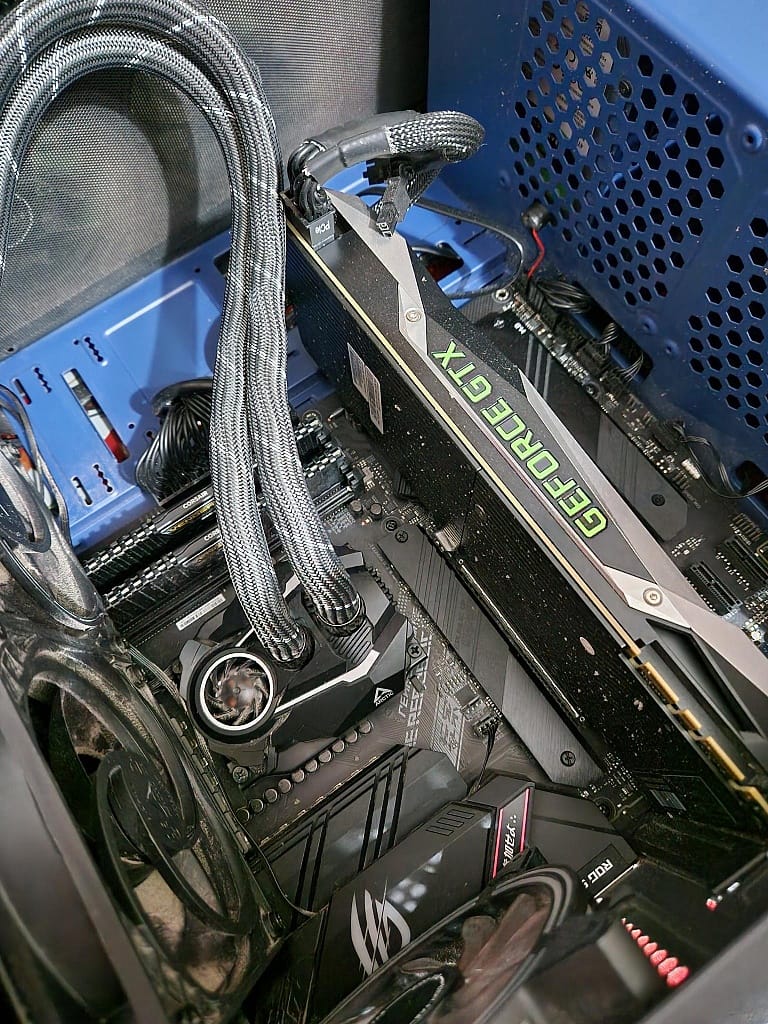




Photos of the PC setup and inside!
I’m really into gaming outside of university, it’s something I’ve always loved. I’ve mostly been using all the different consoles, but was probably mostly into Nintendo games. I’ve dreamt of having my own PC to play games and to use Adobe software (with a graphics tablet), but have never had the funds for it, so when my boyfriend recently upgraded his PC technology, he offered to give me his old one as it was a completed PC, with all the parts. I thought it would be good to document some of the process of setting the PC up and getting it all in working order, as obviously lots of technology is involved with PCs and gaming, and I’ve learnt quite a bit about the technology surrounding it during the process.
The first step was to make sure all of the PC components were in the case and wired up, such as the CPU, GPU, motherboard, RAM, cooling fans, and hard disk drives. Then we had to go through the process of making sure it turned on and worked correctly, before installing Windows onto it and getting that set up through the BIOS (Basic Input/Output System), which is a type of firmware from a computer's motherboard. This process was essential to getting the PC up and running, so it can boot up and start working.
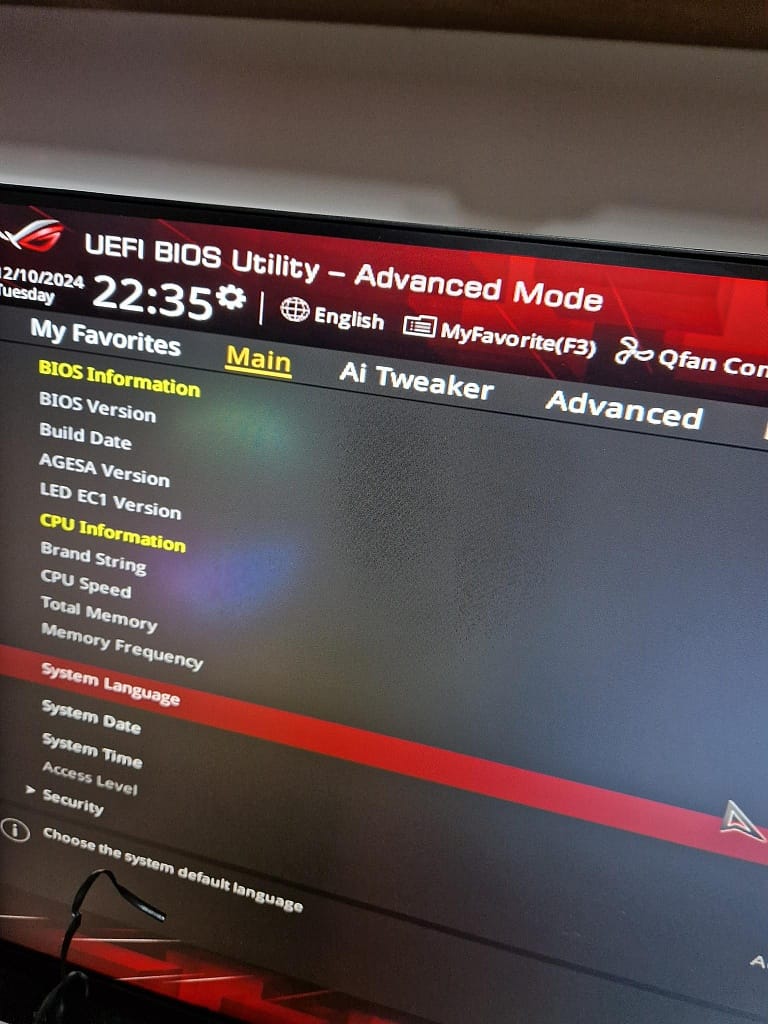
When that was finished, it was basically ready for use and I downloaded Adobe and some video games. One thing I’ve found since using the PC is that the hard disk drive that’s currently installed is too slow to run Windows, and some games, smoothly. I’ve had to order a new NVME M.2 SSD disk drive, which has a speed of up to 7400MB/s, which should be a big increase in speed, and will help run things a lot better, and Windows should start up a lot quicker. NVME stands for Non-Volatile Memory Express and M.2 is a form factor for solid state drives (SSDs), so it’s designed for high-performance storage. When that arrives, I’ll have to install it and copy everything across to it, and hopefully things will be a lot faster and easier to use.
Reflection and final summary:
Overall, this module has really helped me understand that I don’t have to find one small thing that I enjoy or that I’m good at - I can look into lots of different things and different technologies, and utilise those and experiment with them in order to have experience with using different things and trying unique processes. For a long time, I’ve always been inspired by lots of different things, such as drawing, painting, gaming, book cover designs, printmaking, digital art, animation, concept art, motion graphics, journaling, scrapbooking, pottery, clay-making and lots more things! I’ve never gotten round to quite a few of these, and it would be nice to try them one day. This module has inspired me to try new things, and that it’s okay to step away from my design ‘comfort zone’, in order to branch out and use different technologies and processes. I definitely feel more inspired and motivated to try out some of the things on that list after this module, and it would be ideal for me to try and use them within some of my university projects, as well as practicing at home. Books and games really inspire me the most, so I want to try and think of ways that I could link design with my other hobbies, maybe more indirectly.
Some of the most significant things I’ve learnt about technology in this module and throughout the year is that you can do pretty much anything through technology. I also found motion graphics surprisingly easy, which came as a shock to me. I would love to experiment more with 3D and motion graphics in future. It just proves that if you want to try something new, then there’s no reason you can’t. I didn’t expect this module to be as beneficial to me as it has been, but I have way more motivation for different technologies and tools now - such as Cinema 4D, Blender (which I’d like to try and teach myself), and coding software such as Processing.
Setting up the PC and the entire process regarding that was really interesting as well, and really helped inspire me over the course of the technology module to try new processes, as that's what I had to do with the PC building process. I had no idea what I was doing, so I had a lot of help from my boyfriend and my dad (who works in I.T.) to get the software running.
