5.2.2 - Dither Boy
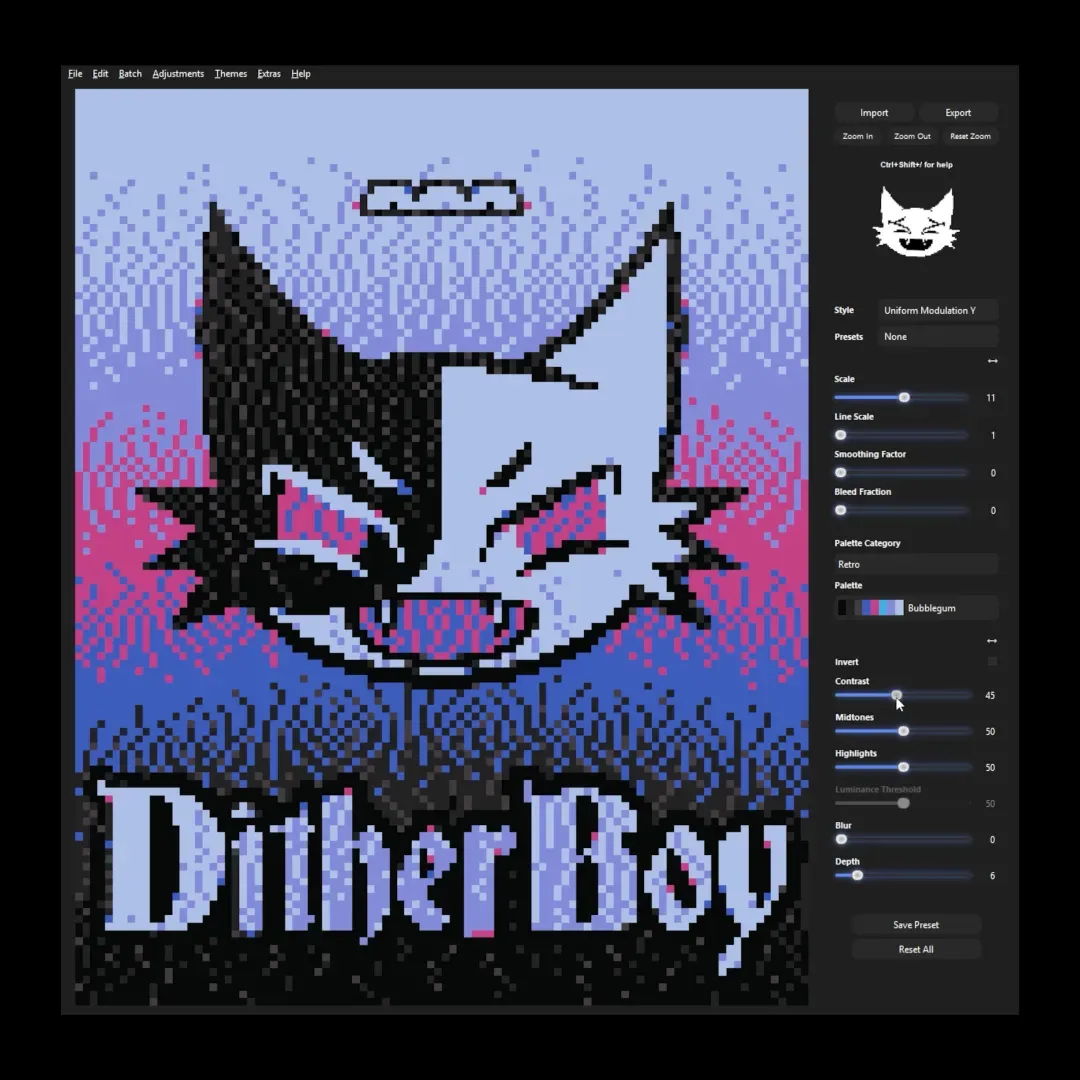

Created by StudioAAA. Dither Boy is created by code, also known as "dithering". This software was designed to simplify the process of dithering, to allow Artists, Glitch Art, Graphic Designers, Digital Artists, Dithering, Video Editors. It allows these roles to involve themselves with dithering more easily than going through piles of code.
I encountered Dither boy through Twitter (X). From a post explaining and showing off their newest (at the time) v4 update. It was something I was meaning to purchase for a while, but seeing another update soon after, v5, I needed to buy it. I haven't explored "dithering" or even known what it was before seeing it pop up, but it's something that I'm interested in.
It's as easy as downloading the software from their website, after paying their cost. Downloading the software and opening it will ask you for the email used and the activation key they sent to your email to avoid pirating, and you're all set. The only thing then limiting you is what you make outside, dither boy, then importing it using a wide range of files.
Dither boy gets updated with no additional cost, just a one-time purchase for life, as dither boy will expand and become freer alongside your journey in dithering.
https://www.youtube.com/watch?v=Arc7rD7rnv8 - Video by the Studio show casing and explaining Dither Boy.
https://www.youtube.com/@studioaaa - StudioAAA YouTube.
https://x.com/studio__aaa - StudioAAA Twitter (X).
https://uk.pinterest.com/albumartarchive/ - StudioAAA Pintrest.

