3D Design
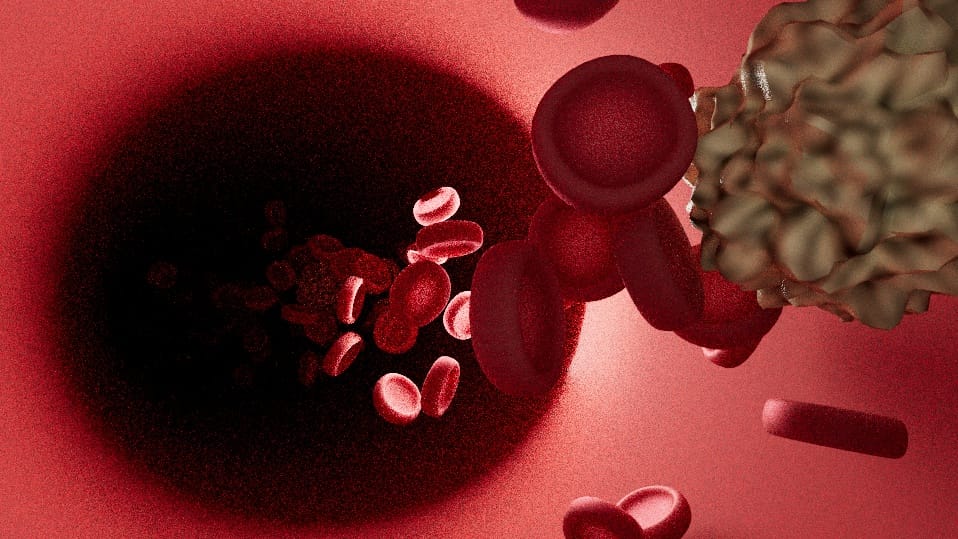
week 1
In the first week, we learned the fundamentals of Cinema 4D. We modeled a simple red blood cell using various tools in the software, such as scale, invert, and extrude. By applying subdivisions, we transformed a cube with an indent into a blood cell. Additionally, we learned how to use the duplicate and disperse tools to randomize the placement of the cells in the 3D space.

week 2
In week two, we created a model of a white blood cell to accompany the red blood cell. To design the white blood cell, we used noise maps to add rough surfaces to spheres, achieving a realistic appearance. This week, we also learned about collision objects, texturing, and how to create the effect of light passing through objects.


week 3
In the final week, we learned how to animate objects to follow a specific path, creating the effect of them flowing. This technique helped visualize how blood cells move within an artery. As we explored this concept, we also discovered how to edit splines and sweeps. Sweeps are easily customizable 3D objects that can be shaped into various forms. In this lesson, we used sweeps to create the artery that surrounds the white and red blood cells.


